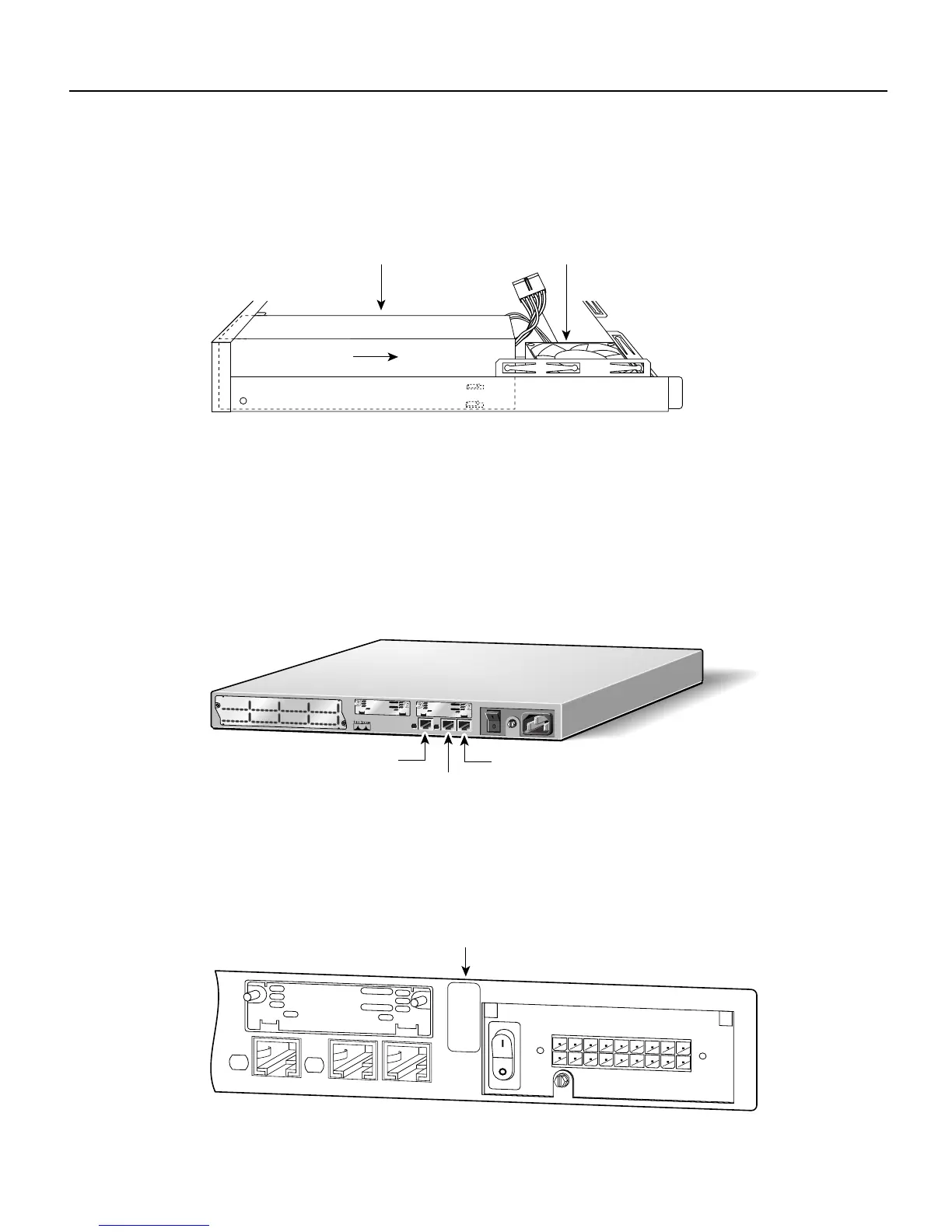8 Installing the Cisco RPS Adapter Plate in Cisco 2600 Series Routers
Installing the Redundant Power Supply Adapter Plate
Step 3 Slide the power supply forward slightly in the chassis. This disengages the built-in hooks
that help secure the power supply to the chassis. (See Figure 6.)
Figure 6 Removing the Power Supply
Step 4
Place the removed screw and power supply in an antistatic bag.
Installing the Redundant Power Supply Adapter Plate
Take these steps to install the Cisco RPS Adapter Plate:
Step 1 Place the router so that the rear panel is facing you. (See Figure 7.)
Figure 7 Cisco 2600 Series Rear Panel (Cisco 2610 Shown)
Step 2
Attach the DC power rating label over the ratings on the rear panel of the router.
(See Figure 8.)
Figure 8 Attaching the DC Power Rating Label
H9082
AC power supply Fan
SEE MANUAL BEFORE INSTALLATION
SERIAL 1
SERIAL 0
CONN CONN
WIC
2A/S
SEE MANUAL BEFORE INSTALLATION
SERIAL 1
SERIAL 0
CONN CONN
WIC
2T
Cisco 2610
W1
100-240V– 1A
50/60 Hz 47 W
W0
AUX
CONSOLE
ETHERNET 0
ACT
LINK
Ethernet 0/0
10BaseT
port (RJ-45)
Auxiliary port
(RJ-45)
Console
port (RJ-45)
Cisco 2610
H11580
SEE MANUAL BEFORE INSTALLATION
SERIAL 1
SERIAL 0
CONN CONN
WIC
2T
Cisco 2610
W0
AUX
CONSOLE
ETHERNET 0
ACT
LINK
10748
CISCO2610
100-240V~ 1.5A/0.75A
50/60 Hz
Label