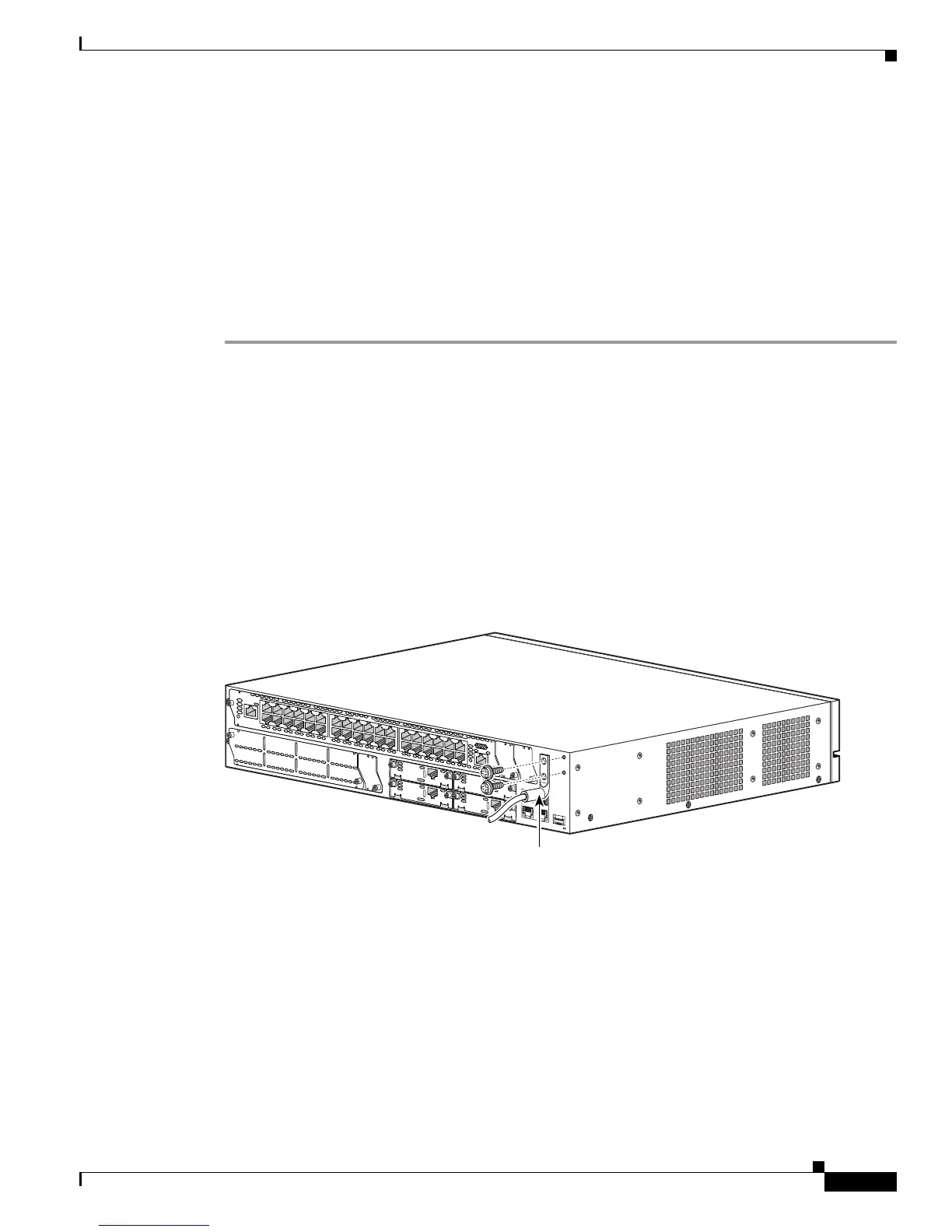Grounding the Router
15
Installing Cisco 3800 Series Routers in an Equipment Rack
OL-5969-01
You must connect the router chassis to a reliable earth ground. The ground wire must be installed in
accordance with local electrical safety standards.
• For NEBS-compliant grounding, use size AWG 6 (13 mm
2
) wire and the two-hole barrel lug
provided in the router accessory kit.
• For NEC-compliant grounding, use size AWG 14 (2 mm
2
) or larger wire and an appropriate
user-supplied ring terminal.
• For EN/IEC 60950-compliant grounding, use size AWG 18 (1 mm
2
) or larger wire and an
appropriate user-supplied ring terminal.
To connect the router to a reliable earth ground, follow these steps:
Step 1 Strip one end of the ground wire to the length required for the two-hole barrel lug or terminal.
• For the NEBS two-hole barrel lug, approximately 0.75 in. (20 mm)
• For a user-provided ring terminal, as required
Step 2 Crimp the ground wire to the two-hole barrel lug or ring terminal, using a crimping tool of the
appropriate size.
Step 3 Attach the two-hole barrel lug or ring terminal to the router chassis as shown in Figure 8 , Figure 9,
Figure 10, or Figure 11. For a two-hole barrel lug, use the two screws with captive locking washers
provided. For a ring terminal, use one of the screws provided. Tighten the screws to a torque of 8 to 10
in-lb (0.9 to 1.1 N-m).
Step 4 Connect the other end of the ground wire to a suitable grounding point at your site.
Figure 8 NEBS-Compliant Two-Hole Barrel Lug Ground Connection on Cisco 3825 Router
117015
E
N
NM
D
-
E
SW
-
36
23x
5x
FastEthernet Ports
22x
4x
21x
3x
20x 2x
19x
1x
18x
0x
29x
11x
28x
10x
27x
9x
26x
8x
25x
17 24x
6x
35x
17x
34x
16x
33x
15x
32x
14x
31x
13x
30x
12x
Ext
Pwr
-4
8
V
0
x
1
8
x
G
E
0
1
0
/1
0
0
/
1
0
0
0
B
a
s
e
-
T
x
3
5
x
1
0
/1
0
0
/1
0
0
0
B
a
s
e
-T
x
G
E1
1
7
x
Ground lug
attachment