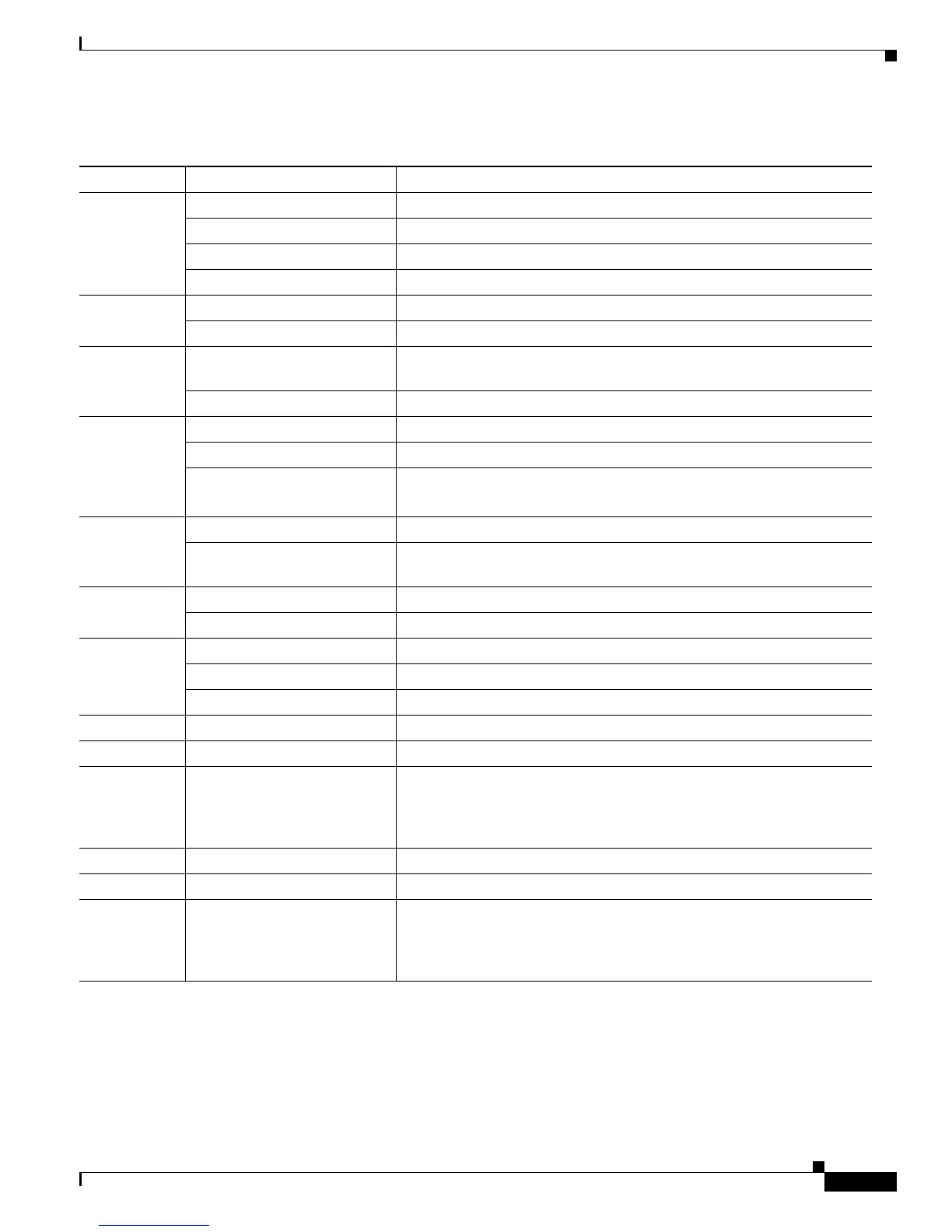Power-Up Procedure
35
Powering Up Cisco 3800 Series Routers
OL-5971-01
Table 4 LED Indications During Power-up
LED Label Color and State Meaning
SYS Off Router not receiving power
Steady green Normal operation (power-up complete)
Blinking green Booting or in ROM monitor mode (immediately after power-up)
Amber Powered but malfunctioning
SYS PWR
(Cisco 3825)
Off Router not receiving power
Steady green Normal operation (immediately after power-up)
SYS PWR1
or SYS PWR2
(Cisco 3845)
Off Router not receiving power, power supply not present, or power-up not
completed
Steady green Normal operation of indicated power supply (power-up completed)
AUX PWR
(Cisco 3825)
AUX PWR1
AUX PWR2
(Cisco 3845)
Off IP phone power off or not present, or power-up not completed
Steady green Normal operation (power-up completed)
Amber Powered but malfunctioning
ACT Off No packet activity or power-up not completed
Steady or blinking green Packets transmitted or received on any WAN or LAN port, or router is
monitoring internal activities (power-up completed)
RPS
(Cisco 3825)
Off Connected to primary power source or power-up not completed
Steady green Connected to Cisco Redundant Power System (power-up completed)
CF Off CompactFlash memory card not being accessed
Steady green CompactFlash memory card being accessed; do not eject
Blinking green CompactFlash memory card being accessed; do not eject
GE0: Link Off No link
Green Ethernet cable present, link established
GE0: Speed Blinking green
Blink frequency indicates port speed:
1 blink per second: 10 Mbps
2 blinks per second: 100 Mbps
3 blinks per second: 1000 Mbps
GE1: Link Off No link
Green Ethernet cable present, link established
GE1: Speed Blinking green
Blink frequency indicates port speed:
1 blink per second: 10 Mbps
2 blinks per second: 100 Mbps
3 blinks per second: 1000 Mbps