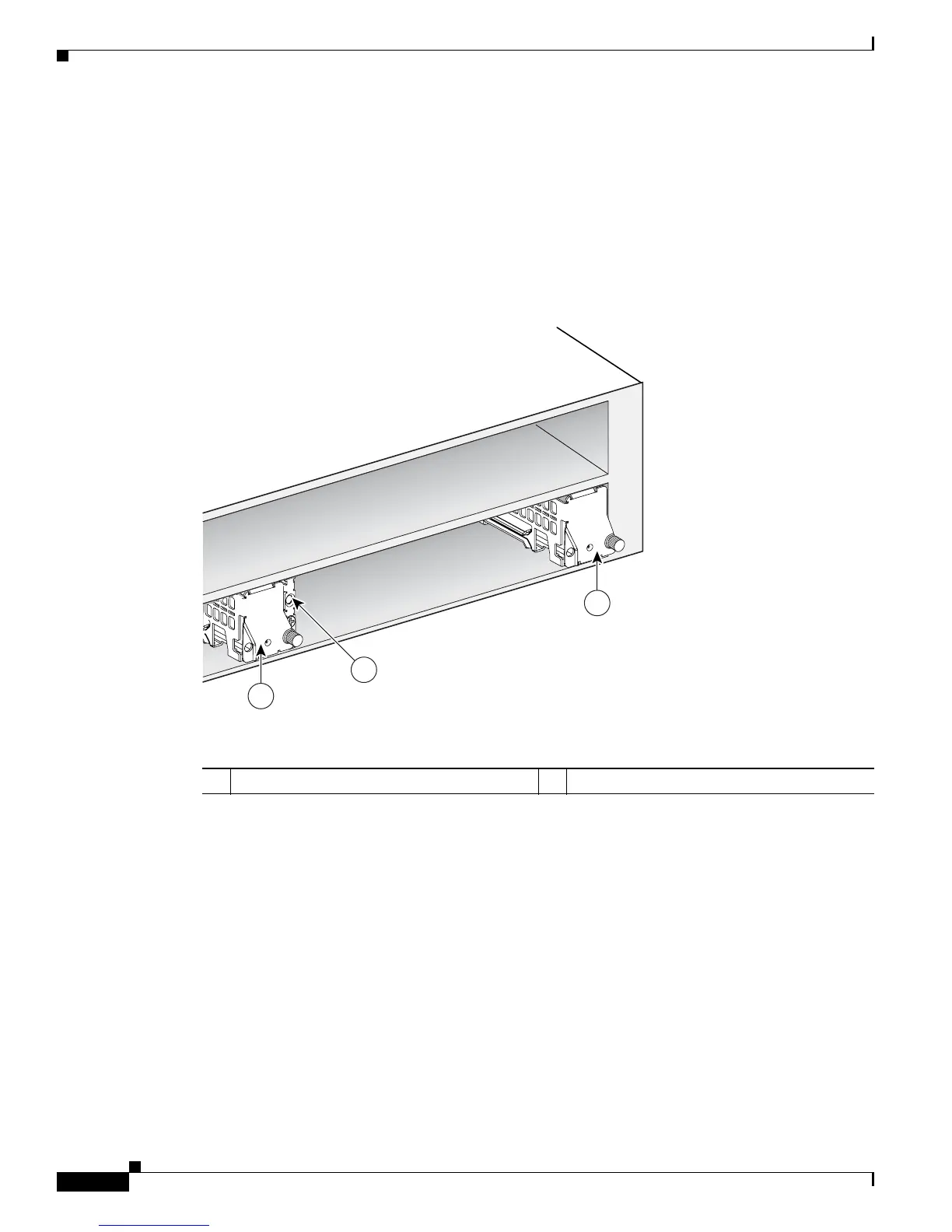Modifying the Width of Network Module Slots
54
Installing Network Modules in Cisco 3800 Series Routers
OL-5973-01
To cover an empty network module slot:
• Extended single-wide slot—Install a slot adapter as described in the “Installing and Removing Slot
Adapters” section on page 59. Then attach a blank faceplate and tighten the two screws.
• Extended double-wide slot—Install a slot divider as described in the “Installing and Removing Slot
Dividers” section on page 55 . Install a slot adapter in each single-wide slot as described in the
“Installing and Removing Slot Adapters” section on page 59. Then attach a blank faceplate in each
slot and tighten the two screws.
Figure 31 Slot Divider and Adapters for Standard Single-Wide Network Modules (Generic Router)
1 Slot divider 2 Slot adapters
121386
1
2
2