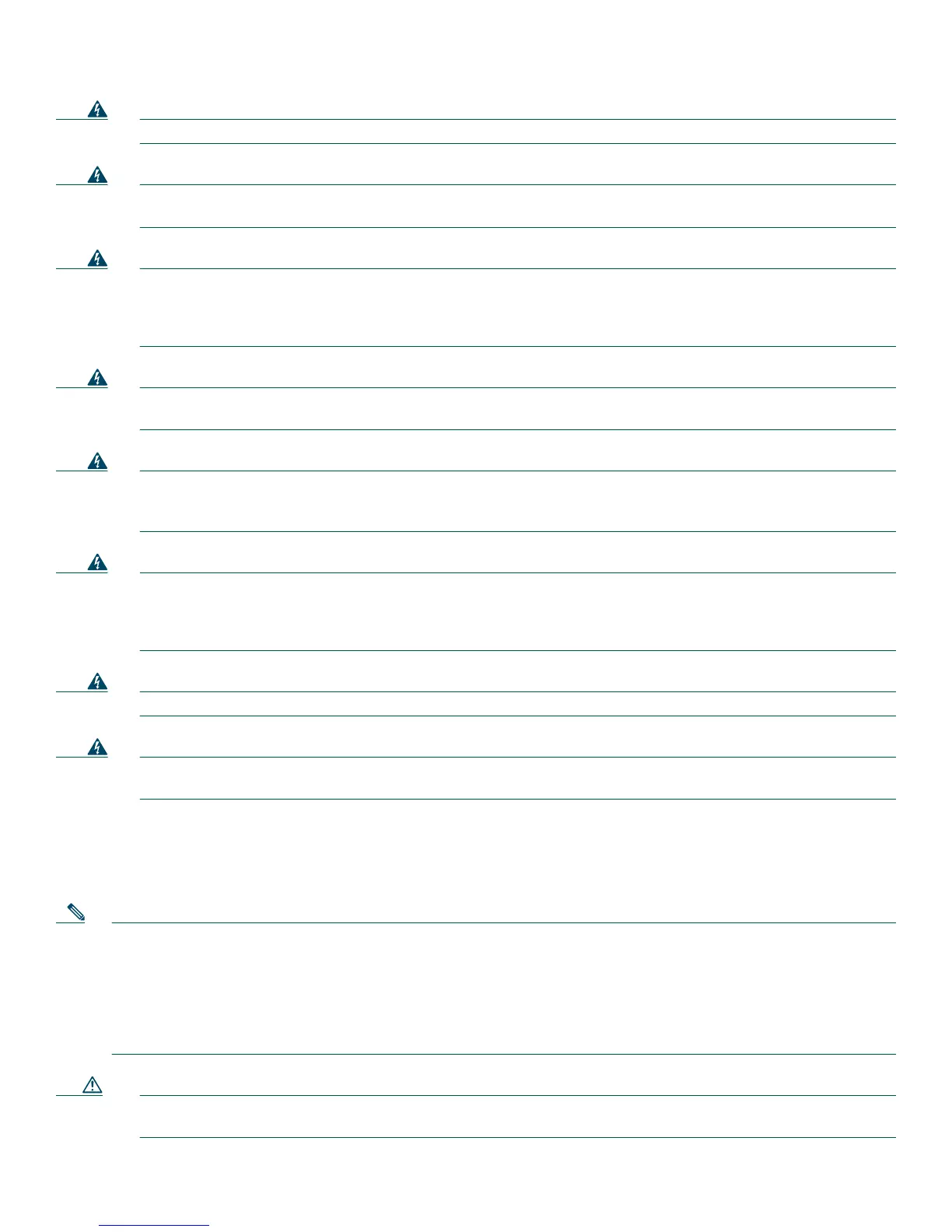10
Warning
Read the installation instructions before connecting the system to the power source.
Statement 1004
Warning
This unit is intended for installation in restricted access areas. A restricted access area can be accessed only
through the use of a special tool, lock and key, or other means of security.
Statement 1017
Warning
Blank faceplates and cover panels serve three important functions: they prevent exposure to hazardous voltages
and currents inside the chassis; they contain electromagnetic interference (EMI) that might disrupt other
equipment; and they direct the flow of cooling air through the chassis. Do not operate the system unless all cards,
faceplates, front covers, and rear covers are in place.
Statement 1029
Warning
Only trained and qualified personnel should be allowed to install, replace, or service this equipment.
Statement 1030
Warning
To prevent personal injury or damage to the chassis, never attempt to lift or tilt the chassis using the handles on
modules (such as power supplies, fans, or cards); these types of handles are not designed to support the weight
of the unit.
Statement 1032
Warning
This equipment must be installed and maintained by service personnel as defined by AS/NZS 3260. Incorrectly
connecting this equipment to a general-purpose outlet could be hazardous. The telecommunications lines must be
disconnected 1) before unplugging the main power connector or 2) while the housing is open, or both.
Statement 1043
Warning
Ultimate disposal of this product should be handled according to all national laws and regulations.
Statement 1040
Warning
To prevent the system from overheating, do not operate it in an area that exceeds the maximum recommended
ambient temperature of 40 deg.
Statement 1047
Installing the Router
You can install any Cisco 3800 series router in a rack. See the applicable instructions in the following sections.
Note Cisco 3800 series routers are normally ordered with modules and interface cards. Before you remove or install any
modules or interface cards, see the documents that accompany those items or to the online Cisco 3800 series hardware
installation documentation at the following URL:
http://cisco.com/en/US/products/ps5855/prod_installation_guides_list.html
For module and interface card compatibility information, see the data sheet for each module and interface card.
Caution To prevent damage to the chassis, never attempt to lift or tilt the chassis by the plastic panel on the front. Always
hold the chassis by the metal body.