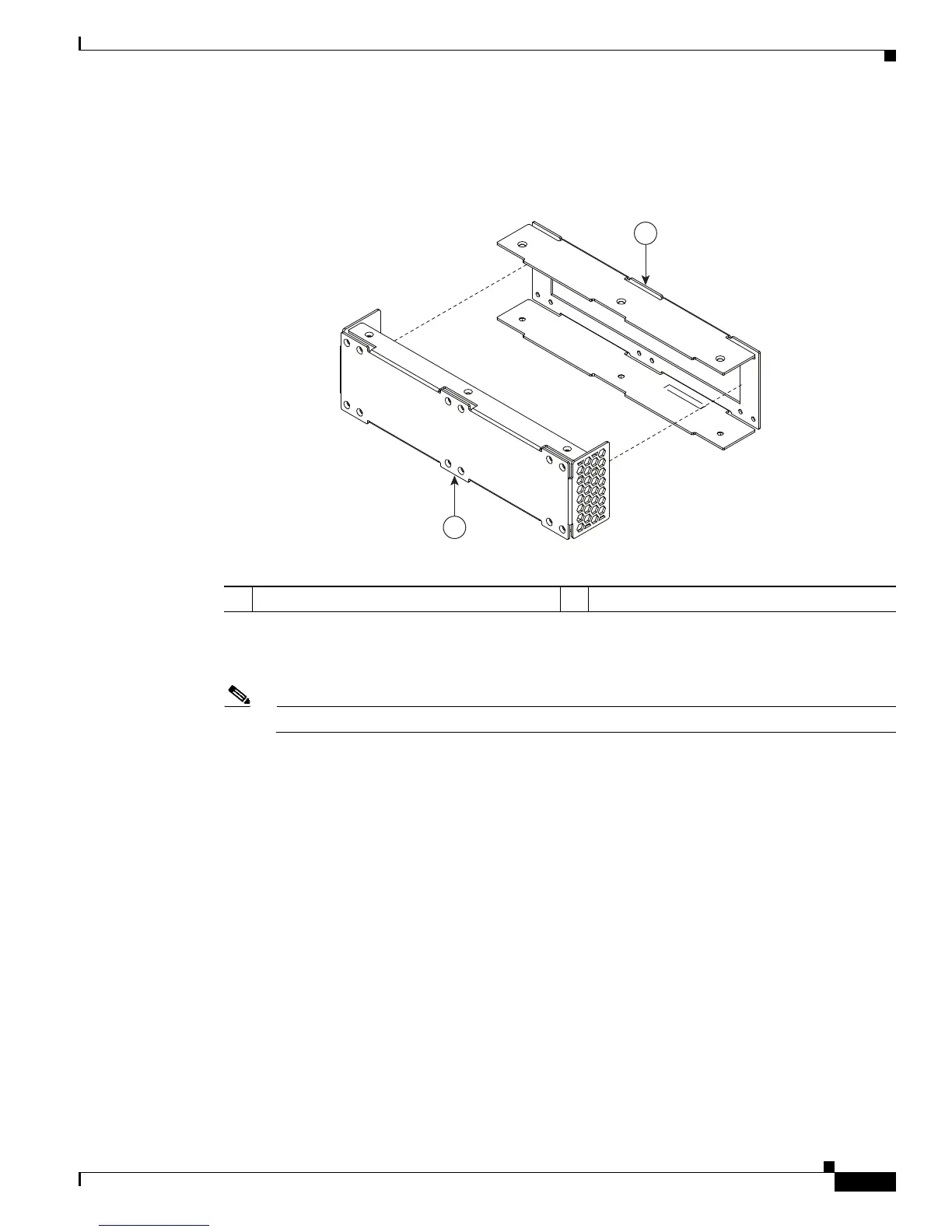5-55
Cisco 2900 Series and 3900 Series Hardware Installation Guide
OL-18712-03
Chapter 5 Installing and Upgrading Internal Modules and FRUs
2911 Front to Back Air Flow Converter
Step 2 Slide apart the inner and outer pieces. See Figure 5-46.
Figure 5-46 Inner and Outer Pieces of the 2911 Air Converter
Step 3
Assemble the inner piece of the 2911 Air Converter on the chassis using the twelve pan head screws. See
Figure 5-47.
Note Tigthen all the pan head screws to a minimum torque of 15 in-lb.
1
2
360441
1 Inner piece 2 Outer piece
