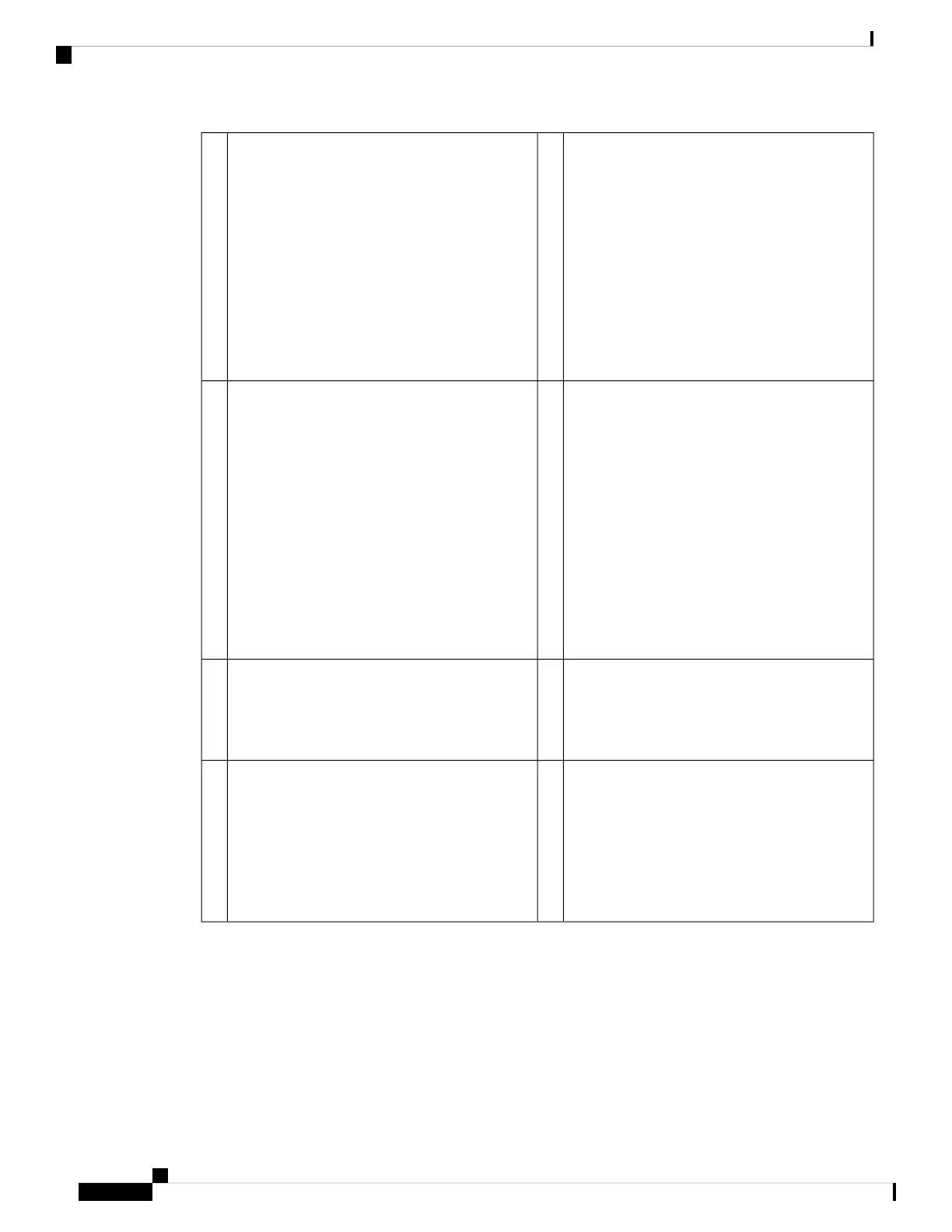Health (SYS)
• Off—System is not booting yet.
• Green, flashing—Power-up diagnostics are
complete and system is booting up.
• Green—The system has passed power-up
diagnostics.
• Amber—Power-up diagnostics has failed.
• Amber, flashing—Alarm; power-up
diagnostics are running.
2Management
• Off—No connection or port is not in use.
• Amber—No link or network failure.
• Green—Link up.
• Green, flashing—Network activity.
1
Power
• Off—Input power not detected.
• Green, flashing—Appears only when you
move the power switch from ON to OFF.
System is shutting down and powers off once
shutdown is completed.
• Amber—System is powering up.
• Green—System fully powered up.
• Amber, flashing—Reserved.
4SSD
• Off— SSD not present.
• Green—SSD is present; no activity.
• Green, flashing—SSD is active.
• Amber—SSD failure.
• Amber, flashing—Rebuilding, flashes at 1
Hz.
• Amber, flashing—Predictive failure analysis
(PFA) and hot spare; two fast flashes at 4
Hz, pause for 0.5 seconds.
3
Locator LED
• Off—Locate is off.
• Blue—Locate is on.
6Active (ACT)
This LED is not supported; reserved for future
use.
5
Network activity
• Off—No connection or port is not in use.
• Amber—No link or network failure.
• Green—Link up.
• Green, flashing—Network activity.
7
Rear Panel
The following figure shows the rear panel of the Firepower 4100.
Cisco Firepower 4112, 4115, 4125, and 4145 Hardware Installation Guide
10
Overview
Rear Panel