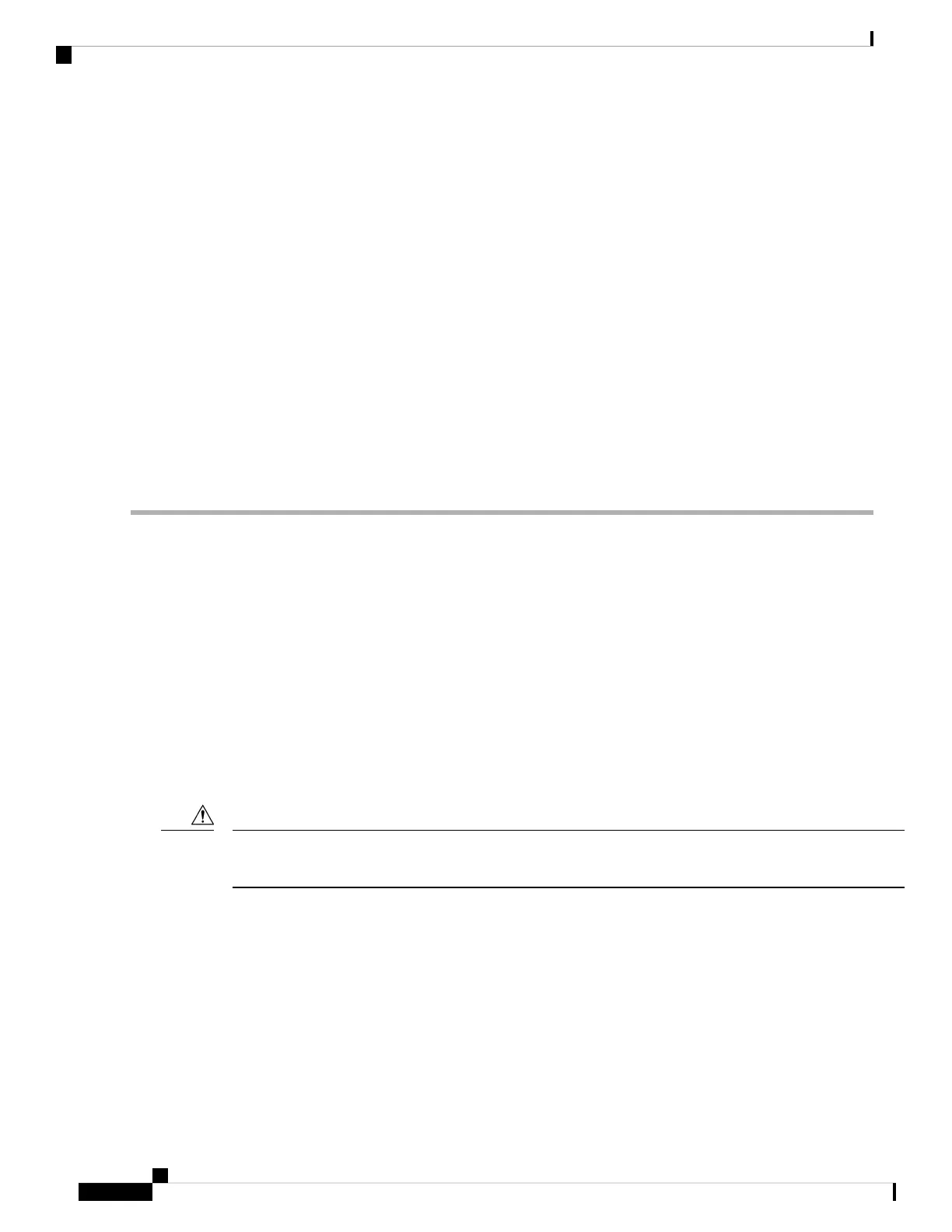If the slot is to remain empty, install a blank faceplate to ensure proper airflow and to keep dust out of the chassis;
otherwise, install another network module.
Step 4 To replace a network module, hold the network module in front of the network module slot on the right of the chassis
and pull the network module handle out.
Step 5 Slide the network module into the slot and push it firmly into place until the handle is flush with the front of the network
module.
Step 6 Tighten the captive screw on the lower left side of the network module.
Step 7 Do one of the following:
a) Power up the chassis so that the new network module is recognized (if the new network module does not support hot
swapping).
b) Bring the new network module online using the appropriate CLI command (if the new network module supports hot
swapping). The saved network module configuration is automatically reapplied when the network module is back
online.
If you install a network module that is a different PID than the original network module, the saved
configuration is deleted and the default configuration is applied. You must enter the acknowledge
command to confirm the network module PID change:
Note
What to do next
Follow the procedures in the FXOS Configuration Guide to connect to the network module and make sure
that it has been discovered correctly by the Firepower 4100.
Remove and Replace the Fan Module
You can remove and replace fan modules while the system is running. The air flow moves from front to back.
If you remove a fan or a fan fails, the other fans operate at full speed, which can be noisy.
The system supports operation with a single fan failure (N+1 fan redundancy), but do not run the system for
an extended amount of time without all fan modules installed. Keep removal and replacement at three minutes.
Remove and replace one fan module at a time
Once you have aligned the fan with the fan slot, insert the new fan within five seconds. Do not partially engage
the fan module and let the fan spin in the wrong direction before fully seating it.
Caution
Safety Warnings
Take note of the following component replacement safety warnings:
Cisco Firepower 4112, 4115, 4125, and 4145 Hardware Installation Guide
58
Installation, Maintenance, and Upgrade
Remove and Replace the Fan Module