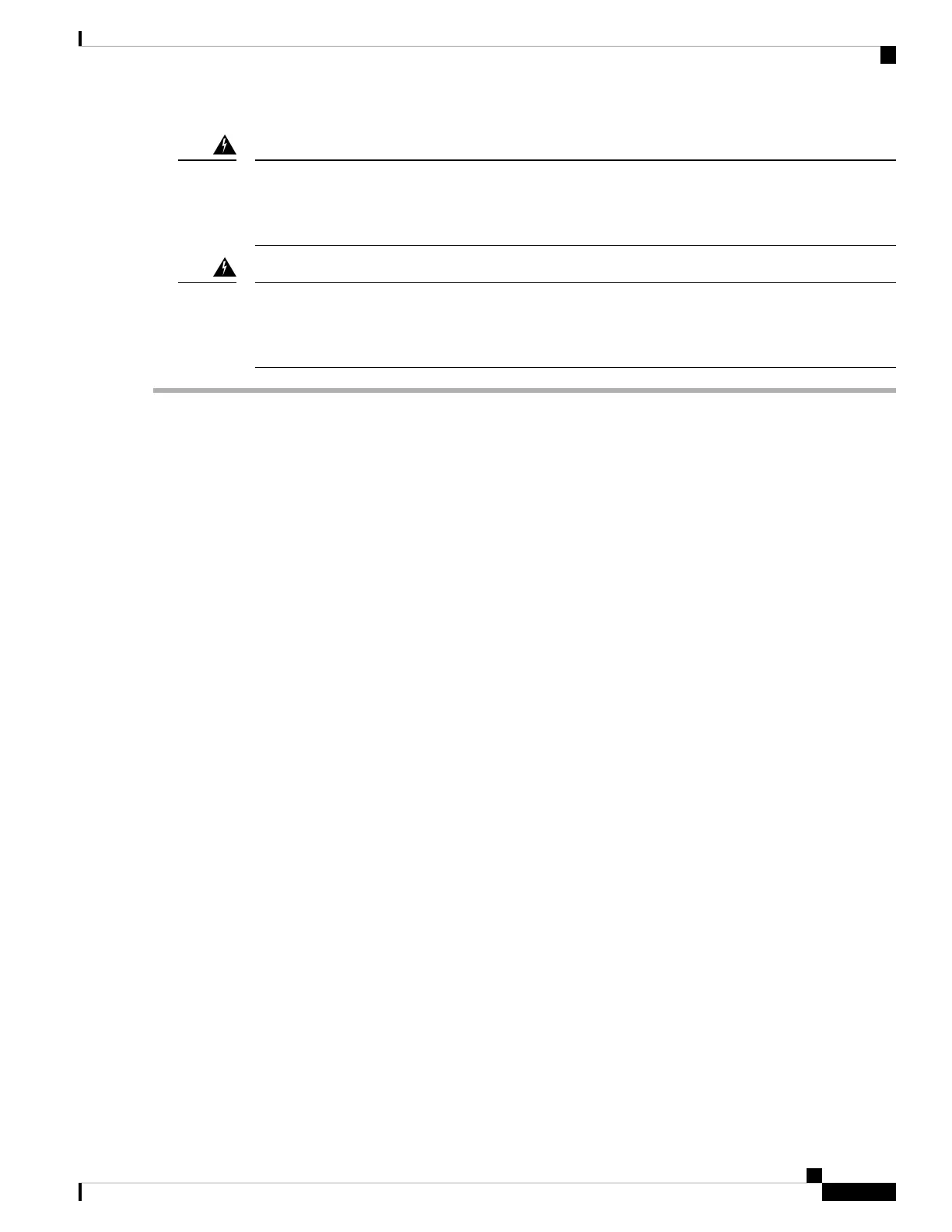Statement 1090—Installation by Skilled Person
Only a skilled person should be allowed to install, replace, or service this equipment. See statement 1089
for the definition of a skilled person.
Warning
Statement 1091—Installation by an Instructed Person
Only an instructed person or skilled person should be allowed to install, replace, or service this equipment.
See statement 1089 for the definition of an instructed or skilled person.
Warning
Step 1 To remove a power supply module, face the back of the chassis and grasp the handle.
Step 2 Press the latch found on the lower right of the power supply to disengage the power supply.
Step 3 Place your other hand under the power supply module to support it while you slide it out of the chassis.
Cisco Firepower 4112, 4115, 4125, and 4145 Hardware Installation Guide
65
Installation, Maintenance, and Upgrade
Remove and Replace the Power Supply Module