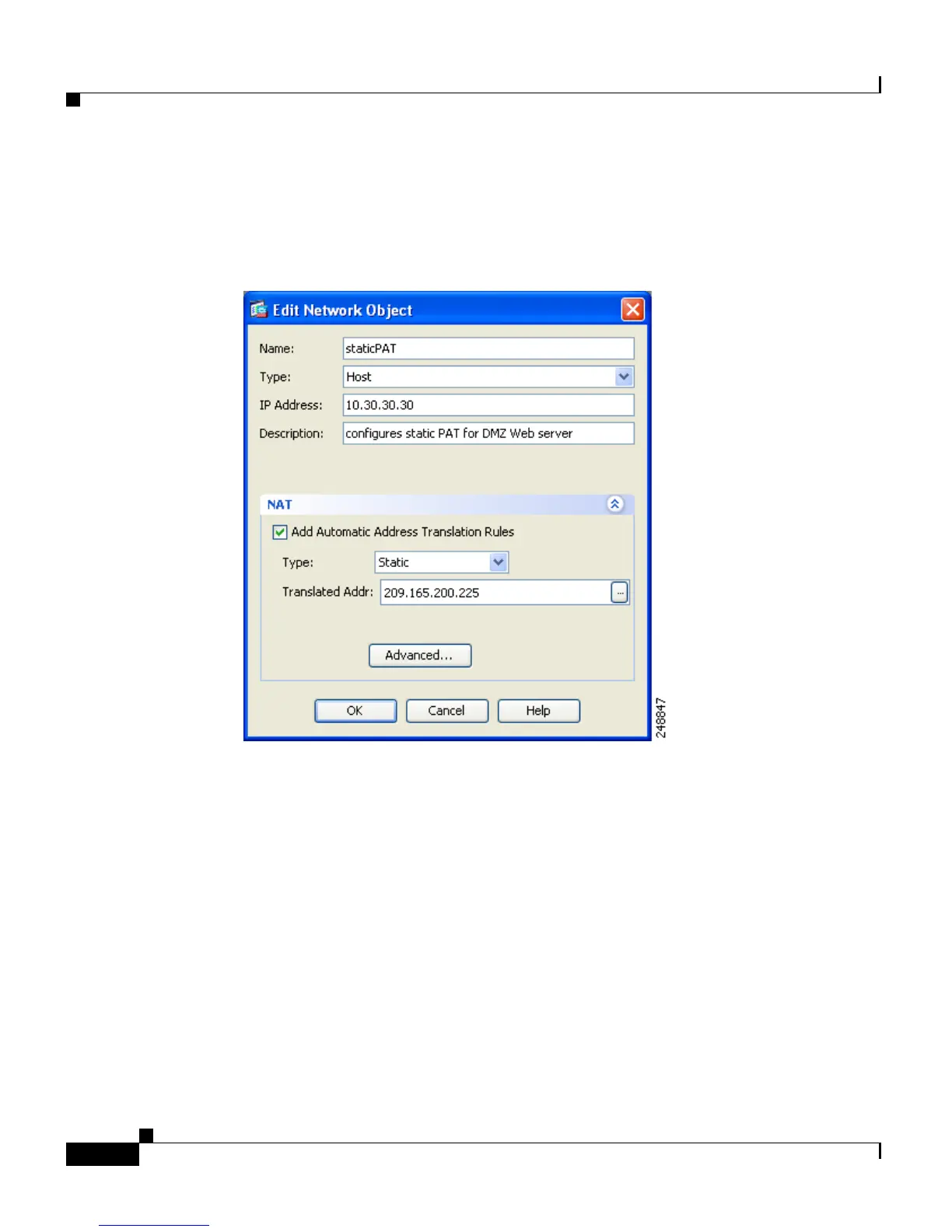Chapter 8 Scenario: DMZ Configuration
Configuring the Adaptive Security Appliance for a DMZ Deployment
8-18
Cisco ASA 5500 Series Getting Started Guide
78-19186-01
Step 5 In the Translated Addr. field, enter the public IP address to be used for the web
server. This is the IP address for the specified interface, in this case, the outside
interface, or click ..., and choose an the address from the Browse Translated Addr
dialog box.
Step 6 Click Advanced, and configure the following options in the Advanced NAT
Settings dialog box.
• In the Source Interface drop-down list, choose the DMZ interface.
• In the Destination Interface drop-down list, choose the Outside interface.
These two settings specify the real and/or mapped interfaces where this NAT
rule should apply.
• To configure static NAT with port translation, under Service, choose the tcp
from the Protocol drop-down list.
• In the Real Port field, enter 80.
• In the Mapped Port field, enter 80.
