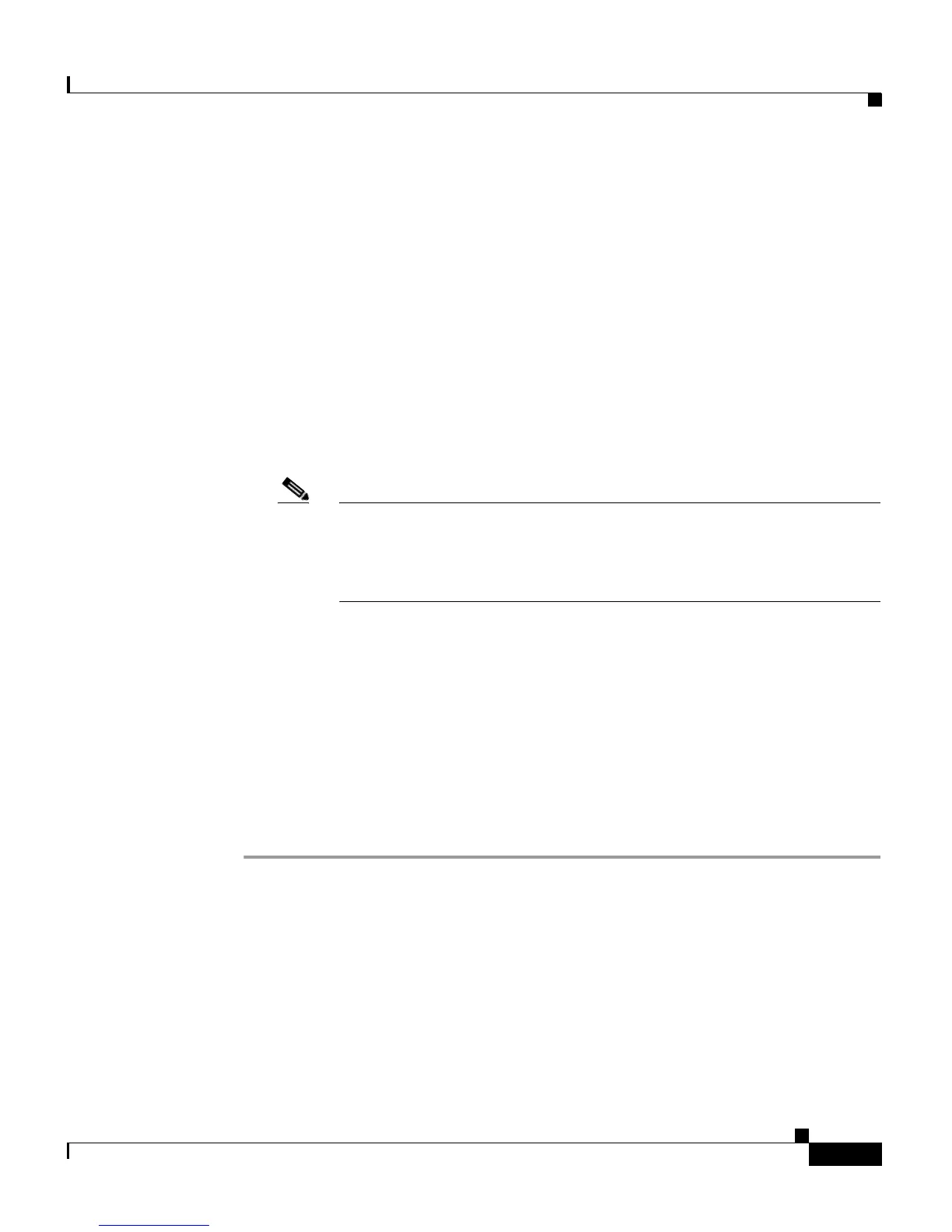14-7
Cisco ASA 5500 Series Getting Started Guide
78-19186-01
Chapter 14 Configuring the CSC SSM
Scenario: Security Appliance with CSC SSM Deployed for Content Security
After you register, you will receive activation keys by e-mail. The activation keys are
required before you can complete the procedure described in the
“Run the CSC Setup
Wizard” section on page 14-8.
Gather Information
Before you start configuring the adaptive security appliance and the CSC SSM,
gather the following information:
• IP address and netmask for the CSC SSM management port, gateway IP
address and netmask. The adaptive security appliance IP address was
assigned when you completed the Startup Wizard, described in
Appendix A,
“Obtaining a 3DES/AES License.”
Note The SSM management port IP address must be accessible by the hosts
used to run ASDM. The IP addresses for the SSM management port
and the adaptive security appliance management interface can be in
different subnets.
• Hostname and domain name to be used for the CSC SSM
• DNS Server IP address
• HTTP proxy server IP address (if your network uses a proxy for HTTP access
to the Internet)
• E-mail address to be used for e-mail notifications; IP address and port number
of an SMTP server
• IP addresses of hosts and networks to be allowed management access to the
CSC SSM
Verify Time Settings
Verify the accuracy of the adaptive security appliance time settings, including the
time zone. Time accuracy is important for logging security events, automatic
updates of the content filter lists on the CSC SSM and for licensing, because
licenses are time sensitive.
