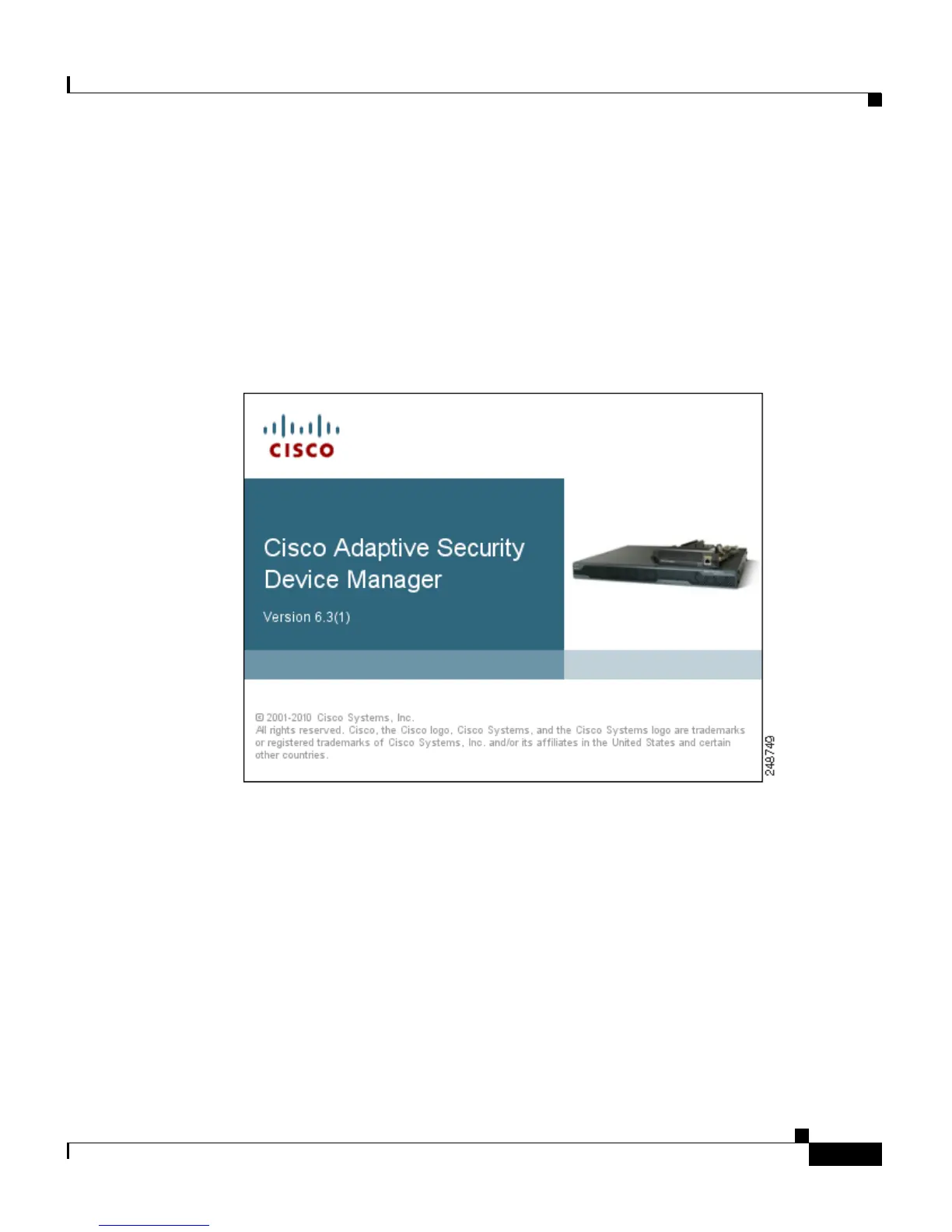7-3
Cisco ASA 5500 Series Getting Started Guide
78-19186-01
Chapter 7 Configuring the Adaptive Security Appliance
Using the Adaptive Security Device Manager for Configuration
Using the Adaptive Security Device Manager for
Configuration
The Adaptive Security Device Manager (ASDM) is a feature-rich graphical
interface that allows you to manage and monitor the adaptive security appliance.
The web-based design provides secure access so that you can connect to and
manage the adaptive security appliance from any location by using a web browser.
In addition to complete configuration and management capability, ASDM
features intelligent wizards to simplify and accelerate the deployment of the
adaptive security appliance.
This section includes the following topics:
• Preparing to Use ASDM, page 7-4
• Gathering Configuration Information for Initial Setup, page 7-4
• Installing the ASDM Launcher, page 7-5
• Starting ASDM with a Web Browser, page 7-8
