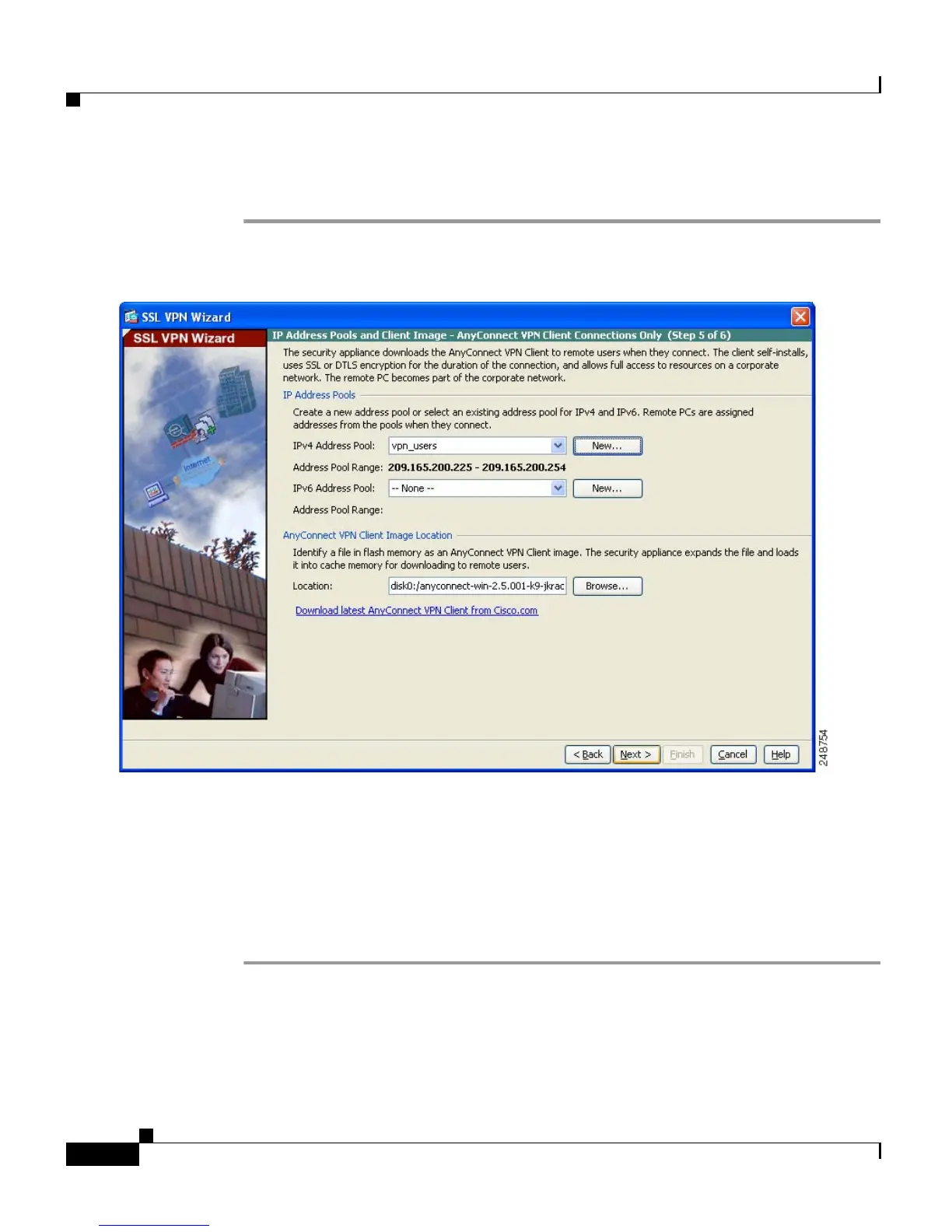Chapter 10 Scenario: Configuring Connections for a Cisco AnyConnect VPN Client
Implementing the Cisco SSL VPN Scenario
10-10
Cisco ASA 5500 Series Getting Started Guide
78-19186-01
In Step 6 of the SSL VPN Wizard, perform the following steps:
Step 1 To use a preconfigured address pool, choose the name of the pool from the IPv4
Address Pool drop-down list or the IPv6 Address Pool drop-down list.
Step 2 Alternatively, click New to create a new address pool.
Step 3 Specify the location of the AnyConnect VPN client software image.
To obtain the most current version of the software, click Download Latest
AnyConnect VPN Client from cisco.com. This downloads the client software to
your PC.
Step 4 Click Next to continue.
