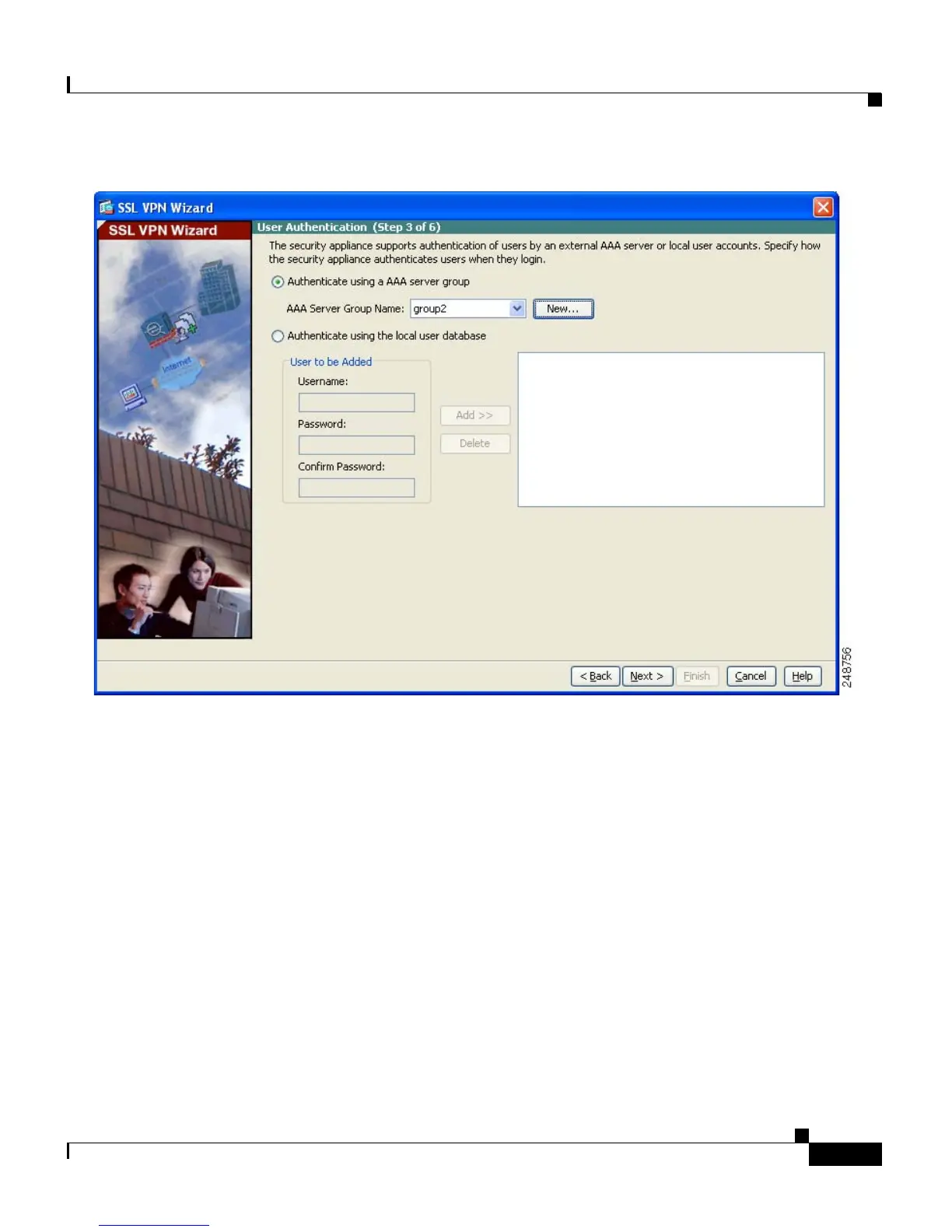11-9
Cisco ASA 5500 Series Getting Started Guide
78-19186-01
Chapter 11 Scenario: SSL VPN Clientless Connections
Implementing the Clientless SSL VPN Scenario
b. Choose a preconfigured server group from the Authenticate using an AAA
server group drop-down list, or click New to add a new AAA server group.
To create a new AAA Server Group, click New. The New Authentication
Server Group dialog box appears.
In this dialog box, specify the following:
–
A server group name
–
The Authentication Protocol to be used (TACACS, SDI, NT, Kerberos,
LDAP)
–
IP address of the AAA server
–
Interface of the adaptive security appliance
–
Secret key to be used when communicating with the AAA server
Click OK.
