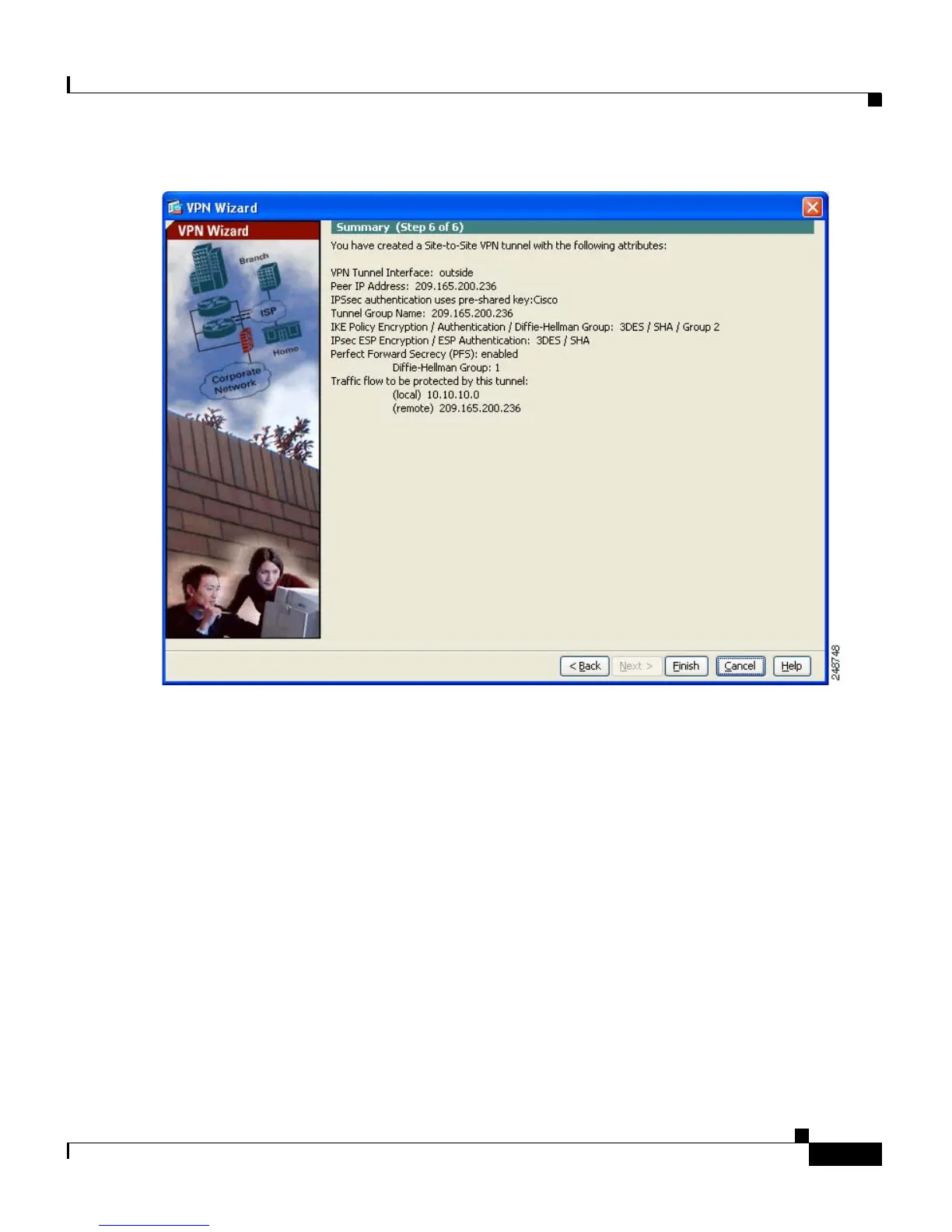12-11
Cisco ASA 5500 Series Getting Started Guide
78-19186-01
Chapter 12 Scenario: Site-to-Site VPN Configuration
Implementing the Site-to-Site Scenario
If you are satisfied with the configuration, click Finish to apply the changes to the
adaptive security appliance.
If you want the configuration changes to be saved to the startup configuration so
that they are applied the next time the device starts, from the File menu, click
Save.
Alternatively, ASDM prompts you to save the configuration changes permanently
when you exit ASDM.
If you do not save the configuration changes, the old configuration takes effect the
next time the device starts.
This concludes the configuration process for Security Appliance 1.
