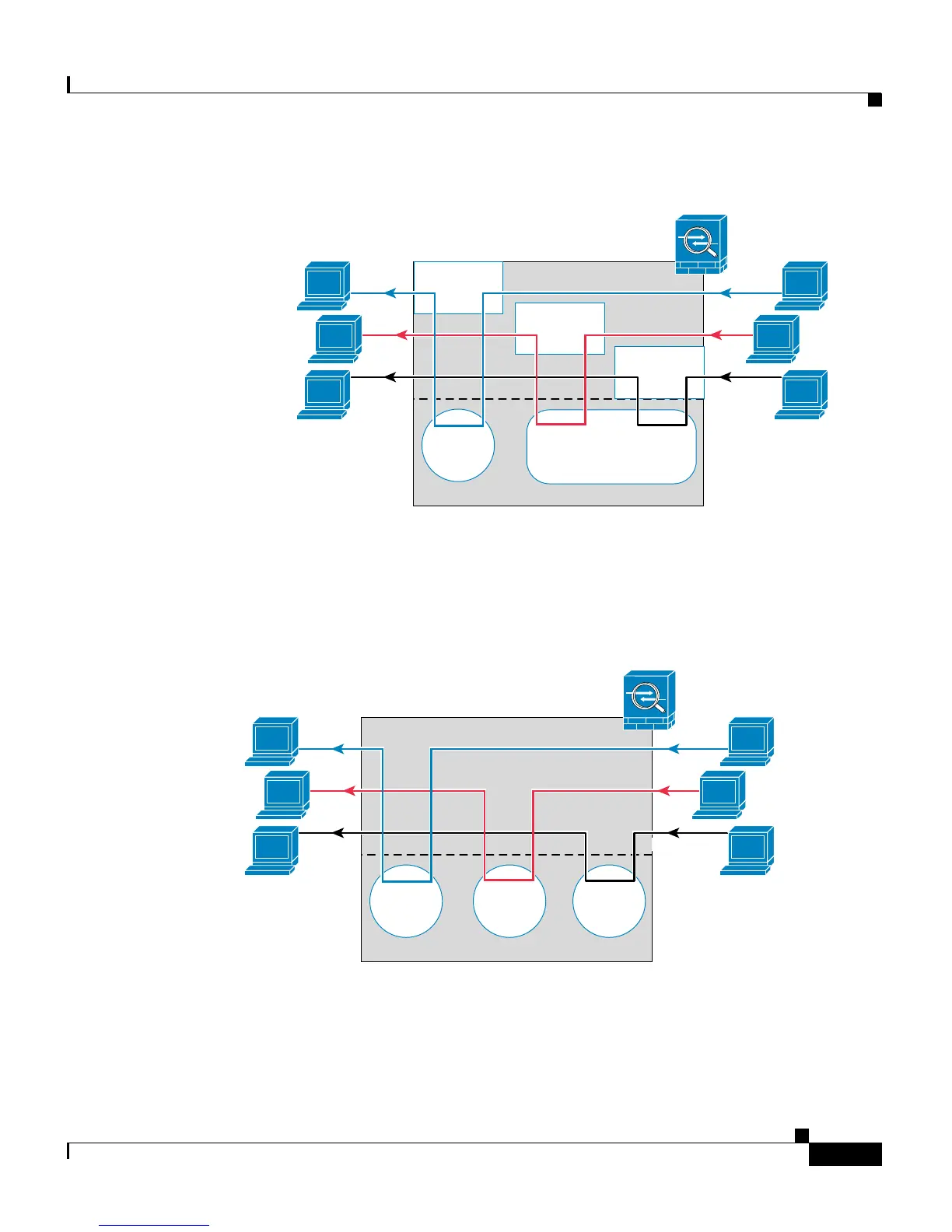13-5
Cisco ASA 5500 Series Getting Started Guide
78-19186-01
Chapter 13 Configuring the AIP SSM
Understanding the AIP SSM
Figure 13-3 Security Contexts and Virtual Sensors
Figure 13-4 shows a single mode adaptive security appliance paired with multiple
virtual sensors (in inline mode); each defined traffic flow goes to a different
sensor.
Figure 13-4 Single Mode Security Appliance with Multiple Virtual Sensors
Security Appliance
Main System
AIP SSM
Sensor
1
Context
1
Context
2
Context
3
Sensor
2
191316
Sensor
1
Sensor
2
Sensor
3
Security Appliance
Main System
AIP SSM
Traffic 1
Traffic 2
Traffic 3
191315
