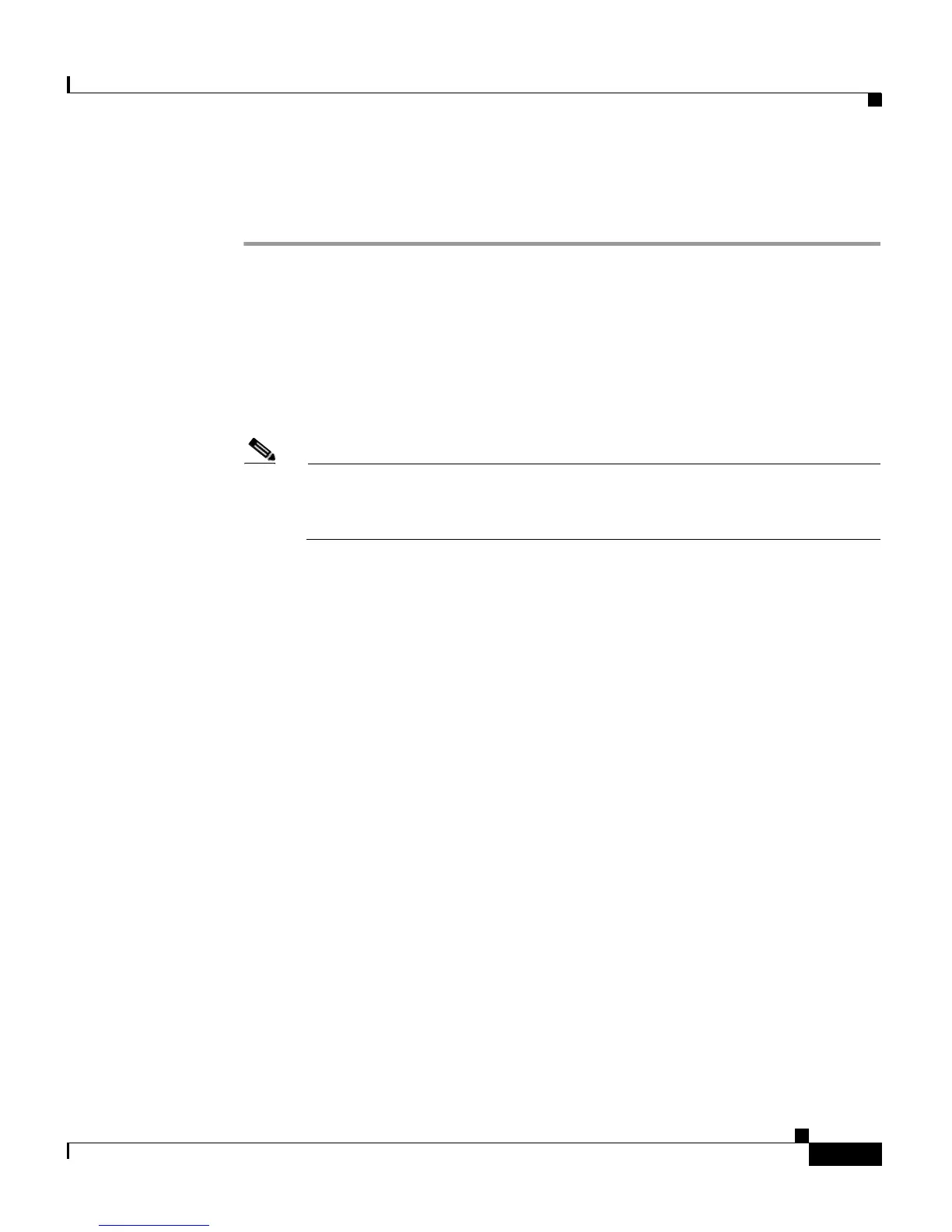13-7
Cisco ASA 5500 Series Getting Started Guide
78-19186-01
Chapter 13 Configuring the AIP SSM
Configuring the AIP SSM
To session to the AIP SSM from the adaptive adaptive security appliance, perform
the following steps:
Step 1 To session from the ASA 5500 series adaptive security appliance to the AIP SSM,
enter the following command:
hostname# session 1
Opening command session with slot 1.
Connected to slot 1. Escape character sequence is 'CTRL-^X'.
Step 2 Enter the username and password. The default username and password is “cisco.”
Note The first time you log in to the AIP SSM, you are prompted to change the
default password. Passwords must be at least eight characters long and not
a word in the dictionary.
login: cisco
Password:
Last login: Fri Sep 2 06:21:20 from xxx.xxx.xxx.xxx
***NOTICE***
This product contains cryptographic features and is subject to United
States
and local country laws governing import, export, transfer and use.
Delivery
of Cisco cryptographic products does not imply third-party authority
to import,
export, distribute or use encryption. Importers, exporters,
distributors and
users are responsible for compliance with U.S. and local country laws.
By using
this product you agree to comply with applicable laws and regulations.
If you
are unable to comply with U.S. and local laws, return this product
immediately.
A summary of U.S. laws governing Cisco cryptographic products may be
found at:
http://www.cisco.com/wwl/export/crypto/tool/stqrg.html
If you require further assistance please contact us by sending email
to
export@cisco.com.
***LICENSE NOTICE***
