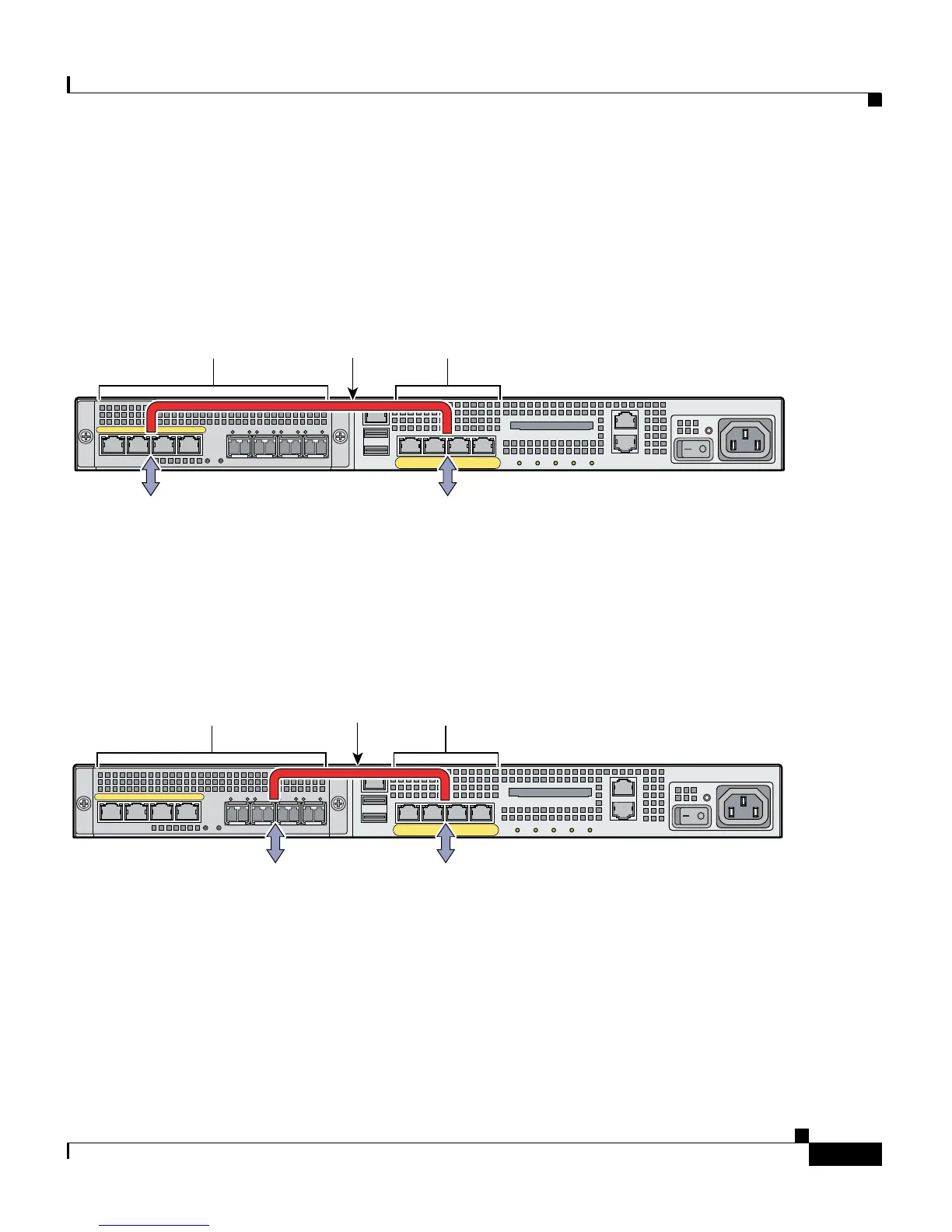2-3
Cisco ASA 5500 Series Getting Started Guide
78-19186-01
Chapter 2 Maximizing Throughput on the ASA 5550
Balancing Traffic to Maximize Throughput
In Figure 2-2 and Figure 2-3, network traffic is distributed so that all traffic flows
through both buses in the device, enabling the adaptive security appliance to
deliver maximum throughput.
Figure 2-2 Traffic Evenly Distributed for Maximum Throughput (Copper to Copper)
Figure 2-3 Traffic Evenly Distributed for Maximum Throughput (Copper to Fiber)
153104
LINK SPD
2
LINK SPD
1
LINK SPD
0
LINK SPD
3
MGMT
USB2
USB1
FLASH
CONSOLE
AUX
POWER
STATUS
FLASH
VPN
ACTIVE
PWR
STATUS
LNK
SPD0123
Slot 1
Slot 0
Incoming and
outgoing traffic
Incoming and
outgoing traffic
Maximum
throughput
153305
LINK SPD
2
LINK SPD
1
LINK SPD
0
LINK SPD
3
MGMT
USB2
USB1
FLASH
CONSOLE
AUX
POWER
STATUS
FLASH
VPN
ACTIVE
PWR
STATUS
LNK
SPD0123
Slot 1
Slot 0
Maximum
throughput
Incoming and
outgoing traffic
Incoming and
outgoing traffic
