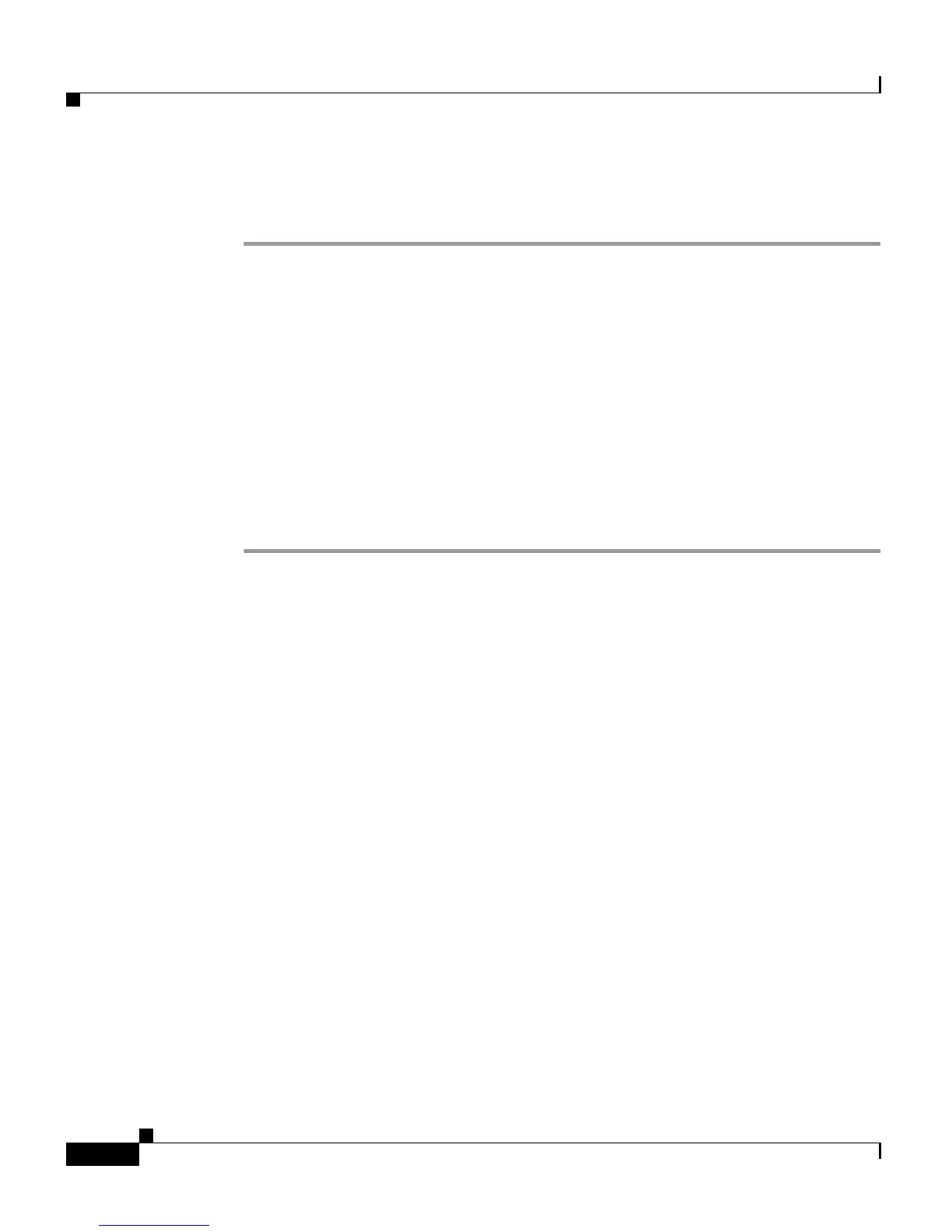Chapter 15 Configuring the 4GE SSM for Fiber
Setting the 4GE SSM Media Type for Fiber Interfaces (Optional)
15-4
Cisco ASA 5500 Series Getting Started Guide
78-19186-01
To set the media type for SFP interfaces using ASDM, perform the following steps
starting from the main ASDM window:
Step 1 At the top of the ASDM window, click the Configuration tab.
Step 2 On the left side of the ASDM window, click the Interfaces tab.
Step 3 Click the 4GE SSM interface and click Edit. The Edit Interface dialog box
appears.
Step 4 Click Configure Hardware Properties. The Hardware Properties dialog box
appears.
Step 5 From the Media Type drop-down list, choose Fiber Connector.
Step 6 Click OK to return to the Edit Interfaces dialog box, then click OK to return to
the interfaces configuration dialog box.
Step 7 Repeat this procedure for each SFP interface.
You can also set the media type from the command line. For more information,
see “Configuring Ethernet Settings and Subinterfaces” in the Cisco ASA 5500
Series Configuration Guide using the CLI.
