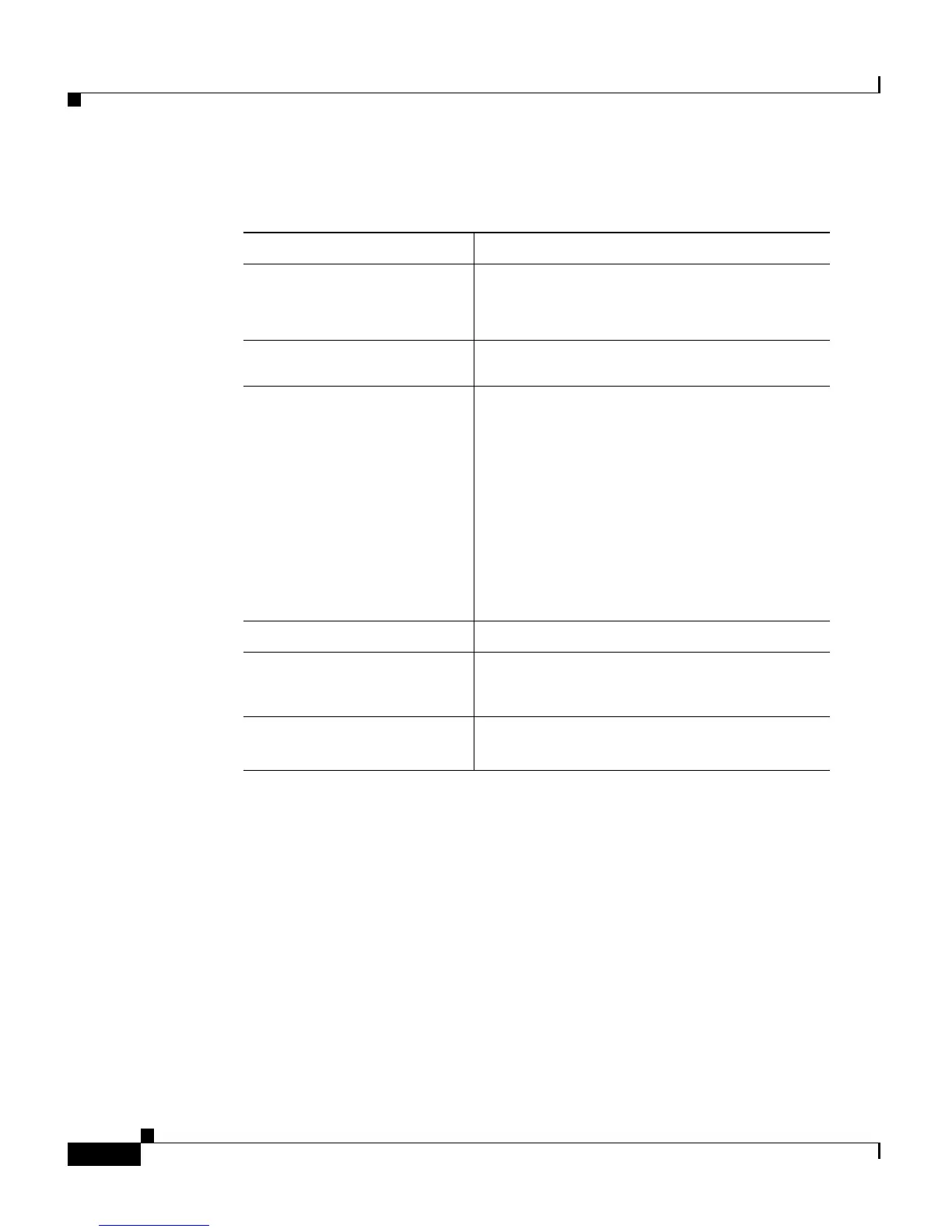Appendix A Obtaining a 3DES/AES License
A-2
Cisco ASA 5500 Series Getting Started Guide
78-19186-01
To use the activation key, perform the following steps:
Command Purpose
Step 1
hostname# show version
Shows the software release, hardware
configuration, license key, and related
uptime data.
Step 2
hostname# configure
terminal
Enters global configuration mode.
Step 3
hostname(config)#
activation-key
activation-5-tuple-key
Updates the encryption activation key by
replacing the activation-4-tuple-key
variable with the activation key obtained
with your new license. The
activation-5-tuple-key variable is a
five-element hexadecimal string with one
space between each element. An example is
0xe02888da 0x4ba7bed6 0xf1c123ae
0xffd8624e. The “0x” is optional; all values
are assumed to be hexadecimal.
Step 4
hostname(config)# exit
Exits global configuration mode.
Step 5
hostname# copy
running-config
startup-config
Saves the configuration.
Step 6
hostname# reload
Reboots the adaptive security appliance and
reloads the configuration.
