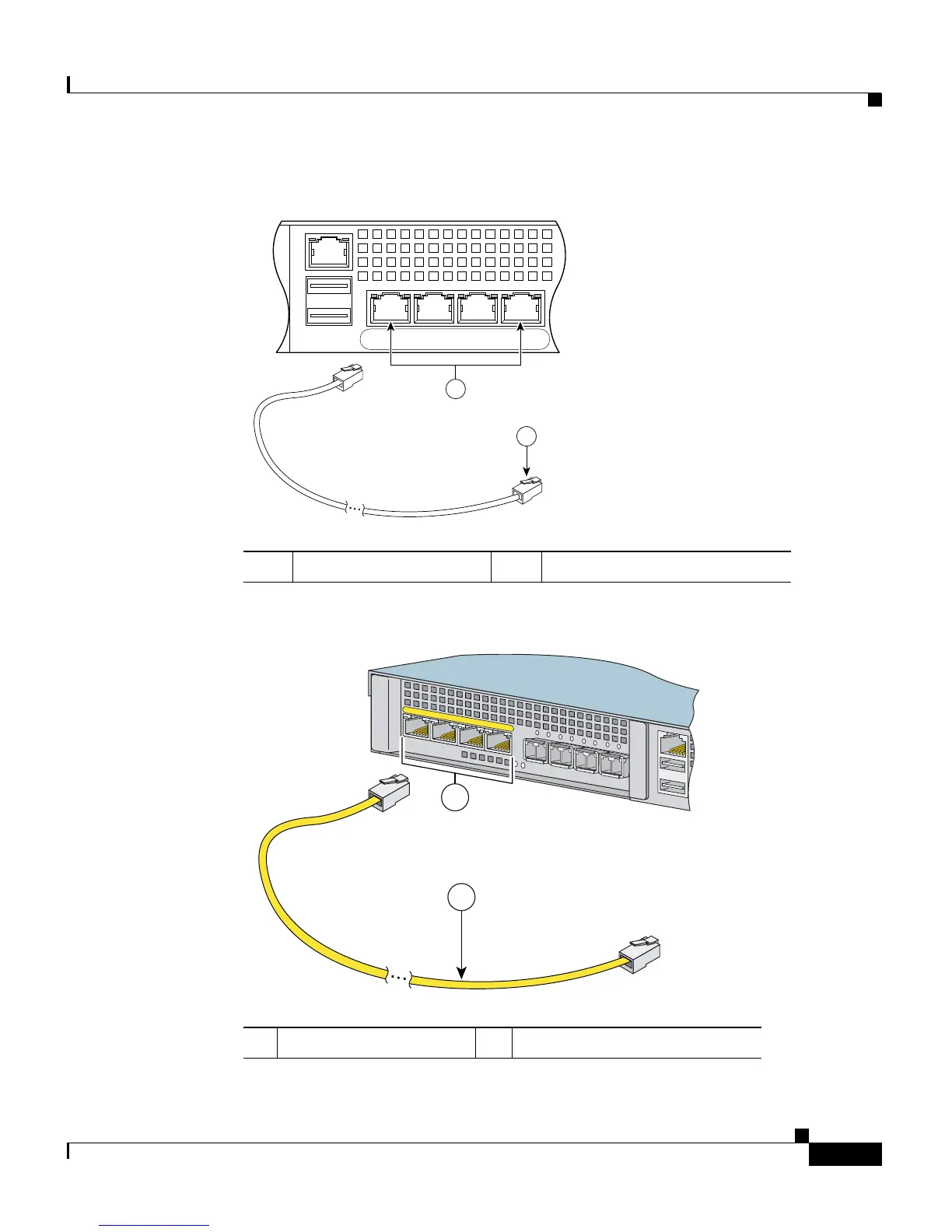3-17
Cisco ASA 5500 Series Getting Started Guide
78-19186-01
Chapter 3 Installing the ASA 5550
Connecting Interface Cables
Figure 3-12 Connecting to a Copper Ethernet Interface in Slot 0
Figure 3-13 Connecting to a Copper Ethernet Interfaces in Slot 1
1 Copper Ethernet ports 2 RJ-45 connector
USB2
USB1
LNK SPD
3
LNK SPD
2
LNK SPD
1
LNK SPD
0
MGMT
92685
2
1
1 Copper Ethernet ports 2 RJ-45 connector
153213
MGMT
USB2
Cisco SSM-4GE
L
N
K
S
P
D
0
1
23
PO
W
ER
S
T
A
T
U
S
2
MGMT
USB2
USB1
1
