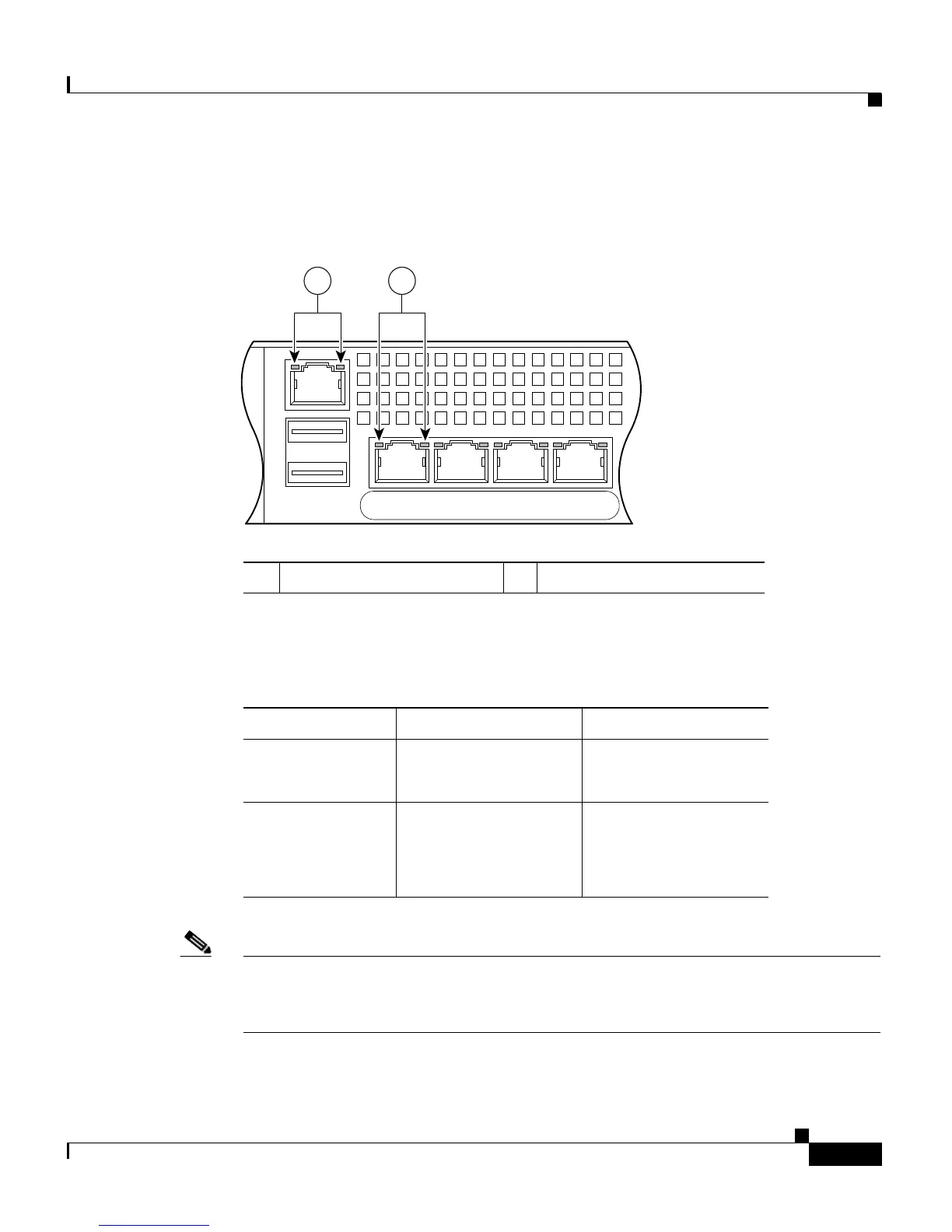4-9
Cisco ASA 5500 Series Getting Started Guide
78-19186-01
Chapter 4 Installing the ASA 5500, ASA 5510, ASA 5520, and ASA 5540
Ports and LEDs
Figure 4-7 shows the adaptive security appliance rear panel LEDs.
Figure 4-7 Rear Panel Link and Speed Indicator LEDs
Table 4-1 lists the rear MGMT and Network interface LEDs.
Note The ASA 5510 adaptive security appliance only supports 10/100BaseTX. The
ASA 5520 adaptive security appliance and the ASA 5540 adaptive security
appliance support 1000BaseT.
1 MGMT indicator LEDs 2 Network interface LEDs
126917
USB2
USB1
LNK SPD
3
LNK SPD
2
LNK SPD
1
LNK SPD
0
MGMT
21
Ta b l e 4-1 Link and Speed LEDs
Indicator Color Description
Left side Solid green
Green flashing
Physical link
Network activity
Right side Not lit
Green
Amber
10 Mbps
100 Mbps
1000 Mbps
