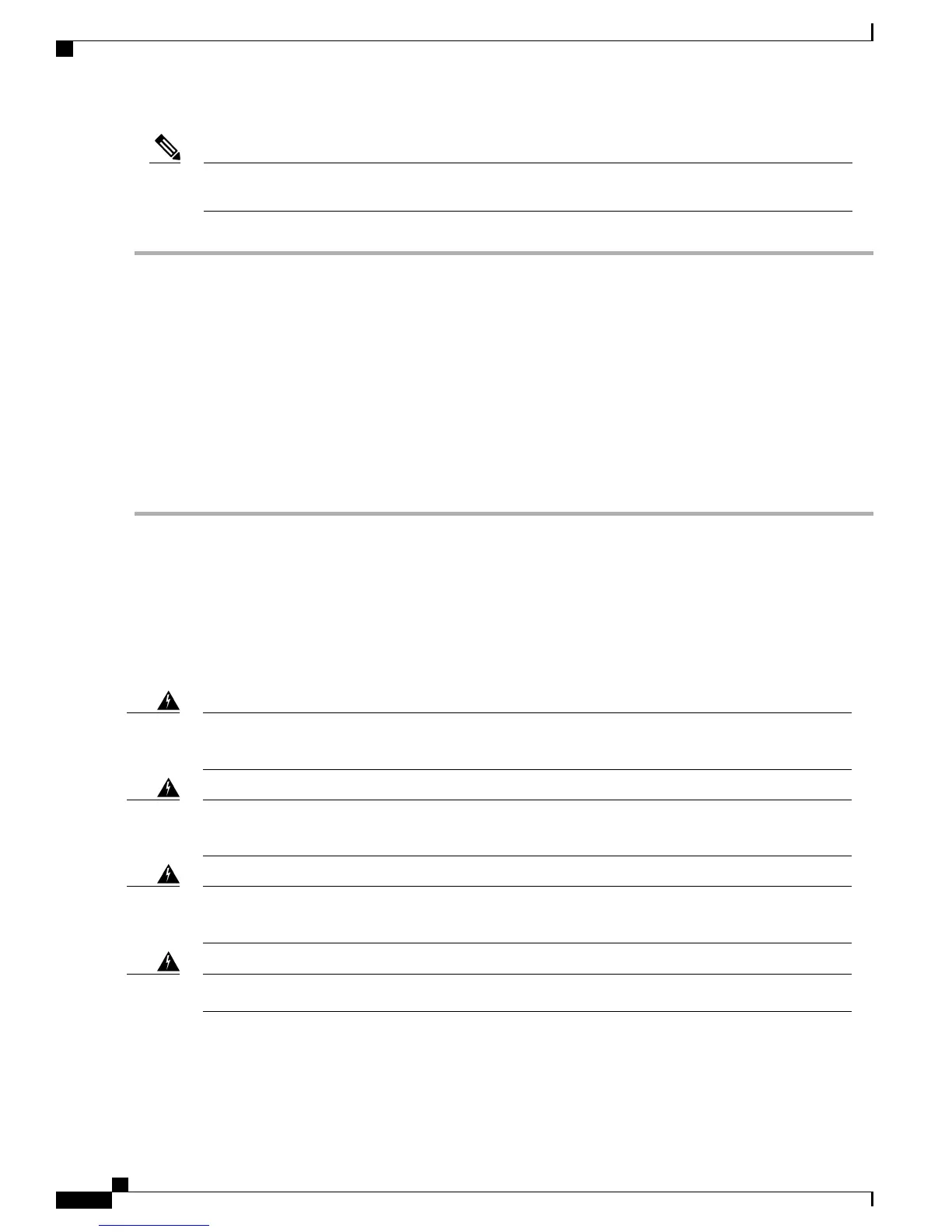The chassis is thoroughly inspected before shipment. If any damage occurred during transportation or any
items are missing, contact your customer service representative immediately.
Note
Step 1
Remove the controller from its container and save all the packaging material.
Step 2
Compare the shipment to the equipment list provided by your Cisco customer service representative. Verify that you
have all the items.
Step 3
Check for damage and report discrepancies or damage, if any, to your Cisco customer service representative. Before
speaking to the representative, have the following information ready:
•
Invoice number of shipper (see the packing slip)
•
Model and serial number of the damaged unit
•
Description of damage
•
Effect of damage on the installation
Preparing for Controller Installation
Installation Guidelines
To prevent the system from overheating, do not operate it in an area that exceeds the maximum
recommended ambient temperature of: 40° C (104° F). Statement 1047
Warning
The plug-socket combination must be accessible at all times, because it serves as the main disconnecting
device. Statement 1019
Warning
This product relies on the building’s installation for short-circuit (overcurrent) protection. Ensure that the
protective device is rated not greater than: 250 V, 15 A. Statement 1005
Warning
Installation of the equipment must comply with local and national electrical codes. Statement 1074Warning
Cisco 5520 Wireless Controller Installation Guide
2
Installing the Cisco 5520 Wireless Controller
Preparing for Controller Installation