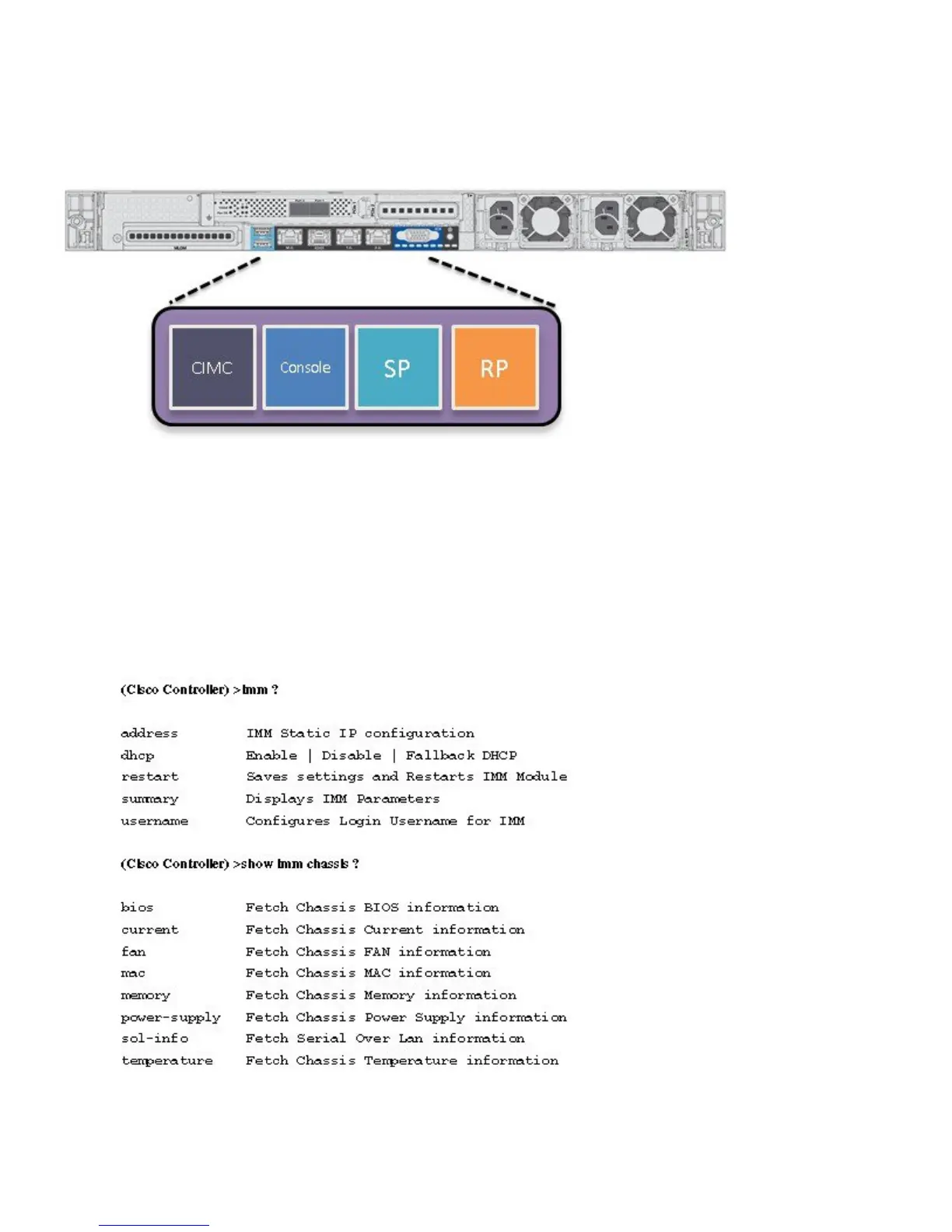Cisco 5520 WLC Rear Panel View
The rear panel has the following interfaces:
1
Two Type A 3.0 USB ports
2
IMC port 10/100/1000 Base-T
To setup the CIMC interface:
•
Connect the CIMC cable.
•
To enable DHCP to set the IP, use the command imm dhcp enable.
•
If DHCP is not available, use the command imm address <ip address> <net mask> <gateway ip>.
•
To view the IP and details, use the command imm summary.
12