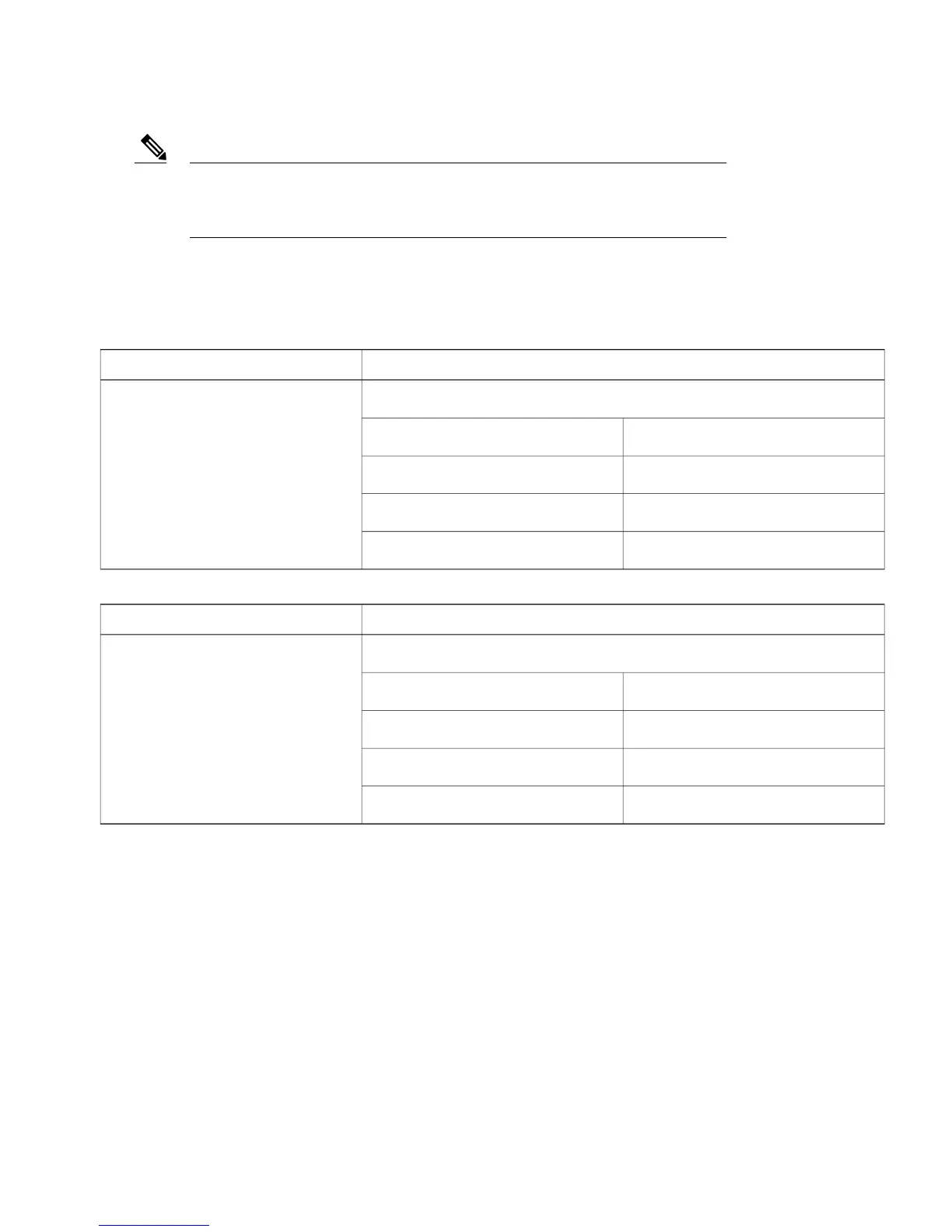CIMC web interface is for advanced debugging for TAC and escalation use only.
Changing of settings in the CIMC by customer can cause adverse impact on controller
software and functionality.
Note
3
SerialCOM connector — Standard RS-232 Serial COM port using RJ-45 connector
4
Ethernet service port (SP) — Management 10/100/1000 Base-T
5
Redundancy Port (RP)
FunctionLED Indicator Color
Management Interface Port SpeedBi-color Yellow
(Amber)
Green
DecodeState
Link Speed = 10 MbpSOff
Link Speed = 100 MbpSAmber On
Link Speed = 1 GbpSGreen On
FunctionLED Indicator Color
Management Interface Port StatusBi-color Yellow
(Amber)
Green
DecodeState
No LinkOff
LinkGreen On
Traffic PresentBlinking
6
VGA Connector — Rear panel has a standard VGA port using a female D-Sub-15 Connector
7
ID Switch and LED
8
Two 1/10 G Management and Network ports
13