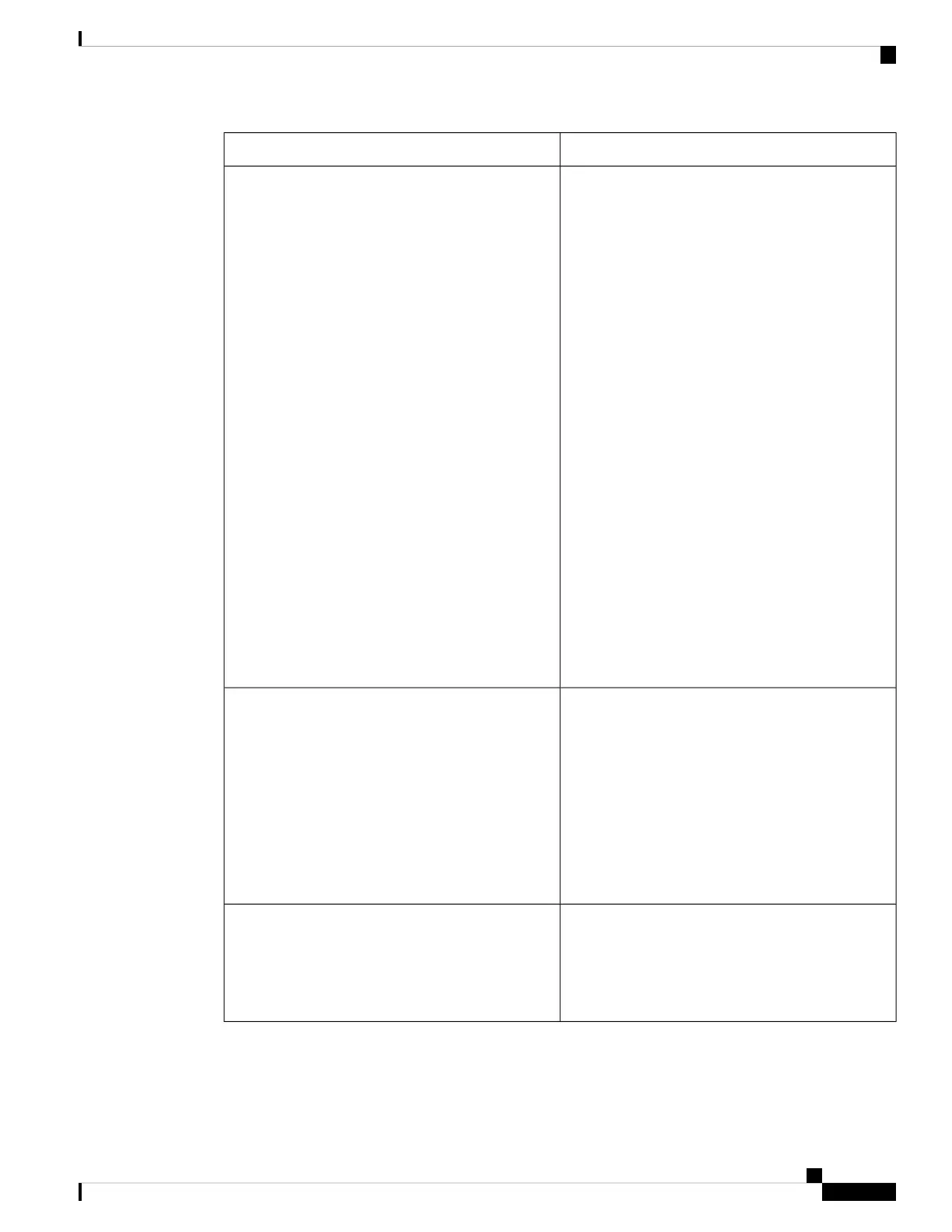DescriptionParameter
Features that users are allowed to configure on line
keys.
To allow a feature, add the corresponding option as
shown below. Separate options with the semi-colon
(;).
• Speed dial: sd
• Busy Lamp Field (BLF) key to monitor a user:
blf
• Call pickup from a monitored line: cp
This option is only effective when the
blf option is added.
Note
Default: sd;
Adding the sd option automatically allows
users to configure speed dial to a monitored
line (speed dial with BLF) when the blf
option is added.
Note
Example, to allow all features:
sd;blf;cp
Example XML configuration:
<Customizable_PLK_options
ua="na">sd;</Customizable_PLK_options>
Customizable PLK Options
Activates or deactivates monitoring of the BLF list.
When set to Show, the phone assigns available line
keys in sequence, to monitor the BLF list entries. The
labels of the BLF list keys show the names of the
monitored users and the status of the monitored lines.
This setting only has significance when BLF List
URI is configured.
Example XML configuration:
<BLF_List ua="rw">Show</BLF_List>
BLF List
The contrast between the text, lines, and background
on the attendant console display. Enter a number value
from 1 to 30. The higher the number, the greater the
contrast on the display.
Default: 12
Attendant Console LCD Brightness
Cisco IP Phone 6800 Series Multiplatform Phones Administration Guide
299
Phone Troubleshooting
General
