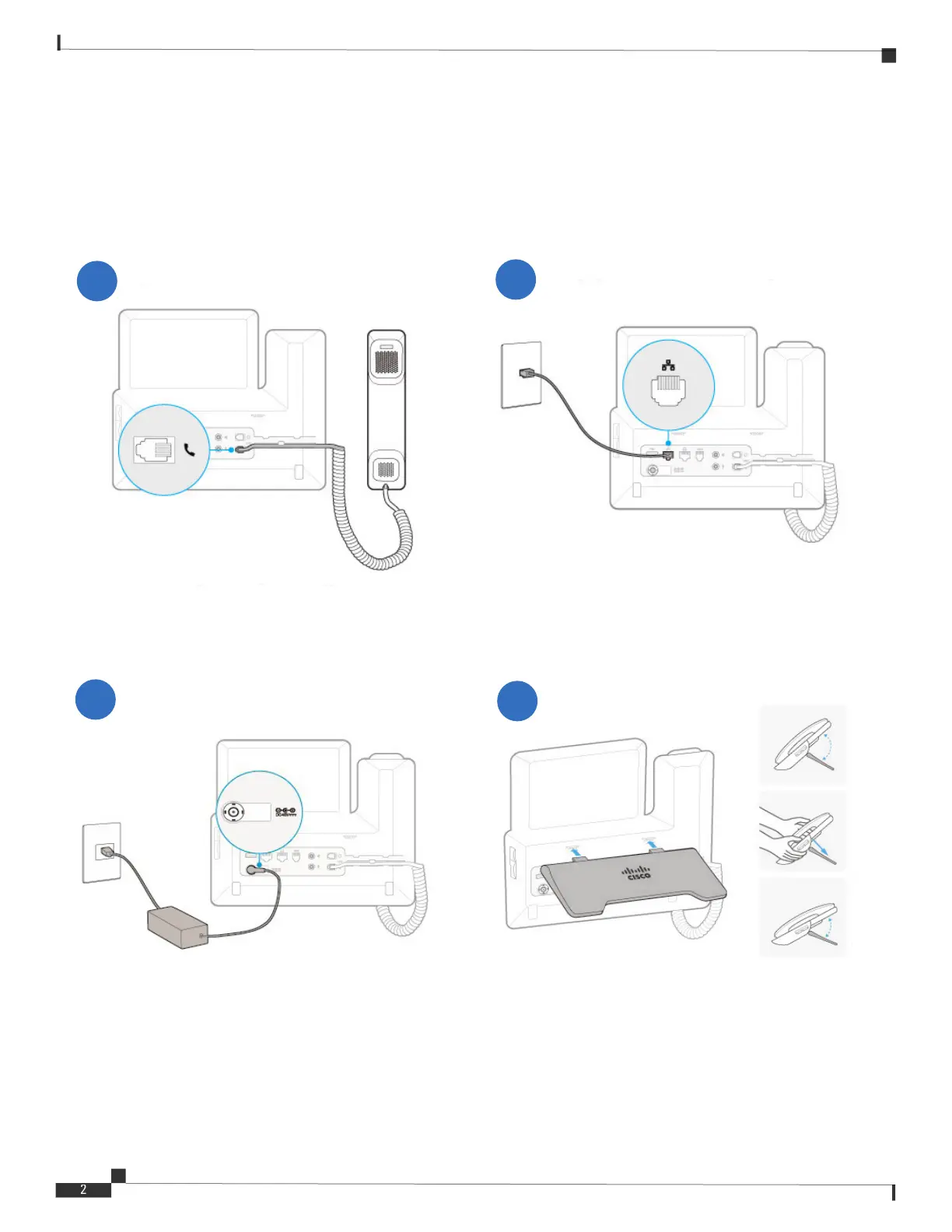Installation Guide for Cisco IP Phone with Multiplatform Firmware
Connect and Power Up a Cisco IP Phone
Basic Installation
Connect and Power Up a Cisco IP Phone
The ports on the rear panel of the phone are dierent on Cisco IP Phone 6800, 7800, and 8800 Series.
A power adapter is mandatory for 6841 and 6861
phones.
To avoid permanent damage on the phone, use the
power adapter shipped with your phone.
For 8800 series phones, you can adjust the angle of the
foot stand.
Plug in the Ethernet cable if you don’t want to
use the phone in a wireless network.
2
1
3
4
Example: 8800 series phones
