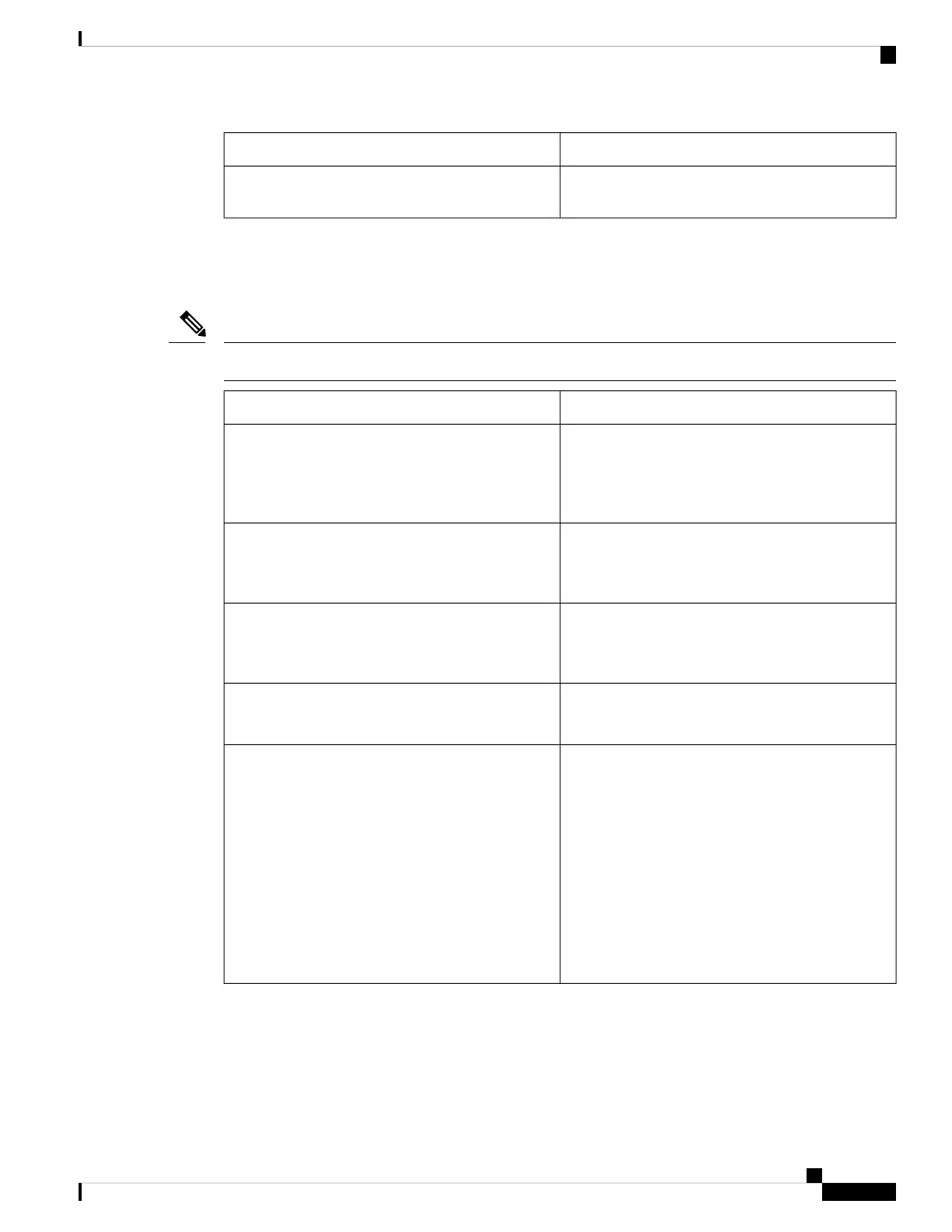DescriptionParameter
URL locating the (.png) file to display the logo on the
phone screen.
Logo URL
Att Console
General
The attendant console tab, labeled Att Console, is only available in Admin Login > advanced mode.
Note
DescriptionParameter
Specifies how long the subscription remains valid.
After the specified period of time elapses, the Cisco
Attendant Console initiates a new subscription.
Default: 1800
Subscribe Expires
Specifies the length of time to wait to try again if the
subscription fails.
Default: 30
Subscribe Retry Interval
Specifies the number of Cisco Attendant Console
units.
Default: 0
Number of Units
Length of delay before attempting to subscribe.
Default: 1
Subscribe Delay
Specifies the server type with which the phone is
connected.
Options available:
• BroadSoft
• SPA9000
• Asterisk
• RFC3265_4235
• Sylantro
Server Type
Cisco IP Phone 6800 Series Multiplatform Phones Administration Guide
297
Phone Troubleshooting
Att Console