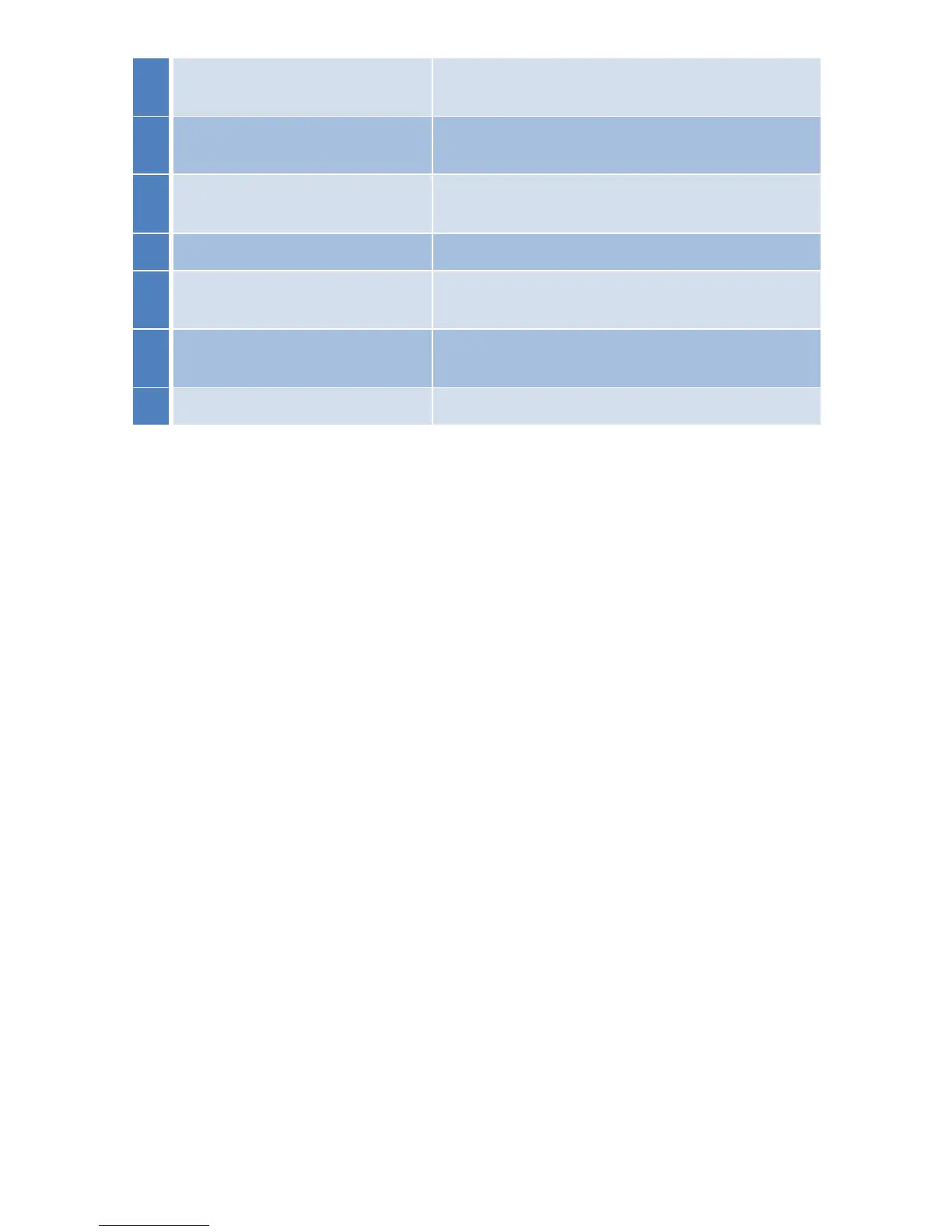Allows you to dial phone numbers, enter letters and select
menu items (by selecting item number).
Toggled the microphone on or off. When the microphone is
muted, the button is lit.
Controls the handset, headset and speakerphone volume
(off hook) and the ringer volume (on-hook).
Auto-dials your voicemail system (2700).
Opens/closed the Applications menu. Use it to access call
history, user preferences, and phone settings.
Opens/closes the Directories menu (feature may be
disabled).