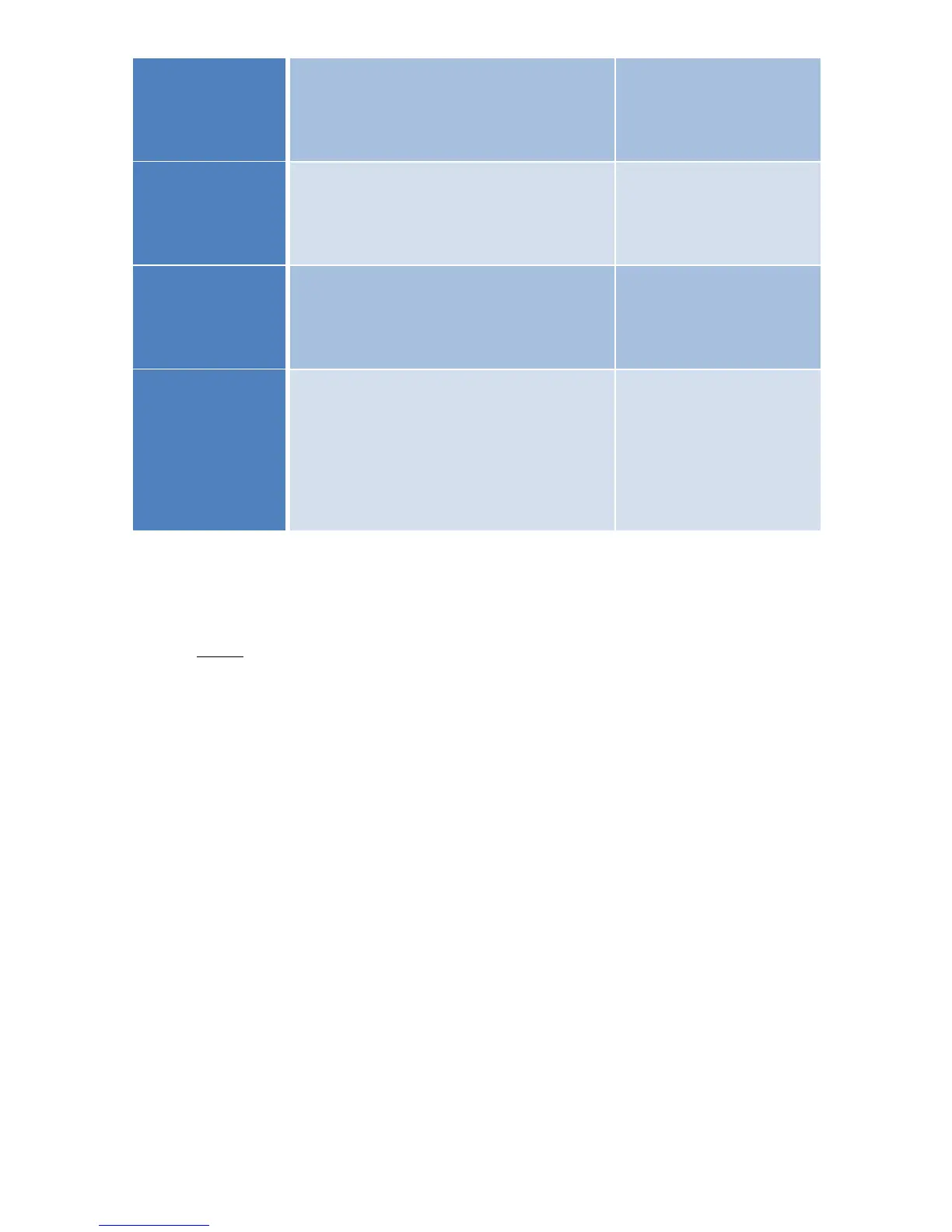Pick up your handset, press the
“Volume” button and press “+” or
the “-“ to adjust handset volume.
Leave handset in the cradle, press
the “+” or the “-“ volume button to
adjust ringer volume.
Operating your LCD screen is
easy. Use the scroll/toggle button,
soft keys, and the keypad to make
your selections. To exit out of a
menu, press the “Exit” soft key.
To set up your new phone/voicemail:
Please pick up receiver and press “messages” button – or you can dial 2700. Your initial
pin is: 12345. My new pin is: _______________.
The prompt will have you change your pin, record your name, and record a greeting.
Once finished, you will have a red light turn on if someone has left you a message.
To check messages, press “messages” button
Enter your pin followed by # – your new messages will be played. Once played you will
be given the following options:
Repeat 1 Save 2
Delete 3 Forward 5
Mark New 6 Skip Back 7
Properties 9 Exit *
Help 0 - which repeats these options
We will also be setting up your voicemail to go to your email so that you can check them
that way (without using the phone) – this will take a little time, so please be patient.
Your email (Outlook) must be running the latest version for this to work. Please check
updates.