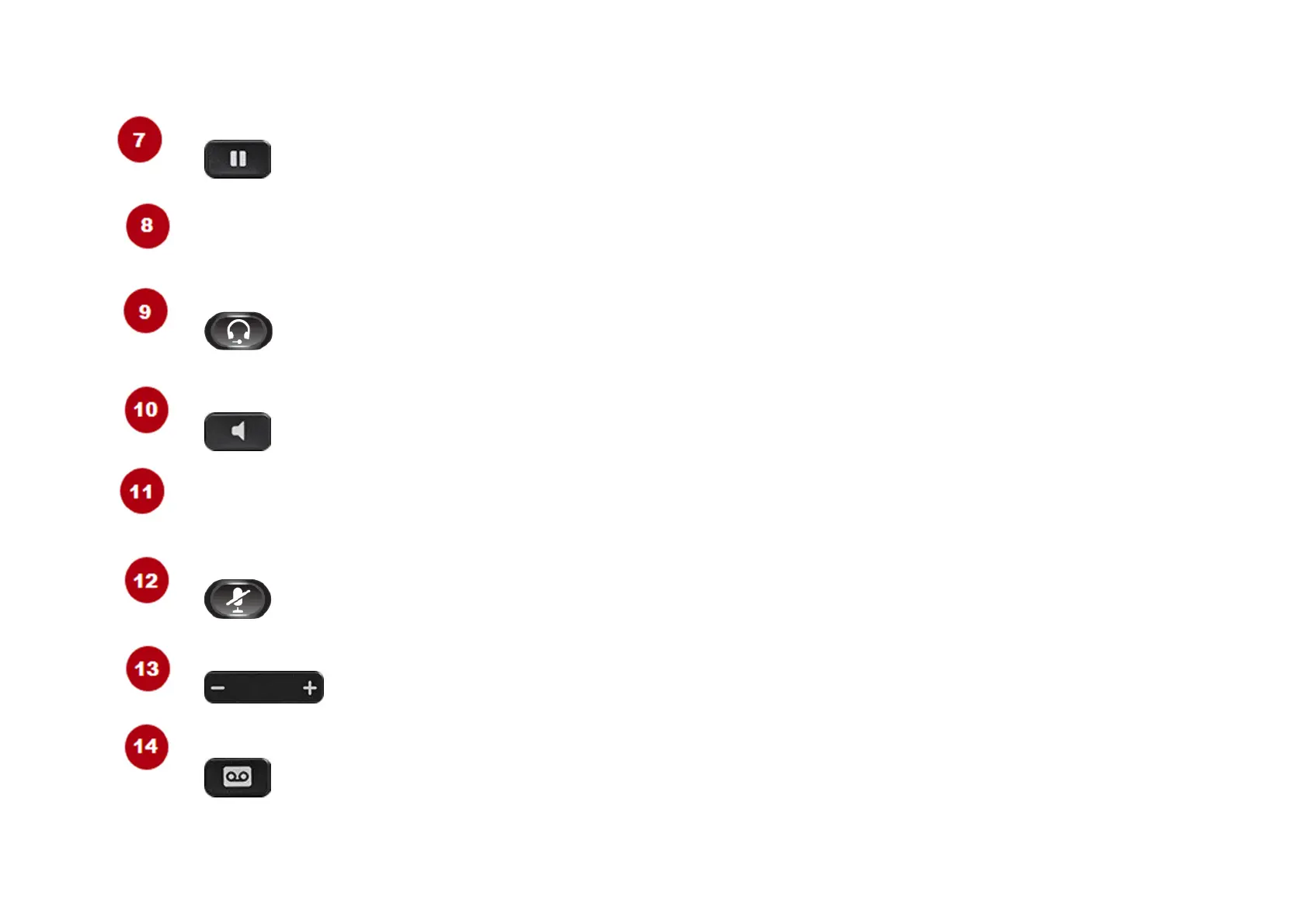Hold / Resume button
Places a active call on hold and resumes the held call.
Navigation and Select
button
The navigation button allows you to scroll through menus, highlight items, and move within a text input field.
The select button (center oft the Navigation Pad) allows you to select a highlighted item as well as wake up the phone
from deep sleep mode
Headset button
Toggles the headset on or off. When the headset is on, the button is lit.
Speakerphone button
Toggles the speakerphone on or off. When the speakerphone is on, th button is lit.
Keypad
Allows you to dial phone numbers, enter letters, and choose menu items (by entering the item number).
Mute button
Toggles the microphone on or off. When the microphone is muted, the button is lit.
Volume button
Controls the handset, headset, and speakerphone volume (off hook) and the ringer Volume (on hook).
Messages button
Autodials your voice messaging
