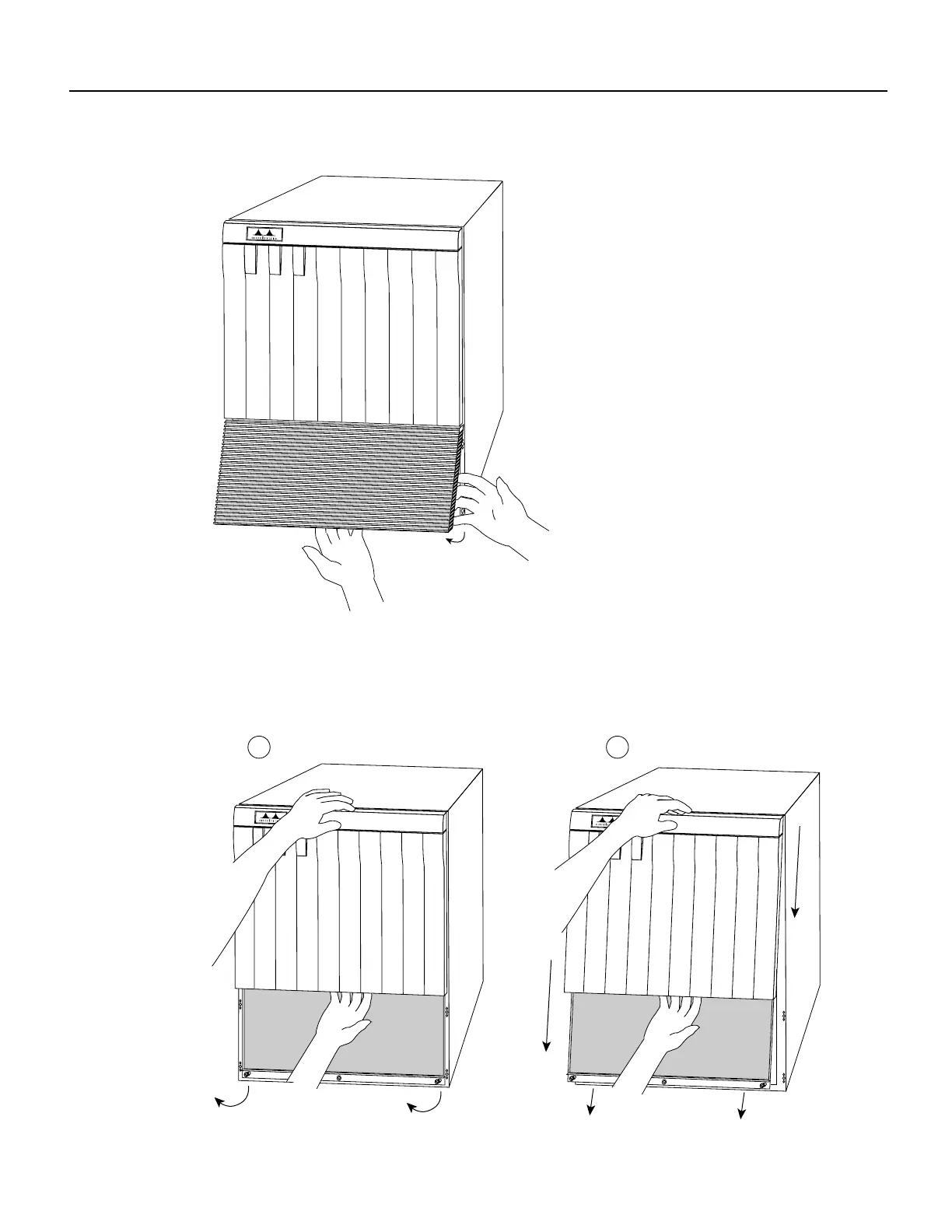Cisco 7000 and Cisco 7507 Air Filter and Chassis Blower Replacement Instructions 7
Removing and Replacing the Front Chassis Panels
Figure 3 Removing the Bottom Front Panel
Step 4
Place one hand against the top front center of the panel to brace it. (See Figure 4a.) The top
of the panel acts as a pivot point when you pull the bottom out and away from the chassis.
Figure 4 Removing the Top Front Panel
UPPER
POWER
LOWER
POWER
NORMAL
Cisco 7000
H1335a
Cisco 7000
UPPER
POWER
LOWER
POWER
NORMAL
Cisco 7000
UPPER
POWER
LOWER
POWER
NORMAL
H1459a
a
b
