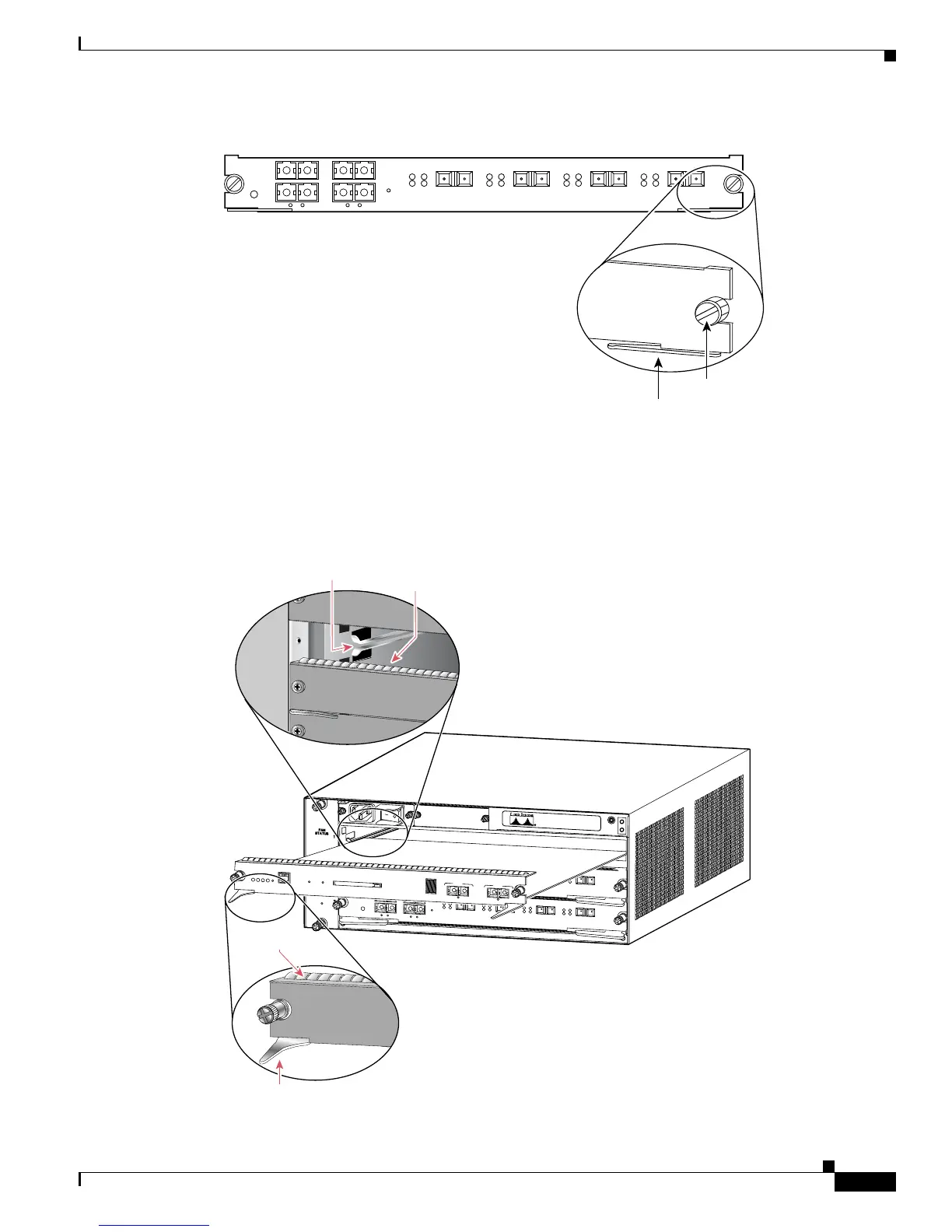3-5
Cisco 7600 Series Router Supervisor Engine and Route Switch Processor Guide
OL-10100-04
Chapter 3 Installing and Configuring Route Switch Processors and Supervisor Engines
Installing a Supervisor Engine or Route Switch Processor
Figure 3-1 Ejector Levers and Captive Installation Screws
Step 4 Position the module in the slot. Make sure that you align the sides of the module with the guides on each
side of the slot. (See
Figure 3-2.)
Figure 3-2 Positioning the Module in the Slot
45168
4 PORT OC-12 POS MM
OSM-4OC12-POS-MM
STATUS
1
1
2
2
3
3
4
4
RESET
LINK
LINK
LINK
LINK
CARRIER
ALARM
ACTIVE
TX
RX
TX
PORT 1
RX
CARRIER
ALARM
ACTIVE
TX
RX
TX
PORT 2
RX
CARRIER
ALARM
ACTIVE
TX
RX
TX
PORT 3
RX
CARRIER
ALARM
ACTIVE
TX
RX
TX
PORT 4
RX
Ejector lever
Captive
installation
screws
O
S
M
-
4
O
C
1
2
P
O
S
-
S
I
4
P
O
R
T
O
C
-
1
2
P
O
S
S
M
I
R
S
T
A
T
U
S
1
1
2
2
3
3
4
4
R
E
S
E
T
L
IN
K
L
IN
K
L
IN
K
L
IN
K
C
A
R
R
I
E
R
A
L
A
R
M
C
A
R
R
IE
R
A
L
A
R
M
C
A
R
R
I
E
R
A
L
A
R
M
C
A
R
R
IE
R
A
L
A
R
M
A
C
T
IV
E
T
X
R
X
T
X
P
O
R
T
1
R
X
A
C
T
I
V
E
T
X
R
X
T
X
P
O
R
T
2
R
X
A
C
T
I
V
E
T
X
R
X
T
X
P
O
R
T
3
R
X
A
C
T
IV
E
T
X
R
X
T
X
P
O
R
T
4
R
X
O
S
M
-
4
O
C
1
2
P
O
S
-
S
I
4
P
O
R
T
O
C
-
1
2
P
O
S
S
M
I
R
S
T
A
T
U
S
1
1
2
2
3
3
4
4
R
E
S
E
T
L
IN
K
L
IN
K
L
IN
K
L
IN
K
C
A
R
R
I
E
R
A
L
A
R
M
C
A
R
R
IE
R
A
L
A
R
M
C
A
R
R
IE
R
A
L
A
R
M
C
A
R
R
IE
R
A
L
A
R
M
A
C
T
IV
E
T
X
R
X
T
X
P
O
R
T
1
R
X
A
C
T
IV
E
T
X
R
X
T
X
P
O
R
T
2
R
X
A
C
T
IV
E
T
X
R
X
T
X
P
O
R
T
3
R
X
A
C
T
IV
E
T
X
R
X
T
X
P
O
R
T
4
R
X
S
U
P
E
R
V
IS
O
R
2
W
S
-
X
6
K
-
S
U
P
2
-
2
G
E
S
T
A
T
U
S
S
Y
S
T
E
M
C
O
N
S
O
L
E
P
W
R
M
G
M
T
R
E
S
E
T
CONSOLE
CONSOLE
PORT
MODE
PCMCIA
EJECT
PORT 1
PORT 2
Switch Load
100%
1%
L
I
N
K
EMI gasket
Ejector lever fully
extended
63677
EMI gasket
Insert module
between slot guides
