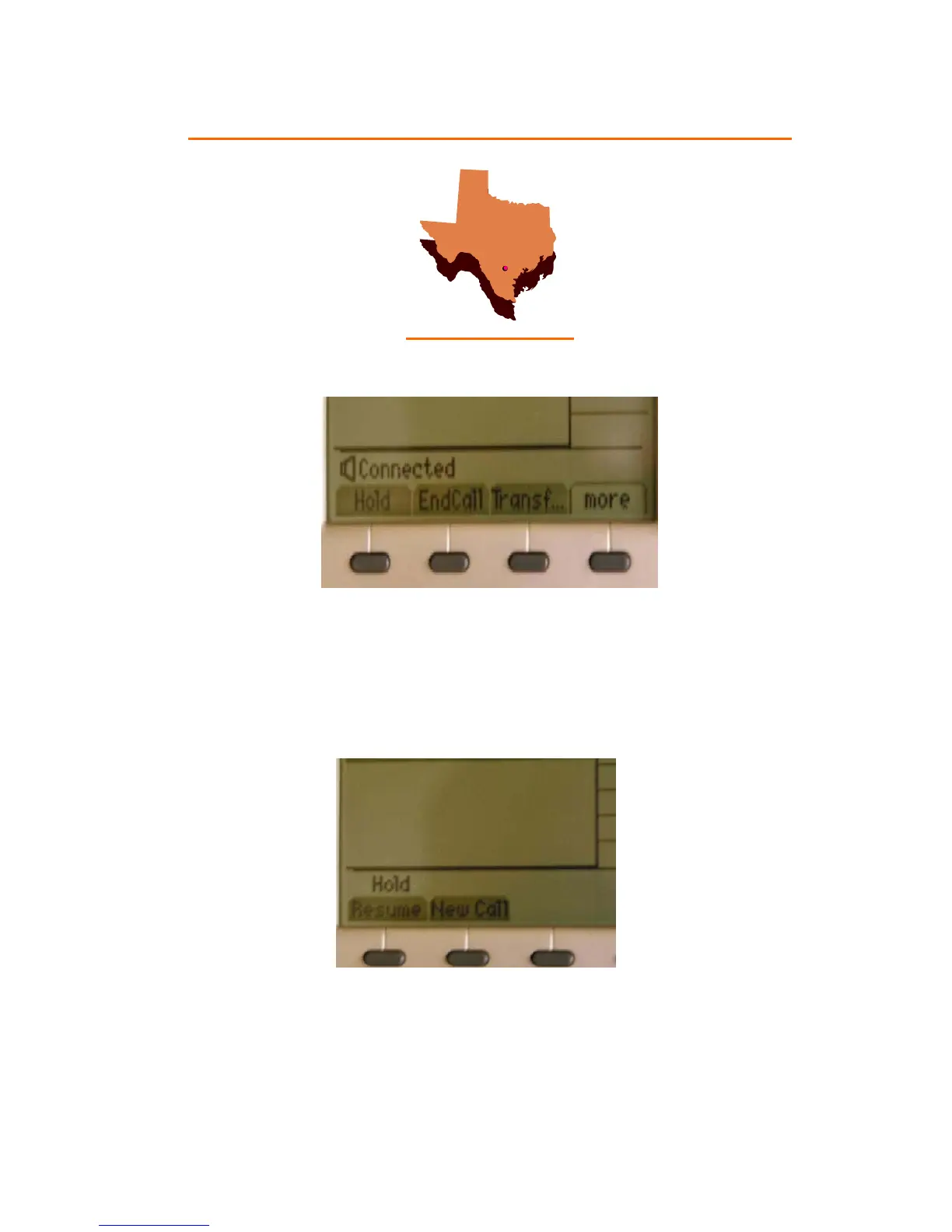Texarkana ISD Quick Reference Guide for Cisco Phones
¾ Hold – To place someone on hold, simply answer the phone
that is ringing and press Hold. This button is located just
under the screen.
¾ Resume – To resume a call, simply press Resume after you
have placed them on Hold. This button is also located just
under the screen.
