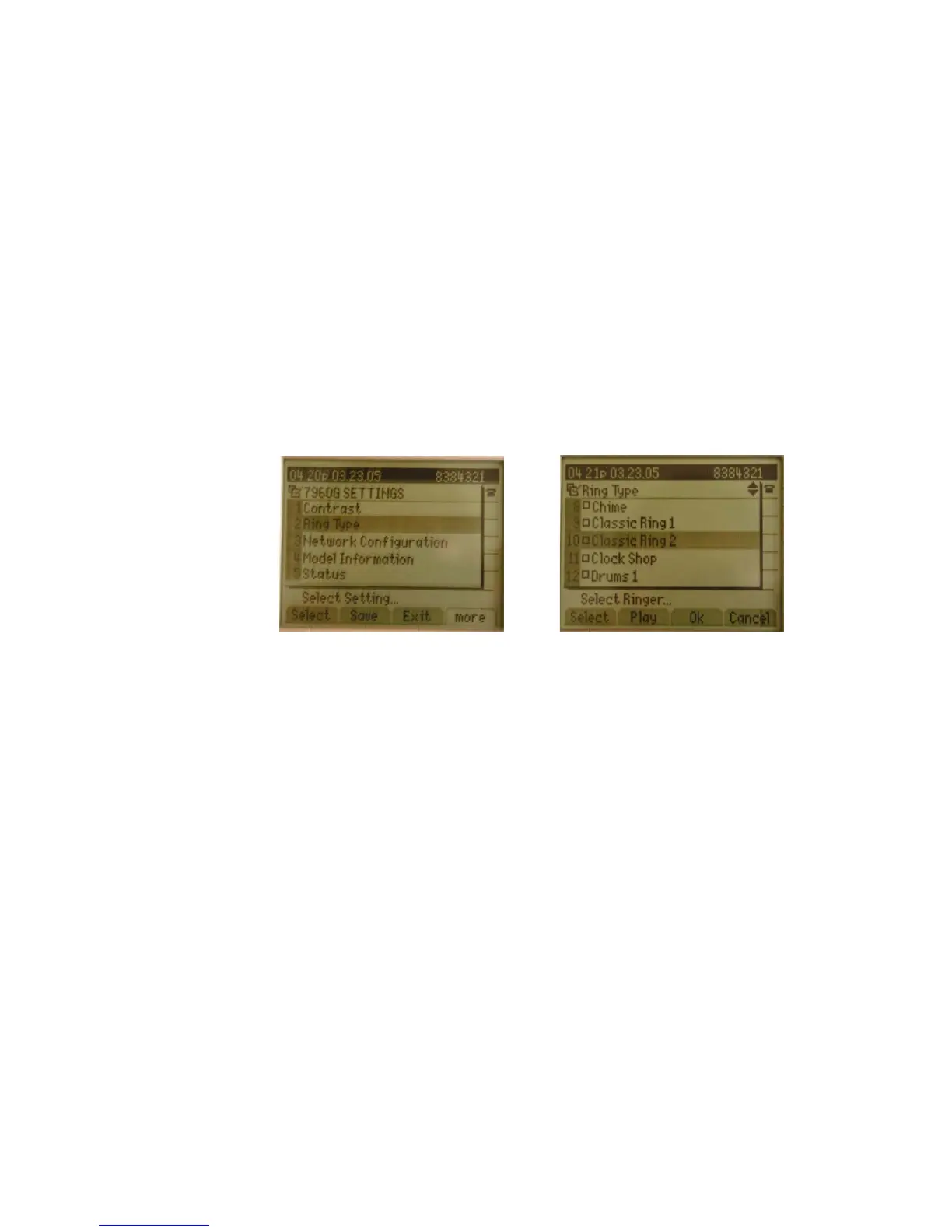o To check Voice Mail from out of district, dial 903-
7936870 and follow the instructions. Remember
that your ID is your Extension Number.
Call Pickup Groups –
To pick up another user’s call that is in your call pickup
Group,
1. Get Dial Tone
2. Press the more button on the Hot Keys
3. Press Pickup (do all of this as the phone in your
group is ringing)
Changing Ring Styles –
To change your ring style to something unique so you
You know when your phone is ringing,
1. Press the Settings button
2. Select Ring Type (option 2)
3. Press Default
4. Press Select
5. You can highlight ring tones and try them out
with the Play button.
6. Once you have picked out one that suits you,
press Select.
7. Press OK
8. Press Exit
