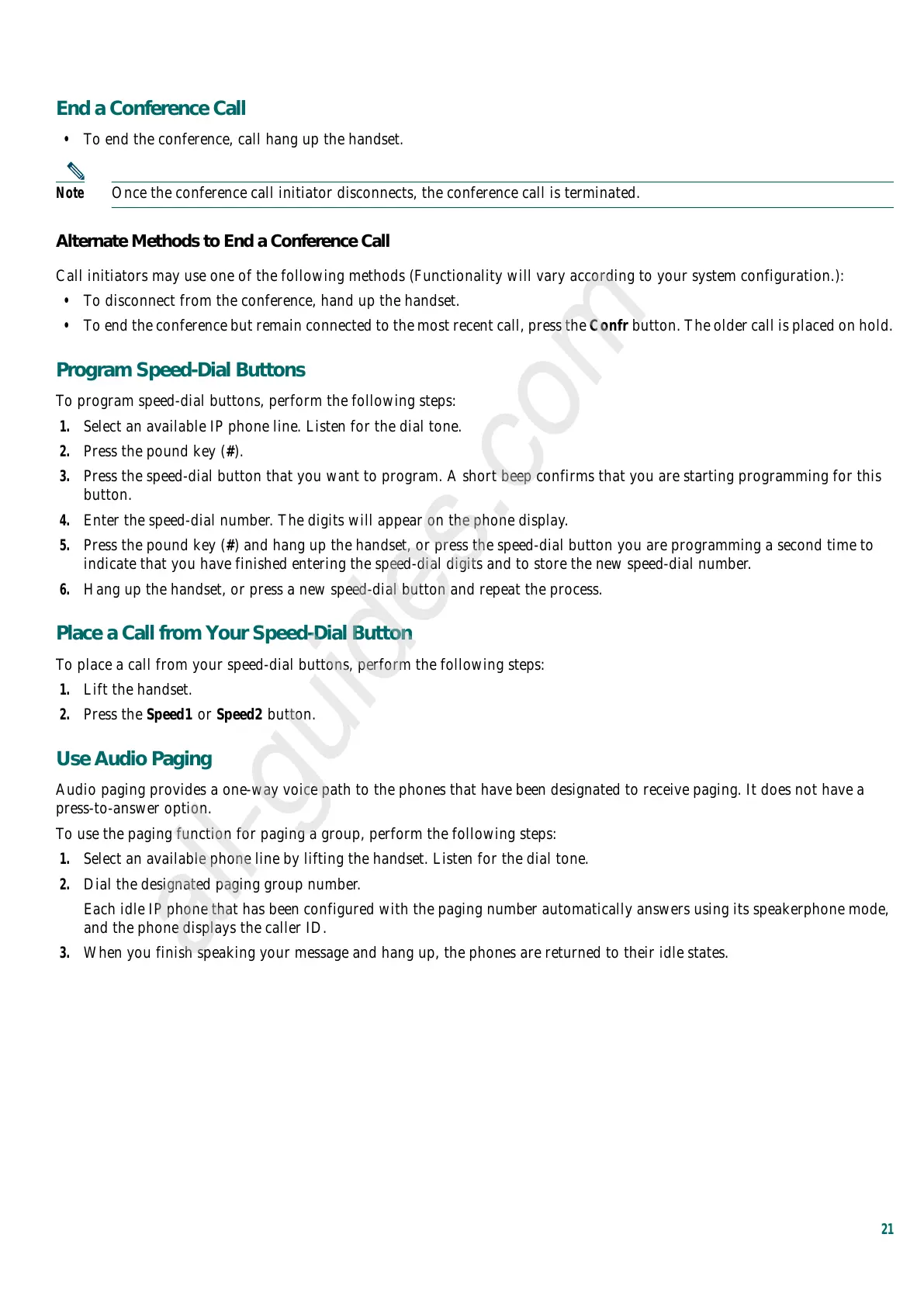21
End a Conference Call
• To end the conference, call hang up the handset.
Note Once the conference call initiator disconnects, the conference call is terminated.
Alternate Methods to End a Conference Call
Call initiators may use one of the following methods (Functionality will vary according to your system configuration.):
• To disconnect from the conference, hand up the handset.
• To end the conference but remain connected to the most recent call, press the Confr button. The older call is placed on hold.
Program Speed-Dial Buttons
To program speed-dial buttons, perform the following steps:
1. Select an available IP phone line. Listen for the dial tone.
2. Press the pound key (#).
3. Press the speed-dial button that you want to program. A short beep confirms that you are starting programming for this
button.
4. Enter the speed-dial number. The digits will appear on the phone display.
5. Press the pound key (#) and hang up the handset, or press the speed-dial button you are programming a second time to
indicate that you have finished entering the speed-dial digits and to store the new speed-dial number.
6. Hang up the handset, or press a new speed-dial button and repeat the process.
Place a Call from Your Speed-Dial Button
To place a call from your speed-dial buttons, perform the following steps:
1. Lift the handset.
2. Press the Speed1 or Speed2 button.
Use Audio Paging
Audio paging provides a one-way voice path to the phones that have been designated to receive paging. It does not have a
press-to-answer option.
To use the paging function for paging a group, perform the following steps:
1. Select an available phone line by lifting the handset. Listen for the dial tone.
2. Dial the designated paging group number.
Each idle IP phone that has been configured with the paging number automatically answers using its speakerphone mode,
and the phone displays the caller ID.
3. When you finish speaking your message and hang up, the phones are returned to their idle states.
