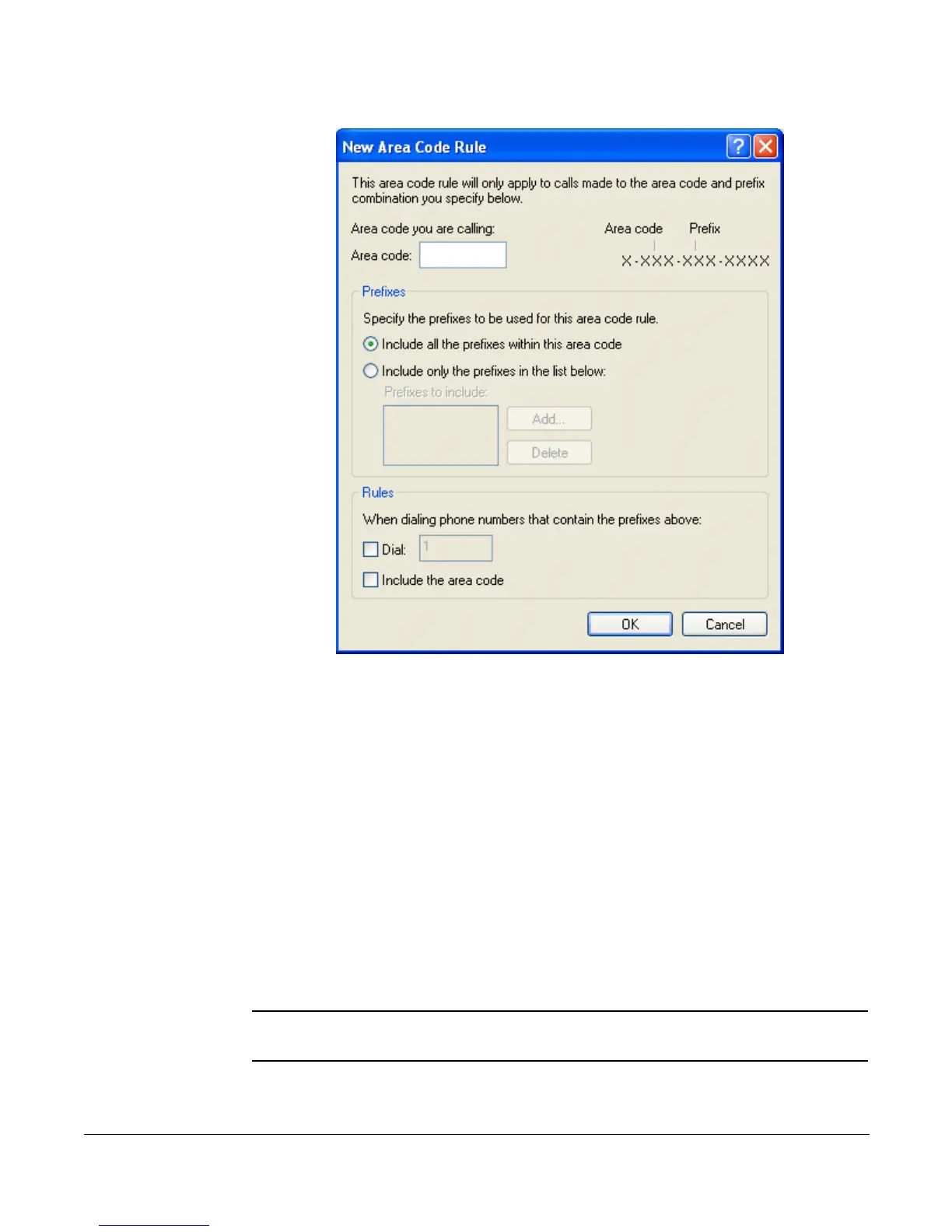Cisco 7912 Telephone User Guide Set Up Outlook for TAPI 137
620-05600350
Example: Residents in the Dallas area have three area codes (shown in the
Edit Locations), must dial the entire 10-digit number for all calls and do not
need to dial 1 before making calls to any of those three area codes. As a
result, the information in the Edit Area Code Rule box for 214 is set as fol-
lows:
• “Include all the prefixes within this area code” is selected.
• “Dial 1” is unchecked.
• “Include the area code” is checked.
8. Click Apply when the information is correctly set and do one of the following:
• Click New to add another area code to the list.
• Highlight another existing entry and click Edit to make changes.
• Click Calling Card if you use a calling card for calls, select the type of
calling card you use and fill in the appropriate fields.
NOTE: If you need additional information about using Calling Card, please consult the
Windows on-line help from the Start menu.
