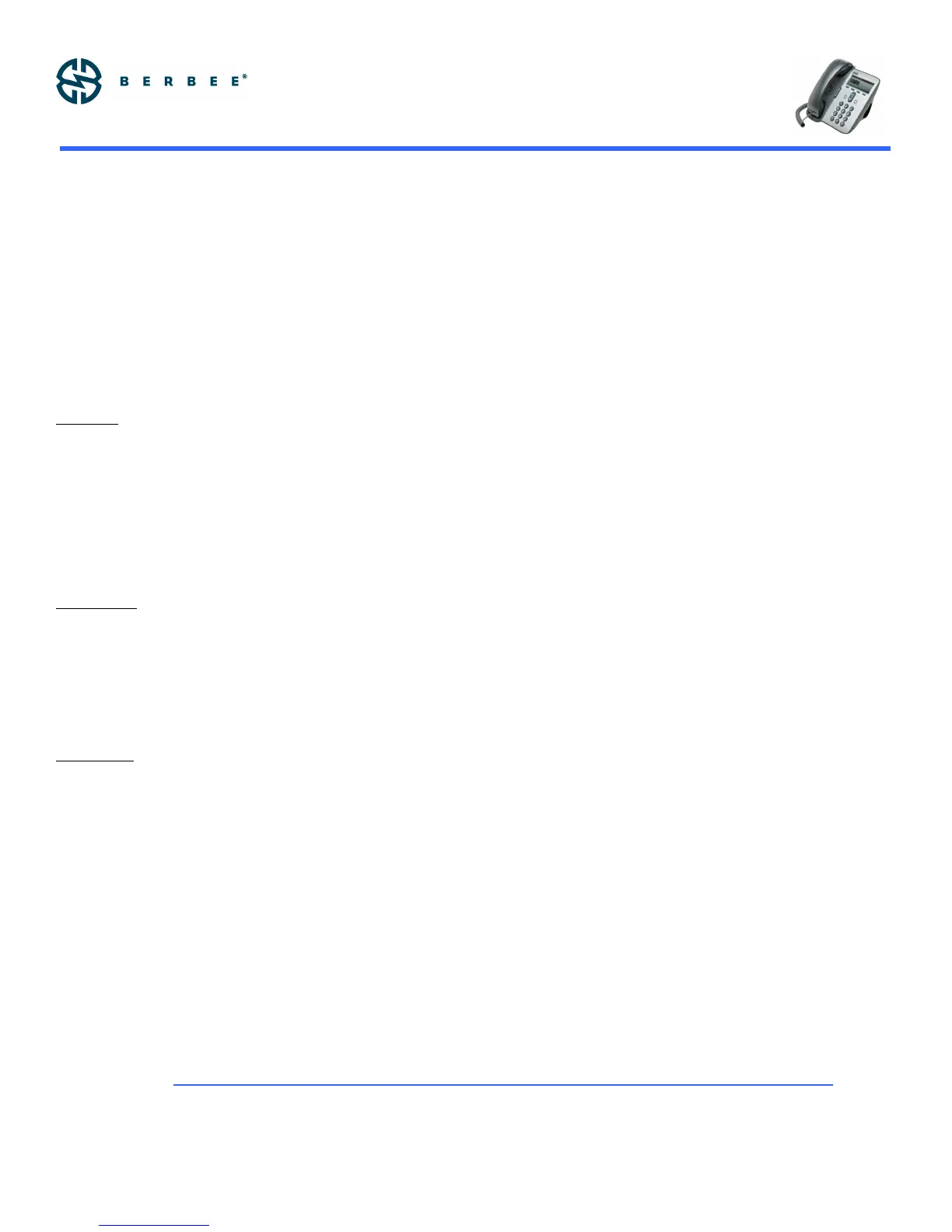Cisco IP Phone 7911G Basic User Guide
Appleton Chicago Cincinnati Cleveland Detroit Grand Rapids Indianapolis Madison Milwaukee Minneapolis
Wausau
{Information taken from “Cisco IP Phone Guide 7905G/7912G for Cisco Call Manager 4.1.3” -
ccmigration_09186a00804134a4.pdf}
Services
Options like fast dials are available to you and can be accessed
through your Services menu.
Press the MENU button
Scroll to SERVICES and select
Scroll to the service you want and select it
Settings
You can set the following features on our phone through the
settings menu:
Ring Type
Press the MENU button
Scroll to SETTINGS
Scroll to Ring Type
Use the scroll key to select a ring type
Press the PLAY soft key to hear the ring type
Press the SELECT soft key to save the ring type
LCD Contrast
Press the MENU button
Press the 1 on the dialing pad or scroll to Contrast and
Select
Use the UP and DOWN soft keys to change the contrast
Press the OK soft key to save the setting
Ring Volume
With your phone idle, press the volume key to hear the
current ring volume
Press either the up or down volume key to change the
ring volume
When the ring times out, the setting will be saved
VOICEMAIL SETUP AND ACCESS
Enroll
To enroll with voicemail (first use)
Press the Messages button.
Enter the first time enrollment password = (DIAL
YOUR 4-DIGIT EXTENSION NOW).
Follow prompts to:
Record your name - press # key as soon as you say
your name
Record a greeting
Set a new password (min 6-15 digits)
To rerecord your name press 4 then 3 and follow
prompts
Logon From Your Phone
To logon to voicemail from your phone
Press the Messages button.
Enter your password, press the # key
Logon From Another Inside Phone
To log on to voicemail from another inside phone
Press the Messages button.
Press the * key when voice mail answers
Enter your ID (extension), then press # key.
Enter your password, then press the # key.
Logon From Outside Phone
To log on to voicemail from outside-
Dial the external voice mail phone number XXX-XXX-
XXXX or your own 4 digit extension
Press the # key when voicemail answers
Enter your ID (extension), then press # key.
Enter your password, then press the # key.
