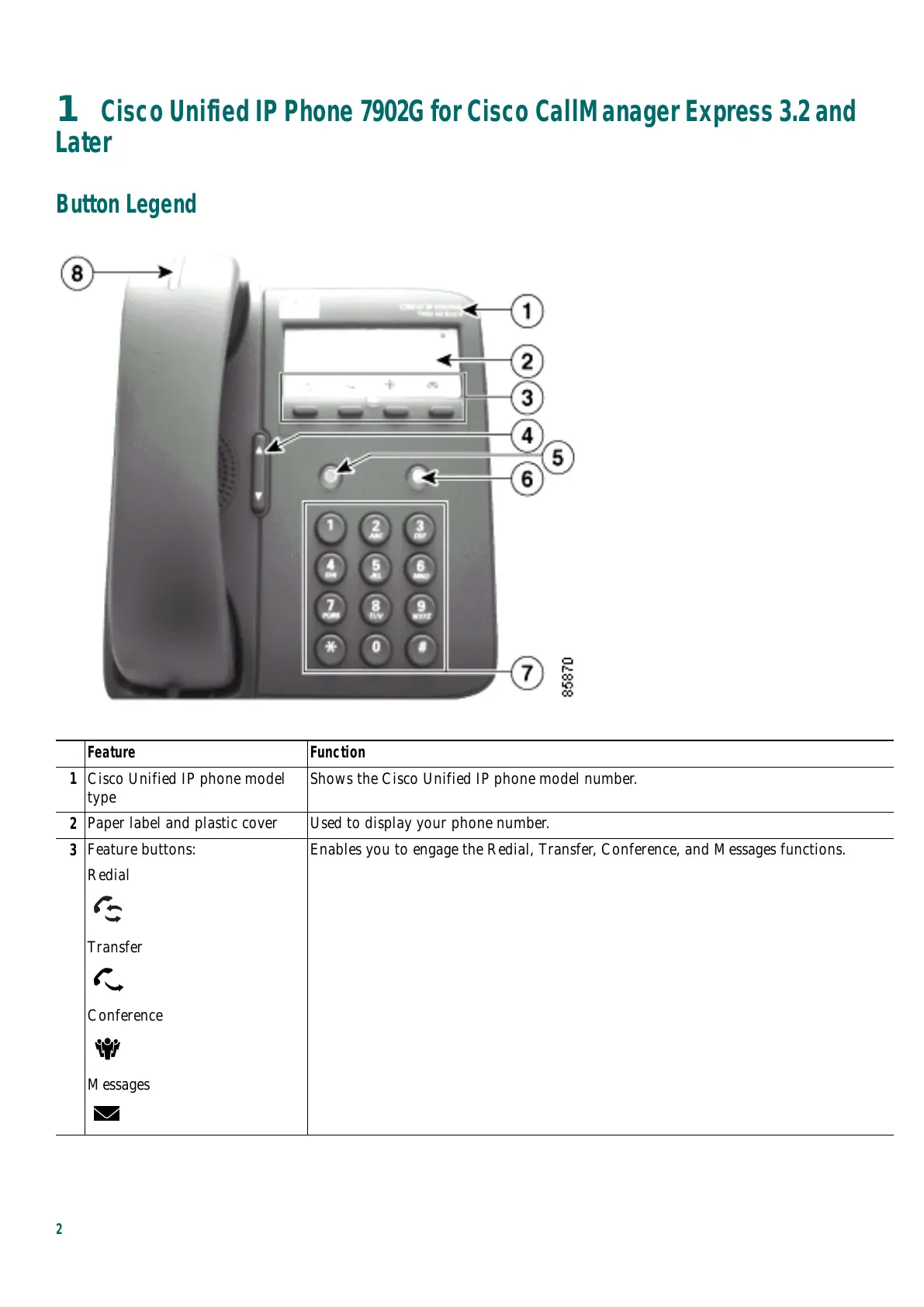2
1 Cisco Unified IP Phone 7902G for Cisco CallManager Express 3.2 and
Later
Button Legend
Feature Function
1
Cisco Unified IP phone model
type
Shows the Cisco Unified IP phone model number.
2
Paper label and plastic cover Used to display your phone number.
3
Feature buttons:
Redial
Transfer
Conference
Messages
Enables you to engage the Redial, Transfer, Conference, and Messages functions.