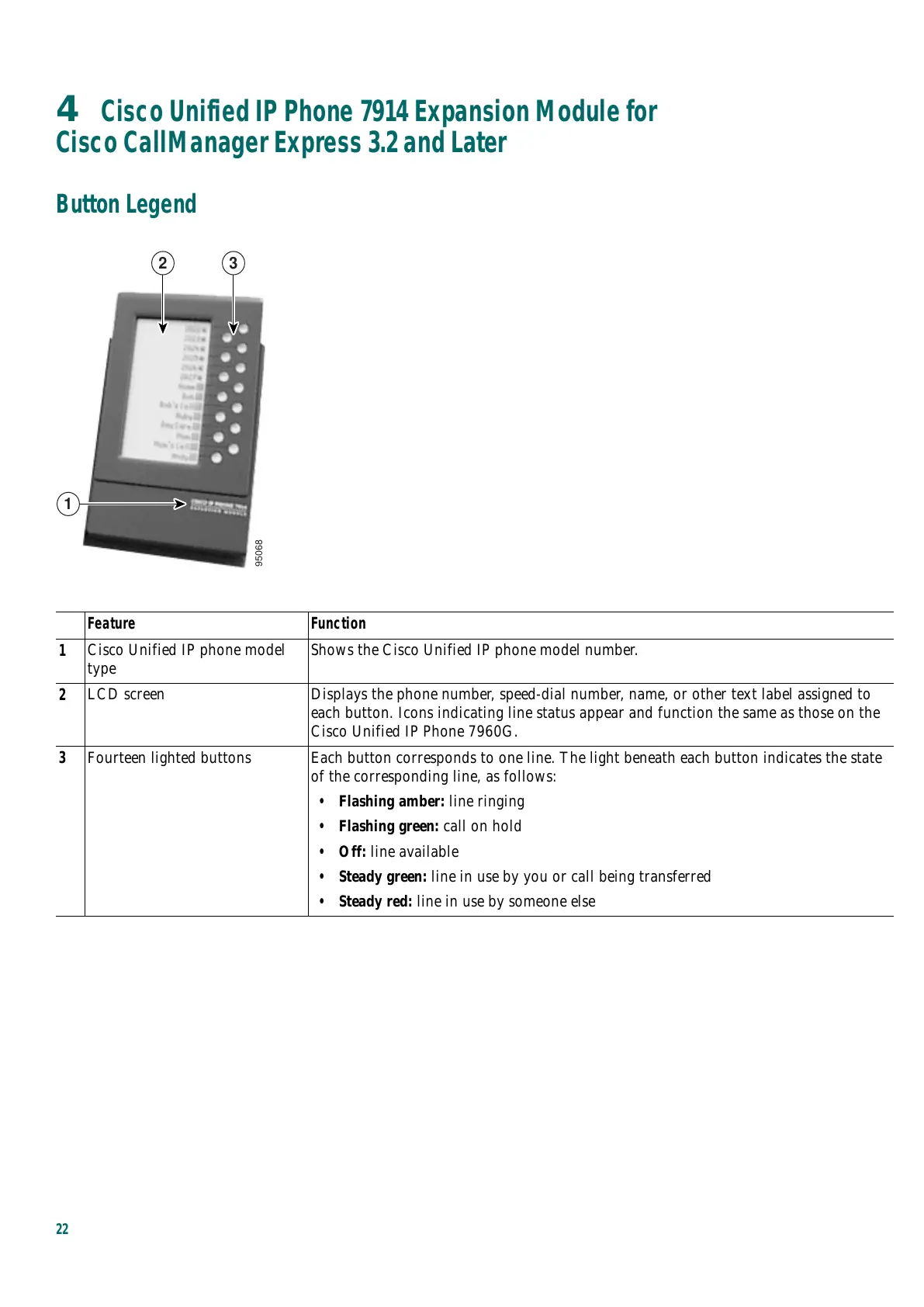22
4 Cisco Unified IP Phone 7914 Expansion Module for
Cisco CallManager Express 3.2 and Later
Button Legend
2
1
3
95068
Feature Function
1
Cisco Unified IP phone model
type
Shows the Cisco Unified IP phone model number.
2
LCD screen Displays the phone number, speed-dial number, name, or other text label assigned to
each button. Icons indicating line status appear and function the same as those on the
Cisco Unified IP Phone 7960G.
3
Fourteen lighted buttons Each button corresponds to one line. The light beneath each button indicates the state
of the corresponding line, as follows:
• Flashing amber: line ringing
• Flashing green: call on hold
• Off: line available
• Steady green: line in use by you or call being transferred
• Steady red: line in use by someone else