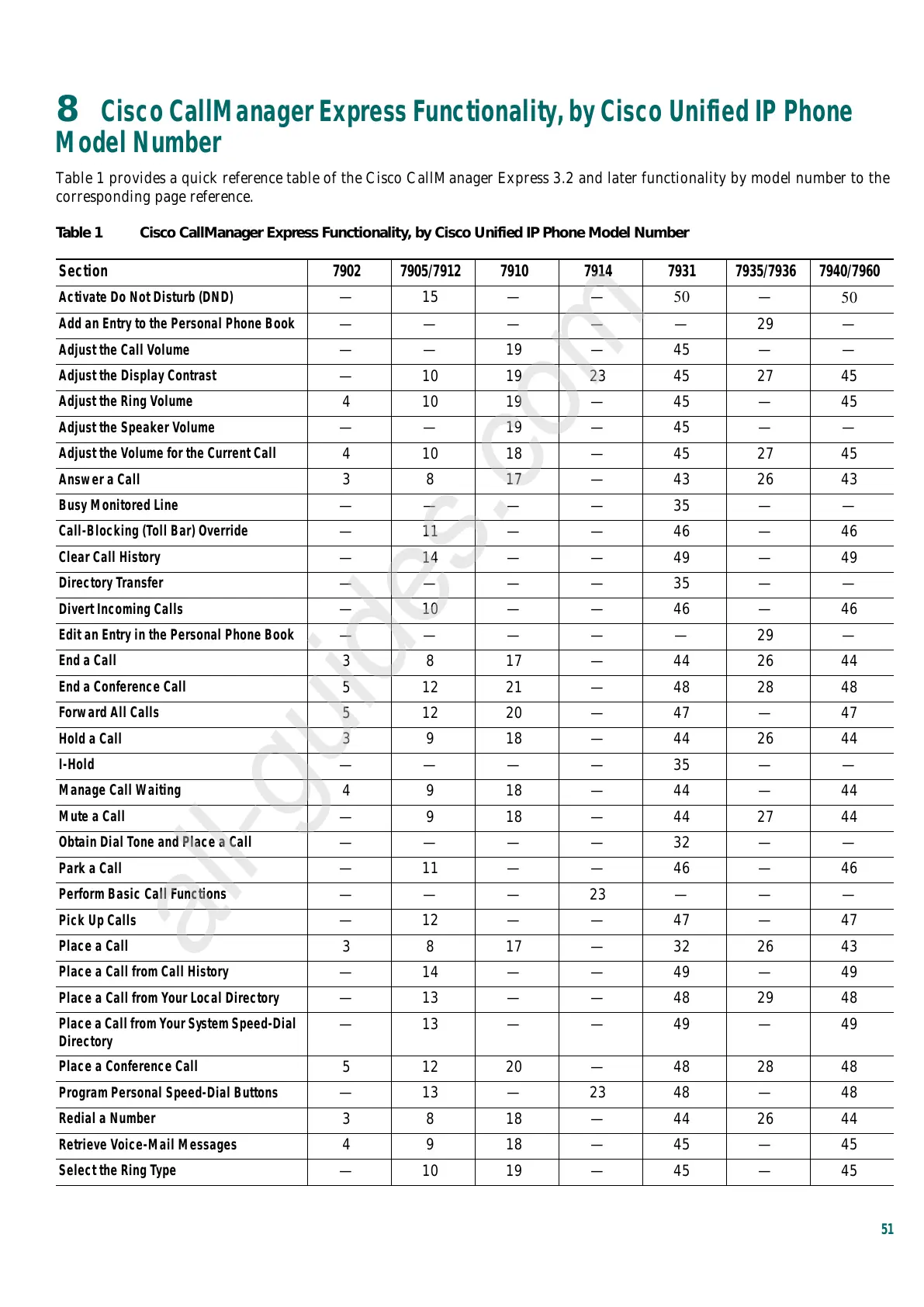51
8 Cisco CallManager Express Functionality, by Cisco Unified IP Phone
Model Number
Table 1 provides a quick reference table of the Cisco CallManager Express 3.2 and later functionality by model number to the
corresponding page reference.
Ta ble 1 Cisco CallManager Express Functionality, by Cisco Unified IP Phone Model Number
Section 7902 7905/7912 7910 7914 7931 7935/7936 7940/7960
Activate Do Not Disturb (DND)
— 15 — — 50 —
50
Add an Entry to the Personal Phone Book
— — — — — 29 —
Adjust the Call Volume
— — 19 — 45 — —
Adjust the Display Contrast
— 10 19 23 45 27 45
Adjust the Ring Volume
4 10 19 — 45 — 45
Adjust the Speaker Volume
— — 19 — 45 — —
Adjust the Volume for the Current Call
4 10 18 — 45 27 45
Answer a Call
3 8 17 — 43 26 43
Busy Monitored Line
— — — — 35 — —
Call-Blocking (Toll Bar) Override
— 11 — — 46 — 46
Clear Call History
— 14 — — 49 — 49
Directory Transfer
— — — — 35 — —
Divert Incoming Calls
— 10 — — 46 — 46
Edit an Entry in the Personal Phone Book
— — — — — 29 —
End a Call
3 8 17 — 44 26 44
End a Conference Call
5 12 21 — 48 28 48
Forward All Calls
5 12 20 — 47 — 47
Hold a Call
3 9 18 — 44 26 44
I-Hold
— — — — 35 — —
Manage Call Waiting
4 9 18 — 44 — 44
Mute a Call
— 9 18 — 44 27 44
Obtain Dial Tone and Place a Call
— — — — 32 — —
Park a Call
— 11 — — 46 — 46
Perform Basic Call Functions
— — — 23 — — —
Pick Up Calls
— 12 — — 47 — 47
Place a Call
3 8 17 — 32 26 43
Place a Call from Call History
— 14 — — 49 — 49
Place a Call from Your Local Directory
— 13 — — 48 29 48
Place a Call from Your System Speed-Dial
Directory
— 13 — — 49 — 49
Place a Conference Call
5 12 20 — 48 28 48
Program Personal Speed-Dial Buttons
— 13 — 23 48 — 48
Redial a Number
3 8 18 — 44 26 44
Retrieve Voice-Mail Messages
4 9 18 — 45 — 45
Select the Ring Type
— 10 19 — 45 — 45
