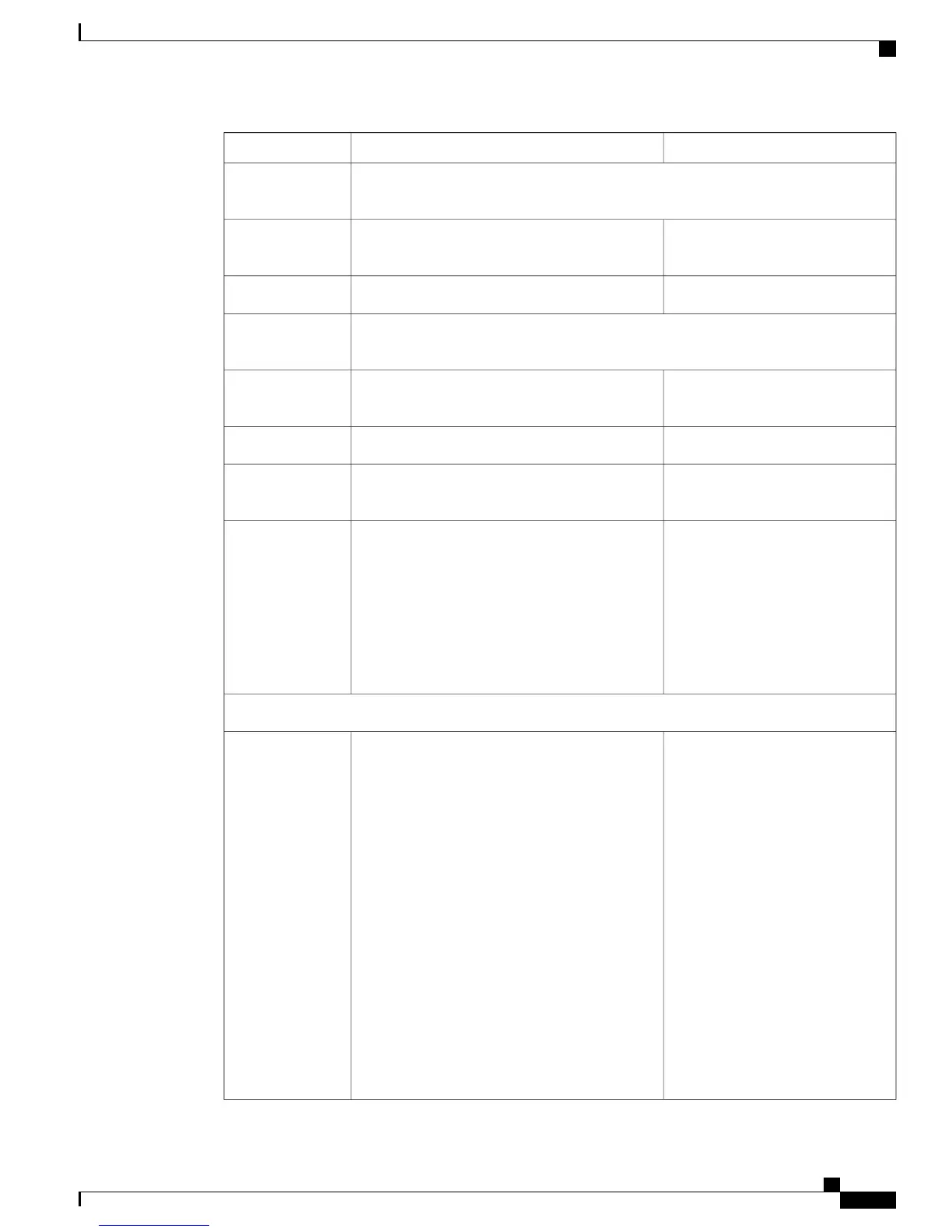For more information, see …
DescriptionItem
Sets the pre-shared key for this profileWPA Pre-shared
Key Credentials
Determines the key type: Hex or ASCIIPre-shared Key
Type
Identifies the keyPre-shared Key
Required for Open+WEP and Shared+WEP authentication methodsWireless
Encryption
Determines the encryption key type: Hex or
ASCII
WEP Keys Type
Identifies the Transmit Key.WEP Keys TxKey
Determines the WEP key length with key size of
40 or 128 bits.
WEP Key Length
1-4
Defines the WEP key value:
40 bits
5 ASCII or 10 hexadecimal characters
128 bits
13 ASCII or 26 hexadecimal characters
WEP Key Value
1-4
Network Settings
Yes
Enables DHCP to obtain IP address and
DNS servers automatically.
No
DHCP is disabled and you will need to
enter the following fields:
•
IP Address
•
Subnet Mask
•
Default Router
•
Primary DNS
•
Secondary DNS
•
Domain Name
DHCP Enabled
Cisco Unified Wireless IP Phone 7925G, 7925G-EX, and 7926G Administration Guide
9
Wavelink Avalanche Server
Profile Settings Fields
