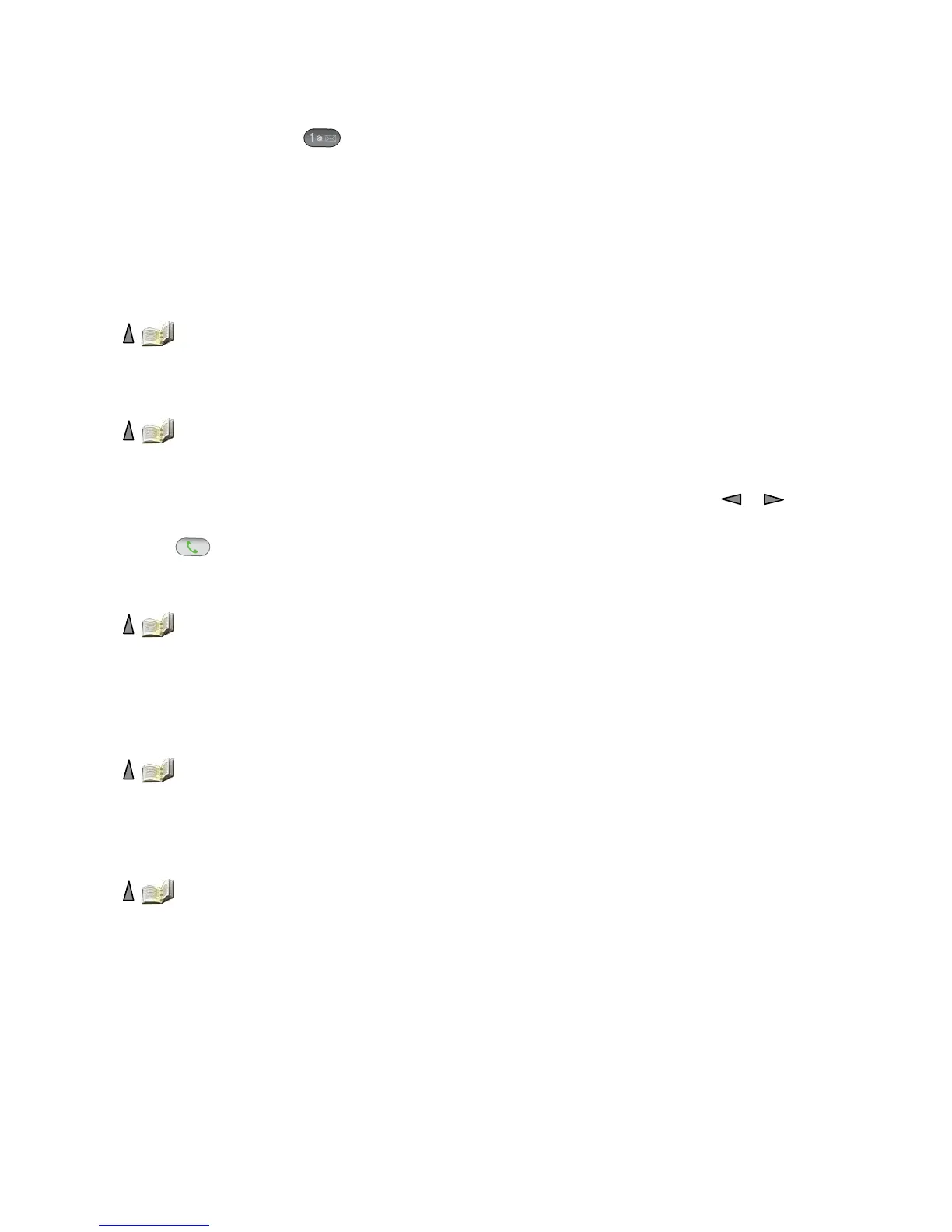16
Listen to Your Voice Messages or Access the Voice Message System Menu
1. Press Message or press and hold .
2. Enter your voice message password.
3. Follow the voice instructions to listen to your messages.
Call Logs
Your phone maintains records of your missed, placed, and received calls. Each call log holds up to 30 entries.
View Your Call Logs
1. Press (Directory).
2. Choose Missed Calls, or Received Calls, or Placed Calls.
Dial from a Call Log
1. Press (Directory).
2. Choose Missed Calls, or Received Calls, or Placed Calls.
3. Scroll to a phone number.
Note To edit the displayed number (to add or to remove a prefix), press Options > EditDial followed by or to reposition the
cursor. Use the keypad to enter digits, or press << to delete numbers.
4. Press Dial or .
Delete a Call Record
1. Press (Directory).
2. Choose Missed Calls, or Received Calls, or Placed Calls.
3. Scroll to a call record.
4. Choose Options > Delete, or choose Options > Exit.
Delete a Call Log
1. Press (Directory).
2. Choose Missed Calls, or Received Calls, or Placed Calls.
3. Choose Options > Delete, or choose Options > Exit.
Erase your Call Logs
1. Press (Directory) to display call logs.
2. Press Clear. Doing so erases all call logs, or choose Options > Exit.
