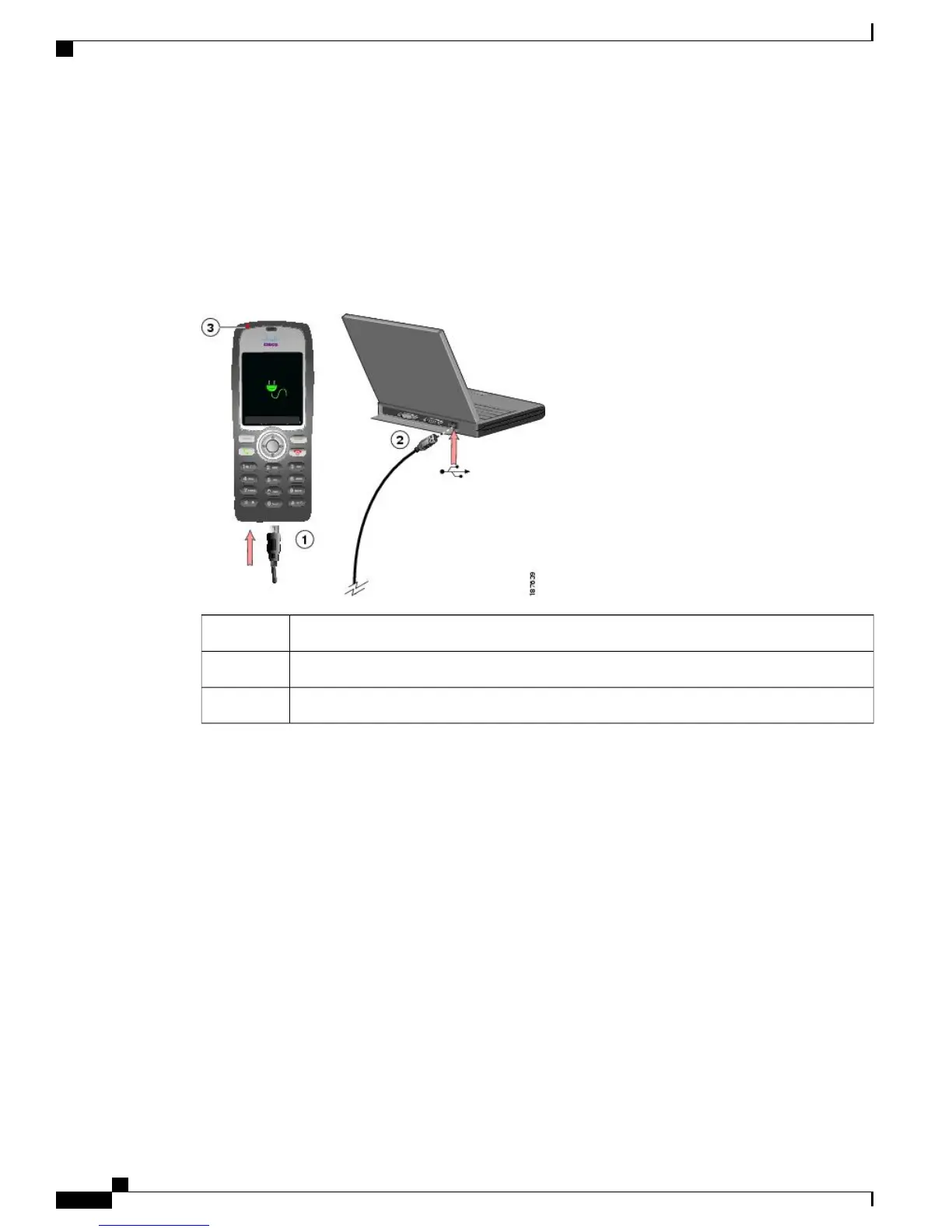USB Cable
You can use a standard or Cisco USB cable to connect your Cisco Unified Wireless IP Phone 7925G,
7925G-EX, and 7926G to a computer to configure a new phone for the first time or to charge the phone battery.
The following figure shows how to connect the phone to a computer.
Figure 8: USB cable connecting the phone to a PC
Mini-USB connector for the phone.1
Standard USB connector for the PC.2
Indicator light: LED is red while battery is charging and turns green when battery is charged.3
Cisco Unified Wireless IP Phone 7925G, 7925G-EX, and 7926G Accessory Guide
10
Cisco Accessories
USB Cable