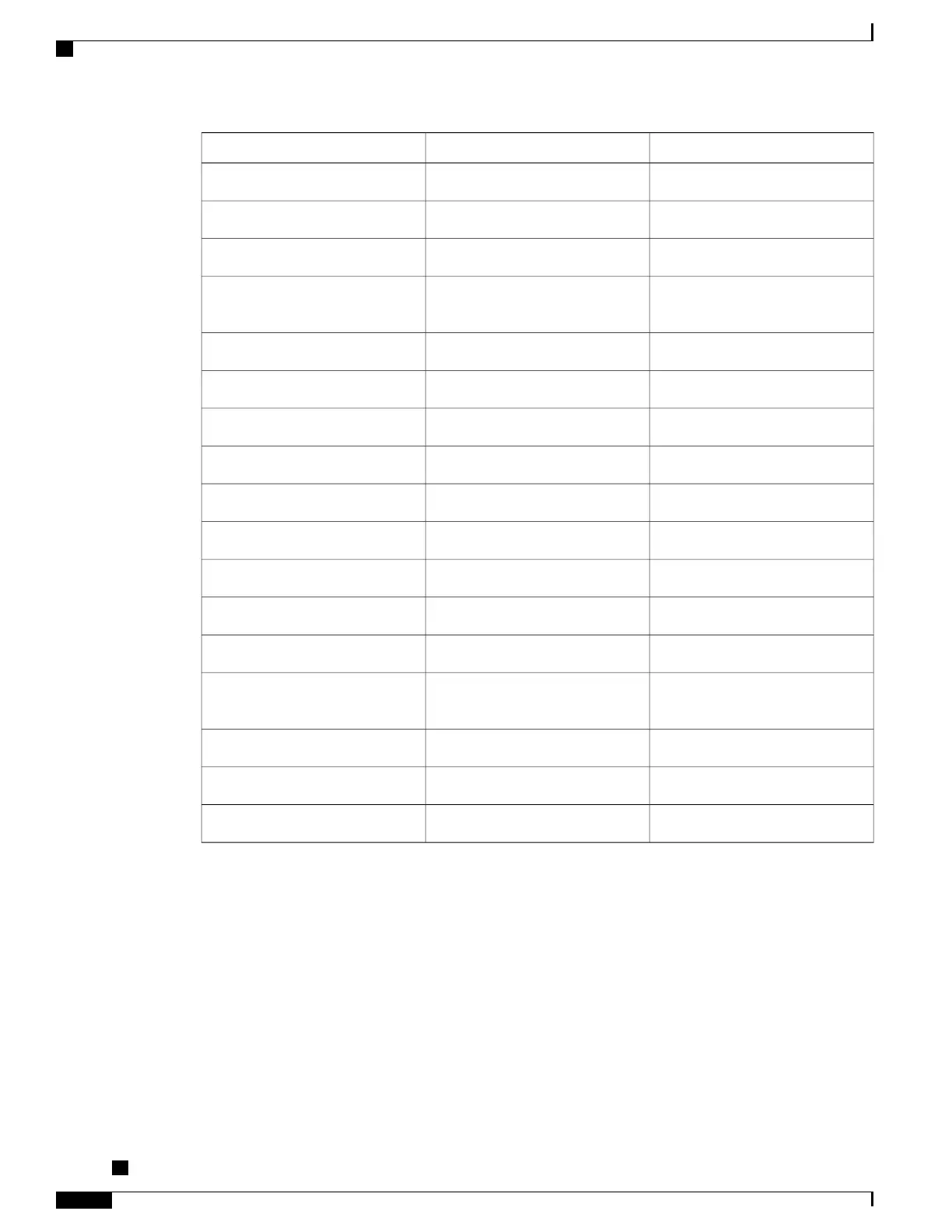NotesSupportedFeature
The softkey does not display.NoDirected Call Park
Calls remain on hold indefinitely.NoHold Reversion
Calls appear as Local Hold calls.NoRemote Hold
The Meet Me softkey does not
display.
NoMeet Me
The softkey causes no action.NoPickUp
The softkey causes no action.NoGroup PickUp
The softkey causes no action.NoOther PickUp
The softkey causes no action.NoMalicious Call ID
The softkey causes no action.NoQRT
The softkey causes no action.NoHunt Group
The softkey causes no action.NoIntercom
The softkey causes no action.NoMobility
The softkey causes no action.NoPrivacy
The Call Back softkey does not
display.
NoCall Back
YesShared line
YesBLF Speed Dial
Video conference is not supported.YesVideo
When your phone loses connectivity, your phone may display a message like this: Service
interruption. Some features unavailable.
Cisco IP Phone 8811, 8841, 8845, 8851, 8851NR, 8861, and 8865 User Guide for Cisco Unified Communications
Manager 11.0
110
Advanced Operations
Survivable Remote Site Telephony Overview
REVIEW DRAFT - CISCO CONFIDENTIAL
