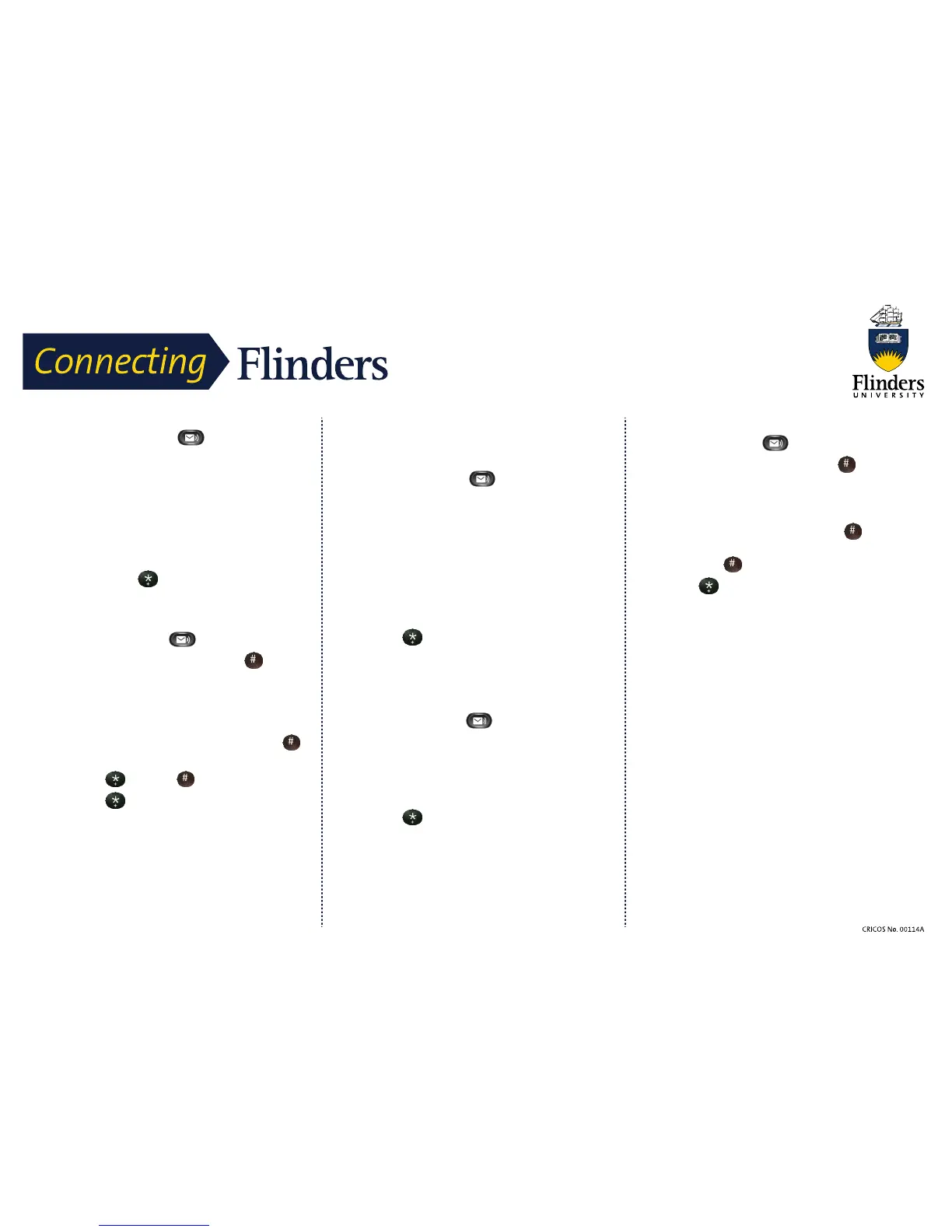Change your Personal Greeting
1. Dial 18999 or press
2. Enter your security code
3. Press 4 - Setup
4. Press 1 – Change greeting
5. Press 2 – Australian English
6. Press 1 – re-record
7. At the tone press 1 to record your new greeting
8. Your new greeting will play
9. To re-record press 1
10. To exit press or hang-up.
Change Your Name
1. Dial 18999 or press
2. Enter your security code followed by
3. Press 4 - Setup
4. Press 3 – Preferences
5. Press 2 – Recorded name
6. Cisco Unity will play your current name recording
7. At the prompt say your name and then press
8. Cisco Unity will replay your name greeting
9. Press to keep or to re-record
10. Press to exit or hang up.
Record & Set Your “Out Of Office”
Greeting
**Extended absence only e.g. Recreation Leave, Long
Service Leave
1. Dial 18999 or press
2. Enter your security code
3. Press 4 - setup options
4. Press 1 - recorded greetings
5. Press 2 - Australian English
6. Current greeting will play
7. Press 2 - to turn on alternate greeting
8. Press 1 to set an end date or # for indefinitely
9. Your recording will play
10. Press 1 to re-record
11. Press to exit or hang up.
NOTE – Once the “Out of Office” greeting is recorded
and “set”, it is active immediately.
When you access your voicemail, you will hear:
Remove “out of office” greeting
1. Dial 18999 or press
2. Enter your security code followed by #
3. Press 4 - Setup
4. Press 1 – change greeting
5. Press 2 – Australian English
6. Press 2 to turn off alternate greeting
7. Press to exit or hang up.
Change Your Security Code
1. Dial 18999 or press
2. Enter your security code followed by
3. Press 4 - Setup
4. Press 3 – preferences
5. Press 1 – Change PIN
6. Enter a new PIN code followed by the
7. To confirm, enter your new PIN code again
followed by
8. Press to exit or hang up.
