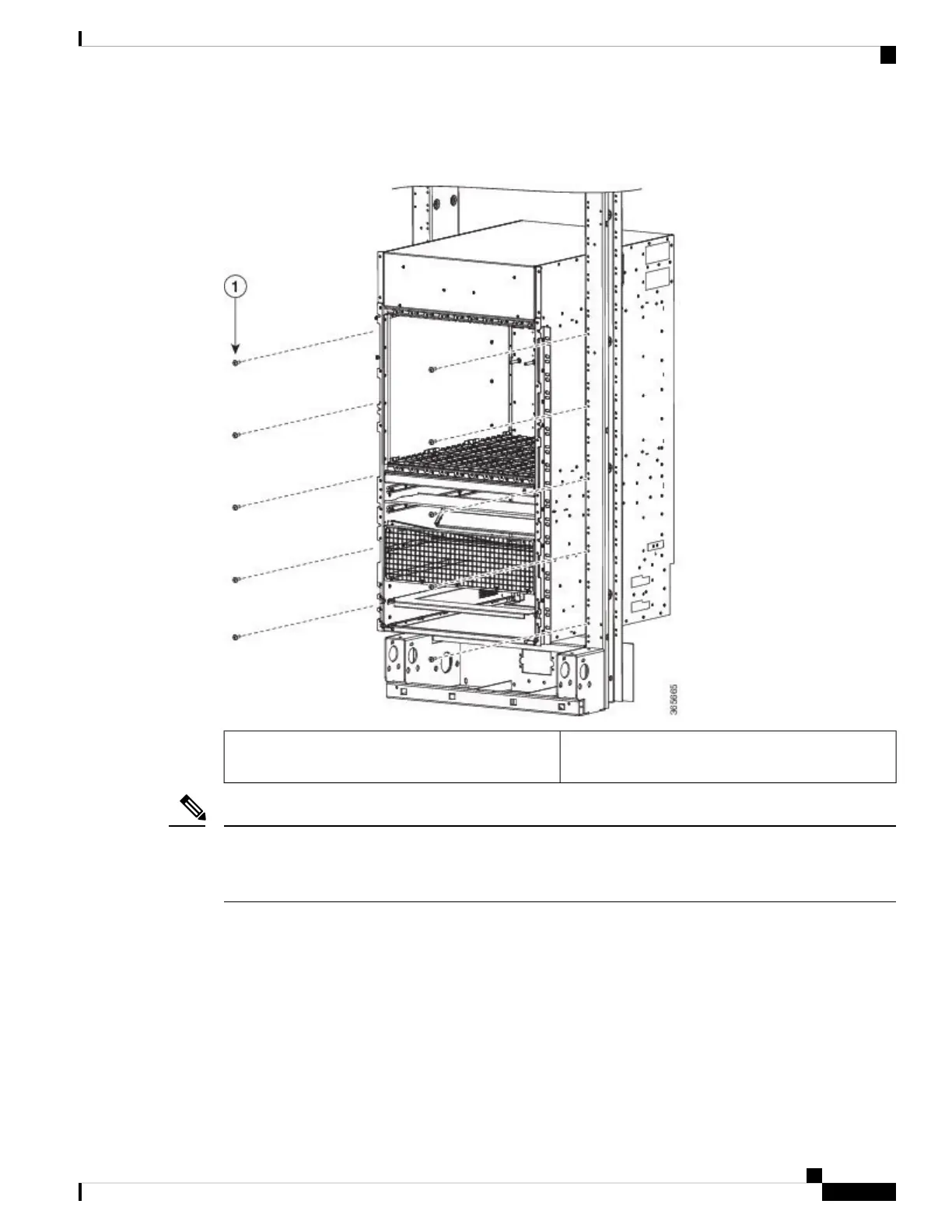Figure 111: Installing the Cisco ASR 9010 Router Chassis in a Standard 2-Post Rack
Five screws per side (minimum) to attach the router
chassis to the rack
1
To install the Cisco ASR 9010 Router chassis in a Seismic 2-post rack for optional earthquake protection,
two side brackets must be mounted to the chassis for attachment to the posts (5” channel width) of the GR-63
Zone 4 Seismic 2-post rack.
Note
The below figure shows the orientation of the Cisco ASR 9010 Router chassis to the Seismic 2-post rack and
components used in the installation.
Cisco ASR 9000 Series Aggregation Services Router Hardware Installation Guide
105
Unpacking and Installing the Chassis
Installing the Chassis in a 2-Post Rack
