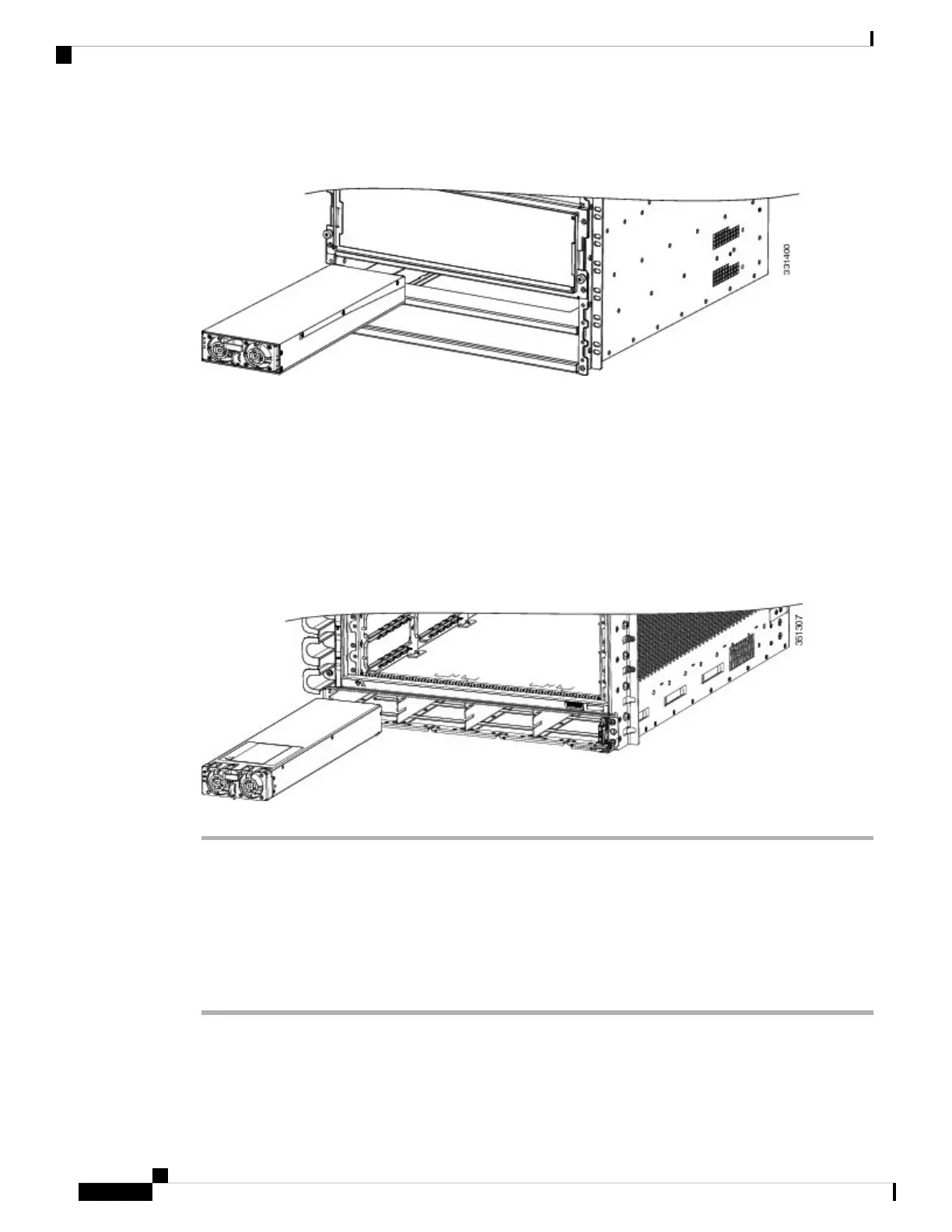Figure 212: Removing or Installing a Version 2 or Version 3 AC or DC Power Module
Figure 213: Removing or Installing a Version 2 AC or DC Power Module from the Cisco ASR 9904 Router
Installing a Version 1 AC or DC Power Module
Follow these steps to install a new version 1 AC or DC power module (Figure 211: Removing or Installing
a Version 1 AC or DC Power Module, on page 235):
Procedure
Step 1 Slide the power module into the bay until it mates with its backplane connector.
Step 2 Pivot the door to the left until the door latch locks.
Cisco ASR 9000 Series Aggregation Services Router Hardware Installation Guide
236
Replacing Cisco ASR 9000 Series Router Components
Installing a Version 1 AC or DC Power Module
