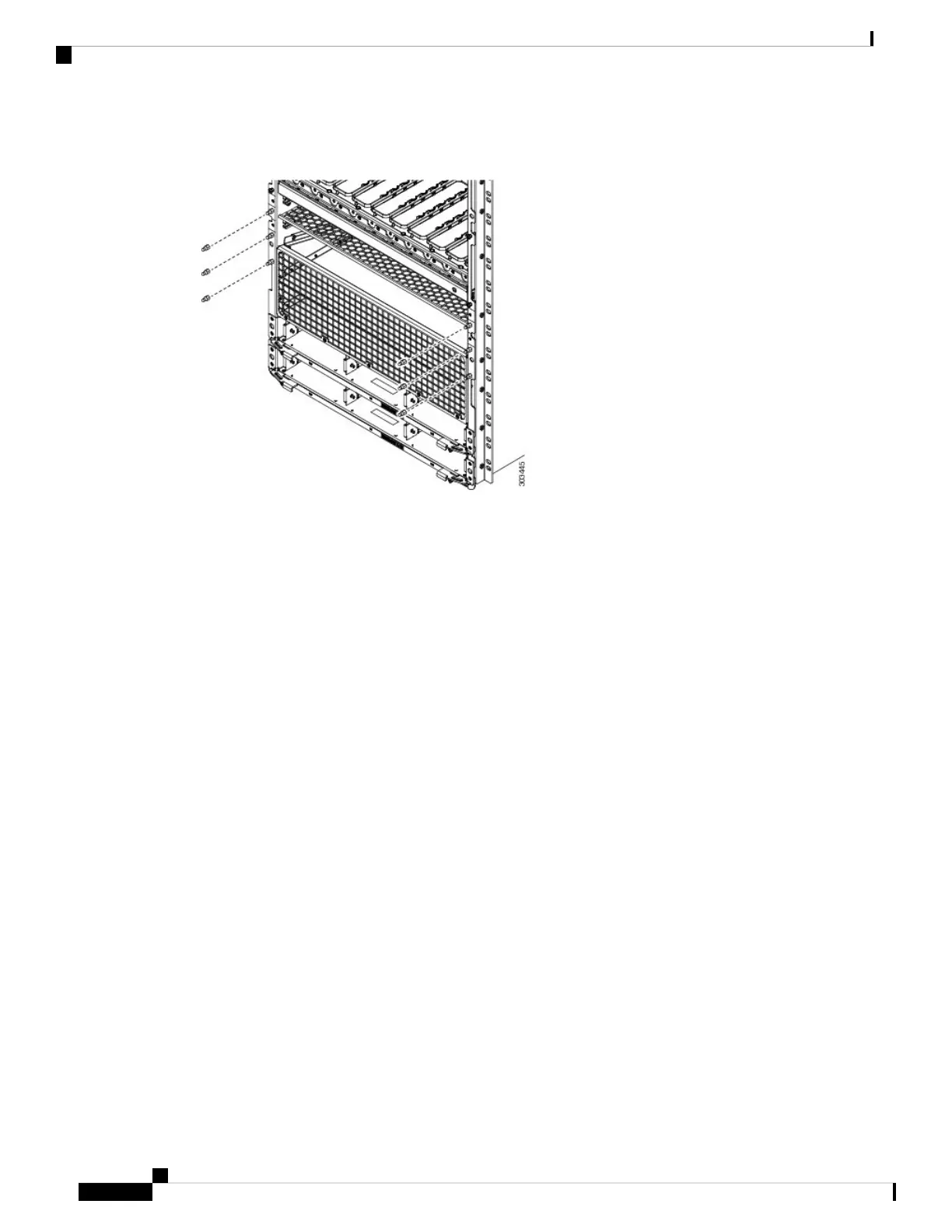Figure 138: Locations for the Six Ball Studs on the Cisco ASR 9010 Router
Step 5 Attach the left and right hinge brackets to the chassis using four screws for each bracket. Tighten the screws
to a torque of 11 in-lb (1.20 N-m). The L-shaped brackets should align with the holes in the cable management
tray from which you removed the screws.
Step 6 Secure the L-shaped brackets to the chassis and cable management tray by re-inserting and tightening the
cable management tray screws you removed (see the figure below).
Cisco ASR 9000 Series Aggregation Services Router Hardware Installation Guide
130
Unpacking and Installing the Chassis
Installing Optional Chassis Accessories on the Cisco ASR 9010 Router
