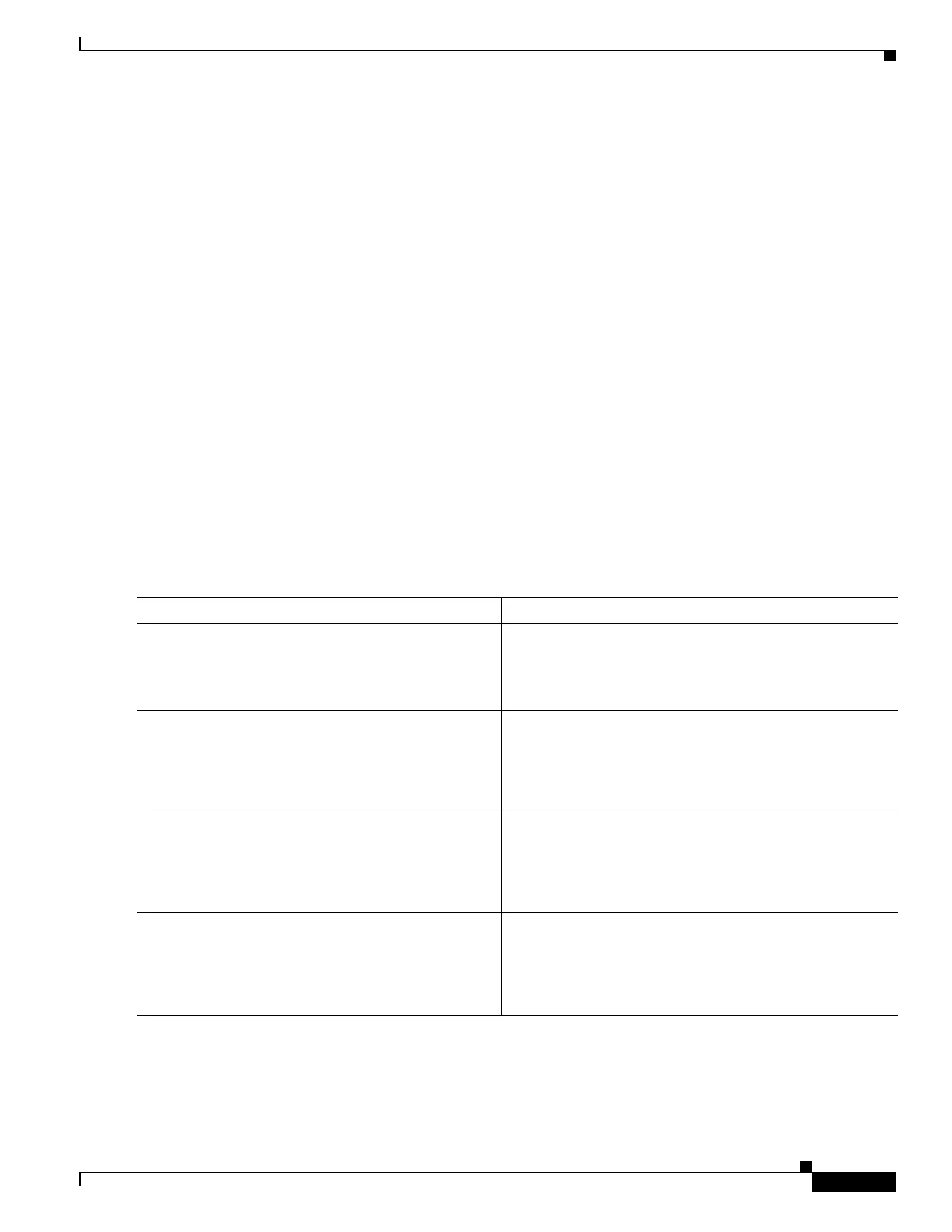Configuring Modular QoS Service Packet Classification and Marking on Cisco ASR 9000 Series Routers
How to Configure Modular QoS Packet Classification and Marking on Cisco ASR 9000 Series Routers
QC-23
Cisco ASR 9000 Series Aggregation Services Router Modular Quality of Service Configuration Guide
OL-23108-02
• service-policy—Configures a child service policy.
• set—Configures marking for this class. See the “Class-based Unconditional Packet Marking Feature
and Benefits” section on page 14.
• shape—Configures shaping for the class. See the “Configuring Modular Quality of Service
Congestion Management on Cisco
ASR 9000 Series Routers” module in this guide.
For additional commands that can be entered as match criteria, see the Cisco ASR 9000 Series
Aggregation Services Router Modular Quality of Service Command Reference.
For conceptual information, see “Traffic Policy Elements” section on page 12.
SUMMARY STEPS
1. configure
2. policy-map [type qos] policy-name
3. class class-name
4. set precedence precedence-value
5. end
or
commit
DETAILED STEPS
Command or Action Purpose
Step 1
configure
Example:
RP/0/RSP0/CPU0:router# configure
Enters global configuration mode.
Step 2
policy-map [type qos]
policy-name
Example:
RP/0/RSP0/CPU0:router(config)# policy-map
policy1
Enters policy map configuration mode.
• Creates or modifies a policy map that can be attached to
one or more interfaces to specify a service policy.
Step 3
class
class-name
Example:
RP/0/RSP0/CPU0:router(config-pmap)# class
class1
Specifies the name of the class whose policy you want to
create or change.
Step 4
set precedence
precedence-value
Example:
RP/0/RSP0/CPU0:router(config-pmap-c)# set
precedence 3
Sets the precedence value in the IP header.
Note
